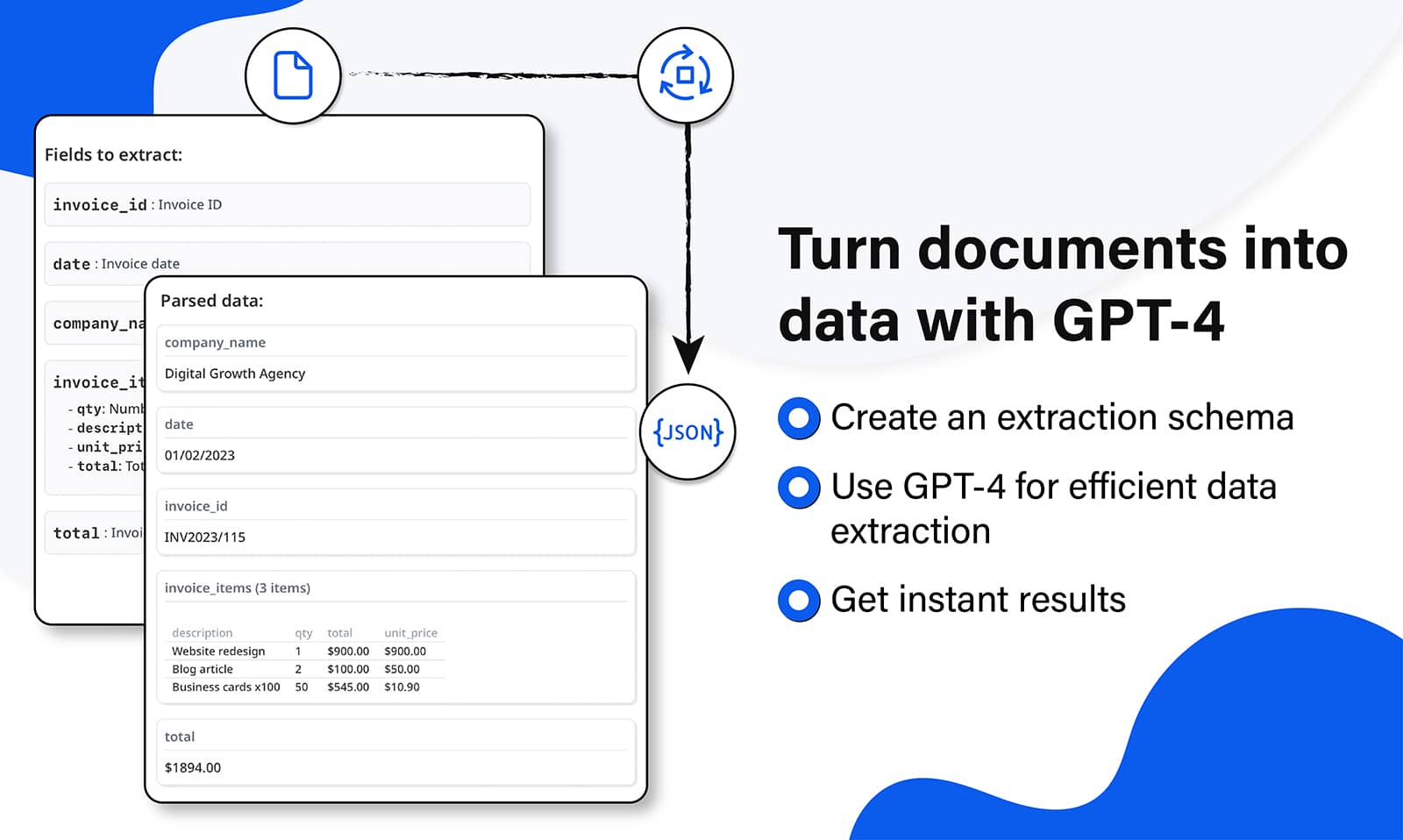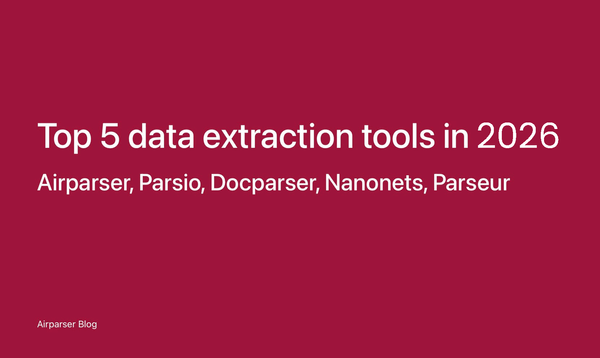AI-Powered Appointment Setter: Automating Your Scheduling Workflow
Automate your scheduling process with an AI-powered appointment setter. Save time, reduce errors, and enhance client satisfaction effortlessly.

Appointment setting can be time-consuming. It involves juggling emails, syncing calendars, and ensuring no double bookings. But what if this process could be automated? An AI-powered appointment setter does exactly that, streamlining the workflow and saving valuable time for you and your team.
In this article, we'll explore how AI can simplify appointment scheduling, the benefits it brings, and how Airparser fits into the picture.
What Is an AI-Powered Appointment Setter?
An AI-powered appointment setter is a tool or system designed to automate the process of scheduling meetings, appointments, or consultations. It uses artificial intelligence to:
- Understand incoming requests.
- Extract relevant details from emails and other documents.
- Communicate with calendars and other scheduling tools.
- Confirm bookings and send reminders.
Why Automate Appointment Setting?
Manual appointment scheduling comes with challenges:
- Time-Intensive: Reading emails, responding to inquiries, and updating calendars can eat up hours.
- Errors: Double bookings or missed meetings can hurt professionalism.
- Scalability Issues: As your business grows, manual processes struggle to keep up.
By automating this workflow, businesses can save time, reduce errors, and enhance client satisfaction.
How It Works
An AI-powered appointment setter typically operates in the following steps:
1. Data Intake
The AI processes incoming emails or messages. Tools like Airparser make it easy to extract structured JSON data from these communications. For instance, Airparser can identify key information such as:
- Name of the sender.
- Proposed meeting time.
- Contact details.
Learn more about how Airparser extracts data from emails here.
2. Calendar Integration
Once the data is extracted, the AI checks your availability by integrating with your calendar. It ensures no overlaps or double bookings.
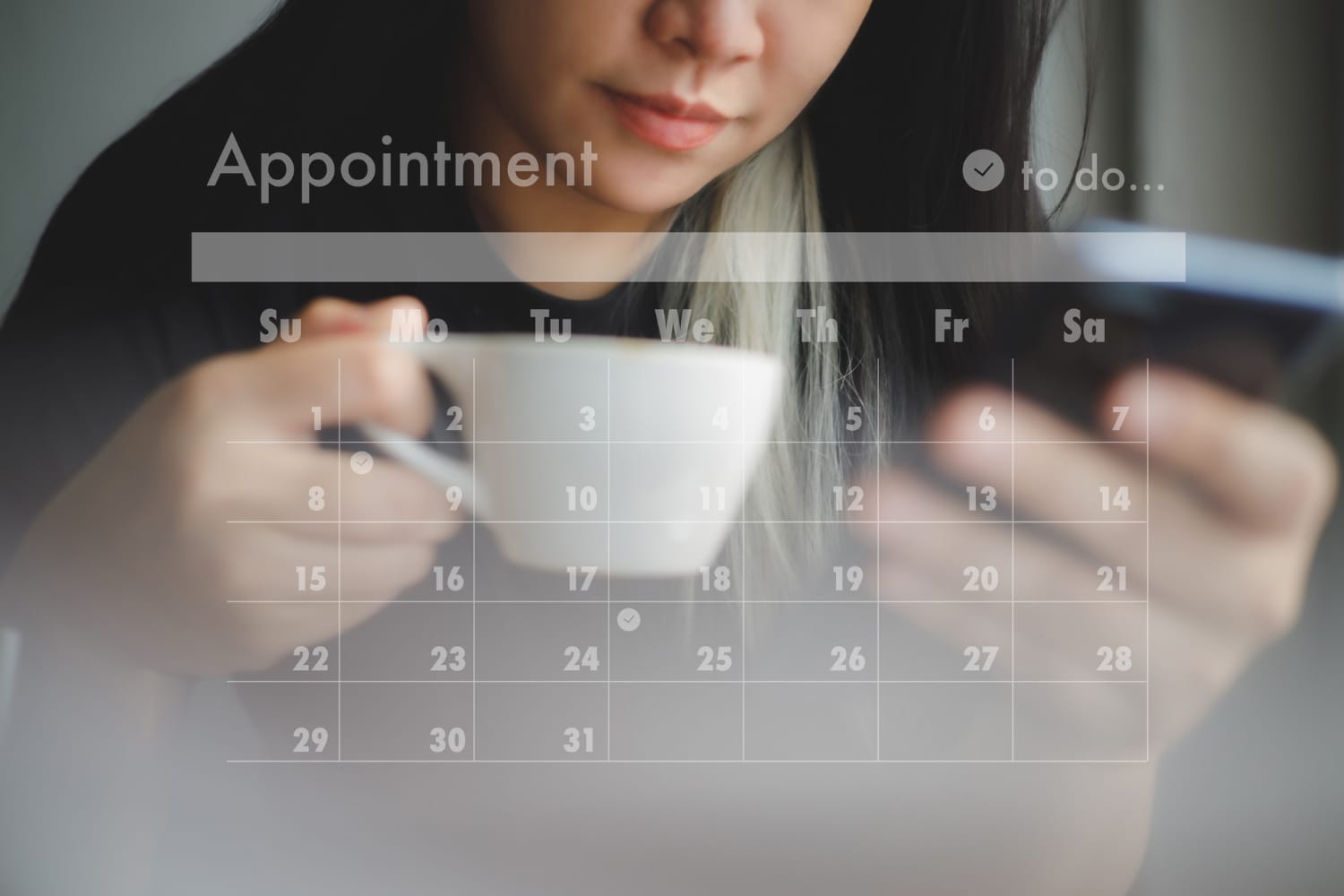
3. Confirmation and Reminders
After identifying a suitable time slot, the AI sends confirmation emails and calendar invites. It can also schedule reminders to reduce no-shows.
Benefits of AI-Powered Appointment Setting
Saves Time
Automating scheduling tasks frees up hours that can be redirected to more strategic work.
Enhances Accuracy
With tools like Airparser, you can extract and process data with precision, minimizing human errors.
Improves Customer Experience
Quick responses and seamless scheduling improve client satisfaction. Automated reminders ensure meetings aren't missed.
Scales With Your Business
An AI-powered system can handle increased demand effortlessly, ensuring smooth operations even during busy periods.
Airparser: Your AI-Powered Document Parser
Airparser is a versatile tool that can enhance your appointment-setting workflow. Here's how:
- Email Parsing: Airparser extracts data from emails, such as proposed meeting times, participant details, or contact information.
- Integration: Use Airparser with automation platforms like Zapier or Make to connect parsed data with scheduling tools or export it to Google Sheets.
- Customizable: Specify the exact data points you need, and Airparser will extract them automatically. You can then use this data to create events in your calendar or populate other tools.
For example, Airparser can extract data from an email requesting a meeting and send it to your calendar app, ensuring all details are accurately recorded.
For a detailed guide on using Airparser to extract data from emails, visit this article.
Example Automation Workflow
Let’s walk through a simple workflow for automating appointment setting:
- Receive an Email: A client sends an email requesting a meeting.
- Parse the Email with Airparser: Airparser extracts the sender’s name, contact information, and proposed meeting time.
- Check Availability: The AI compares the proposed time with your calendar.
- Send Confirmation: If the time is available, the AI sends a confirmation email with a calendar invite. If not, it proposes alternative times.
- Set Reminders: Automatic reminders are sent closer to the meeting date.
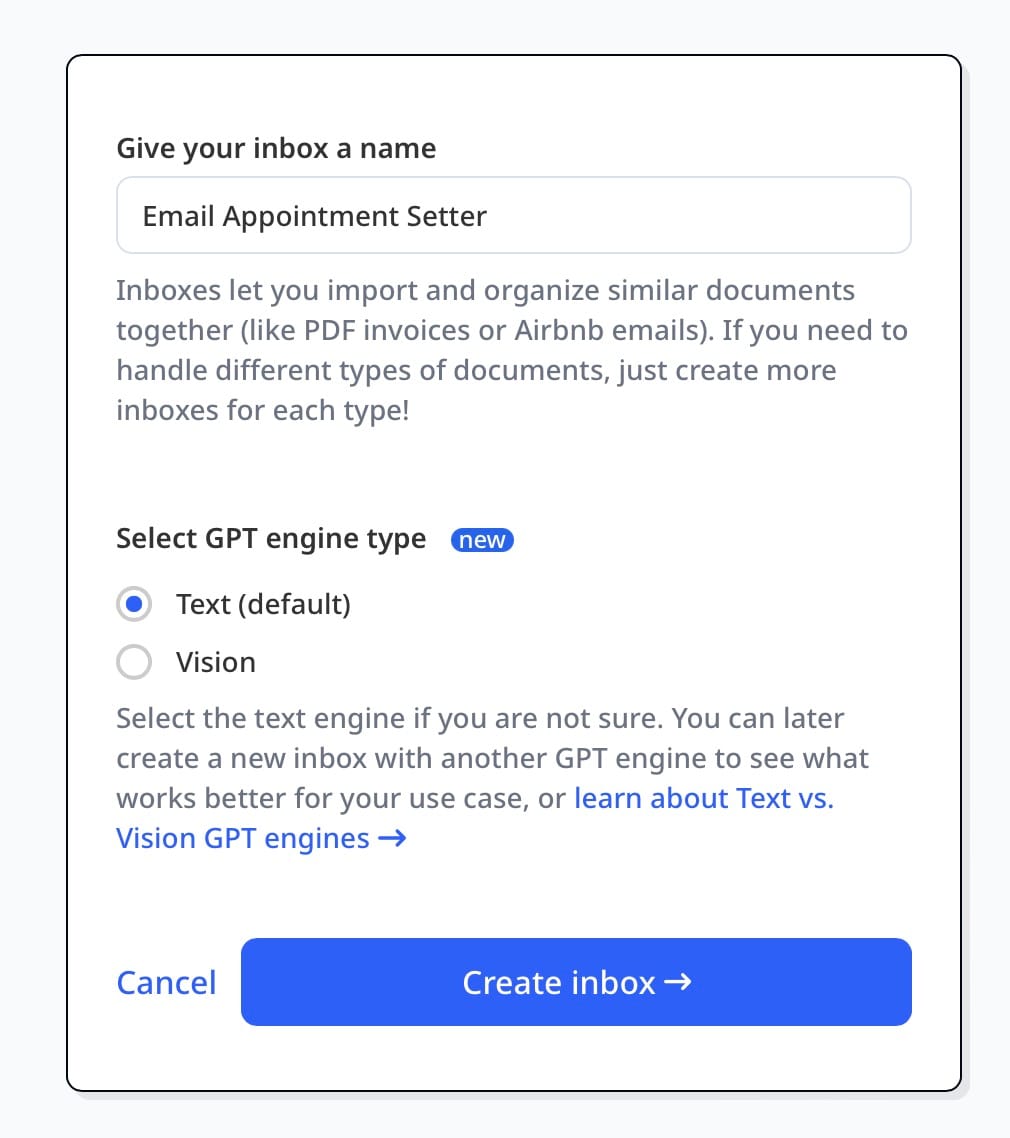
This workflow reduces manual effort and ensures a smooth scheduling process.
More Use Cases for Airparser
Airparser's capabilities go beyond appointment setting. Here are a few additional use cases:
- Lead Management: Extract contact details from emails and send them to your CRM.
- Invoice Processing: Parse invoice details and export them to accounting software.
- Task Assignment: Extract action items from emails and add them to task management tools like Trello or Asana.
- Data Analysis: Export parsed data to Google Sheets for reporting and analytics.
Security and Privacy
When using AI tools for scheduling, data security is crucial. Airparser prioritizes user privacy by:
- Ensuring data isn’t used for training models.
- Offering customizable data retention policies.
- Allowing users to delete their data anytime.
Learn more about Airparser's security measures here.
Conclusion
An AI-powered appointment setter can transform how you manage your schedule. By automating repetitive tasks, you save time, reduce errors, and provide a better experience for clients. Airparser enhances this process by seamlessly extracting data from emails and integrating with your workflows.
Whether you’re scheduling appointments, managing leads, or processing invoices, Airparser can streamline your operations. Start simplifying your scheduling process today and explore how Airparser can fit into your automation strategy to boost your productivity.