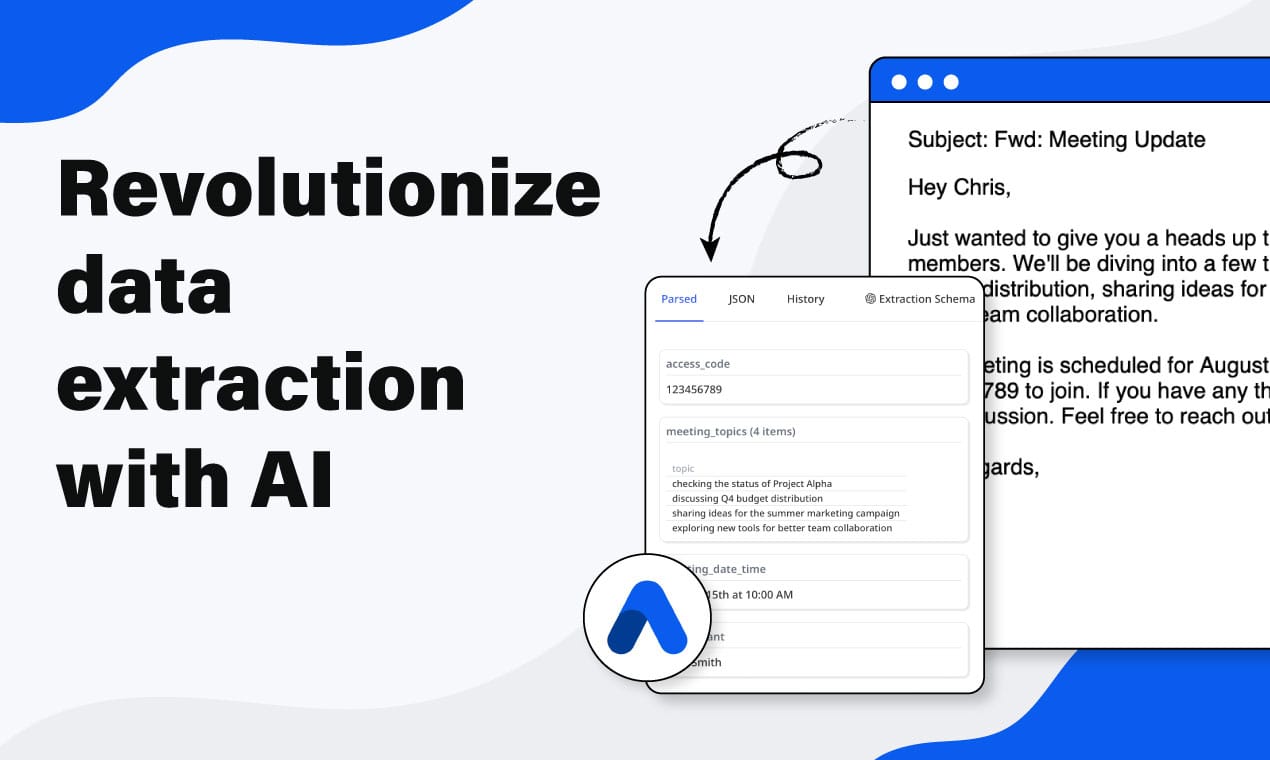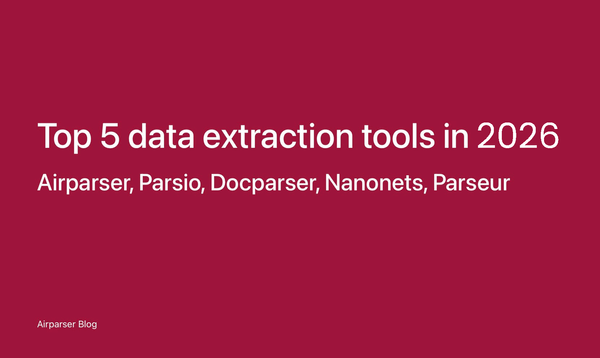Automate data extraction from ADF XML

The automotive industry relies heavily on efficient lead management systems to streamline sales processes. ADF XML, or Auto-lead Data Format, has become the standard for sharing crucial lead information among dealerships and CRM platforms. This specialized format enables seamless transfer of customer data, enhancing profiling and sales efforts across the automotive sector.
Airparser's AI-powered technology automates the extraction of data from ADF XML files, revolutionizing lead management for automotive businesses. By leveraging advanced parsing capabilities, Airparser eliminates the need for manual data entry and reduces the risk of errors. This automated approach allows dealerships to focus on converting leads rather than spending time on data processing.
With Airparser's integration capabilities, extracted lead data can be seamlessly exported to various CRM systems and other applications. This connectivity ensures that valuable customer information flows smoothly through the sales pipeline, empowering automotive professionals to respond quickly and effectively to potential buyers. The result is a more efficient, data-driven approach to customer relationship management in the automotive industry.
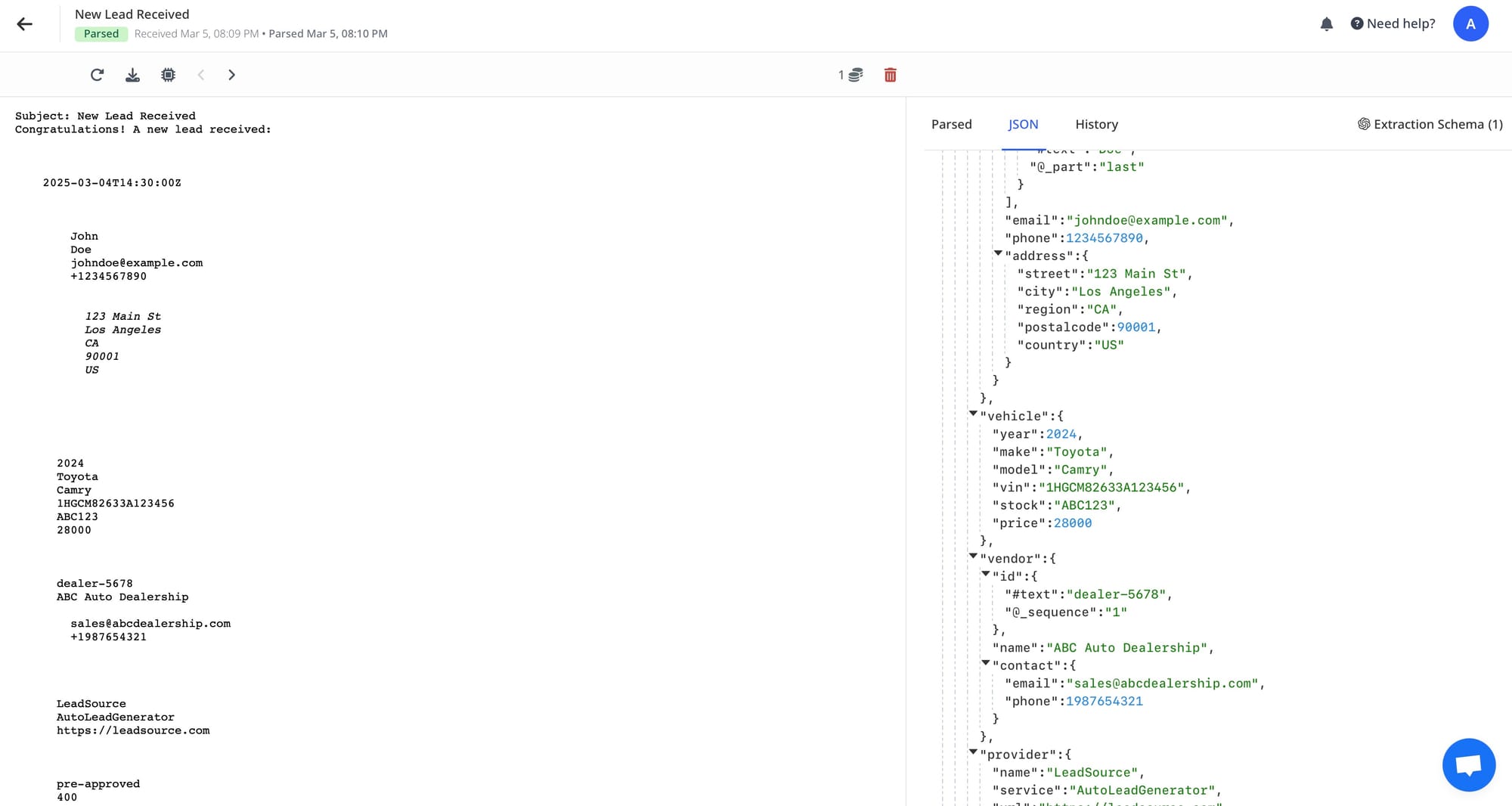
Understanding ADF and XML in Automotive Industry
ADF XML plays a crucial role in streamlining lead management processes within the automotive sector. This standardized format facilitates efficient data exchange between various industry stakeholders.
The ADF XML Format
ADF XML, or Auto-lead Data Format XML, is the universal format used by automotive CRMs to process leads. It provides a structured way to represent and transmit customer information. The format includes essential details such as customer contact information, vehicle preferences, and dealership data.
Key components of ADF XML:
- Customer data (name, phone, email)
- Vehicle details (make, model, year)
- Lead source information
- Dealership identification
ADF XML ensures consistency across different systems, making it easier for dealerships to import and manage leads from various sources.
Here's an example of an ADF XML document:
<?xml version="1.0" encoding="UTF-8"?>
<adf>
<prospect>
<id sequence="1">123456789</id>
<requestdate>2024-08-23T10:00:00Z</requestdate>
<vehicle>
<year>2024</year>
<make>Toyota</make>
<model>Camry</model>
<vin>1HGBH41JXMN109186</vin>
<stock>ABC123</stock>
</vehicle>
<customer>
<contact>
<name part="first">John</name>
<name part="last">Doe</name>
<email>[email protected]</email>
<phone>
<number>+11234567890</number>
<type>cell</type>
<preferredcontact>phone</preferredcontact>
</phone>
</contact>
<address type="home">
<street>123 Main St</street>
<city>Springfield</city>
<regioncode>IL</regioncode>
<postalcode>62701</postalcode>
<country>US</country>
</address>
</customer>
<vendor>
<vendorname>Springfield Toyota</vendorname>
<contact>
<name part="first">Jane</name>
<name part="last">Smith</name>
<email>[email protected]</email>
<phone>
<number>+19876543210</number>
<type>office</type>
</phone>
</contact>
<vendorid>987654321</vendorid>
</vendor>
<provider>
<providername>Lead Provider Inc.</providername>
<url>http://www.leadprovider.com</url>
<email>[email protected]</email>
</provider>
<sale>
<purchaseTimeframe>30 days</purchaseTimeframe>
<interest>
<buyingtype>Lease</buyingtype>
<paymentmethod>Financing</paymentmethod>
<comments>Looking for a good deal on a lease.</comments>
</interest>
</sale>
</prospect>
</adf>Importance in the Automotive Industry
The automotive industry relies heavily on ADF XML for seamless lead management. This standardized format allows for efficient communication between lead providers, dealerships, and CRM systems.
Benefits of ADF XML in the automotive sector:
- Streamlined lead processing
- Improved data accuracy
- Faster response times to potential customers
Major lead providers like CarGurus and Cars.com support ADF XML, making it the go-to format for lead transmission. The widespread adoption of this standard helps automotive businesses automate their lead management processes, ultimately enhancing sales efficiency and customer service.
How Airparser Optimizes ADF Data Extraction
Airparser supports automatic XML extraction from emails and documents. This feature allows you to extract structured XML data without needing an extraction schema or using large language models (LLMs).
If your email or document already contains structured data in XML or XML ADF format – Airparser will attempt to extract and convert it directly into JSON.
How to Enable XML Data Extraction
Navigate to Inbox Settings > Find the option "Extract XML from documents" > Enable the checkbox.
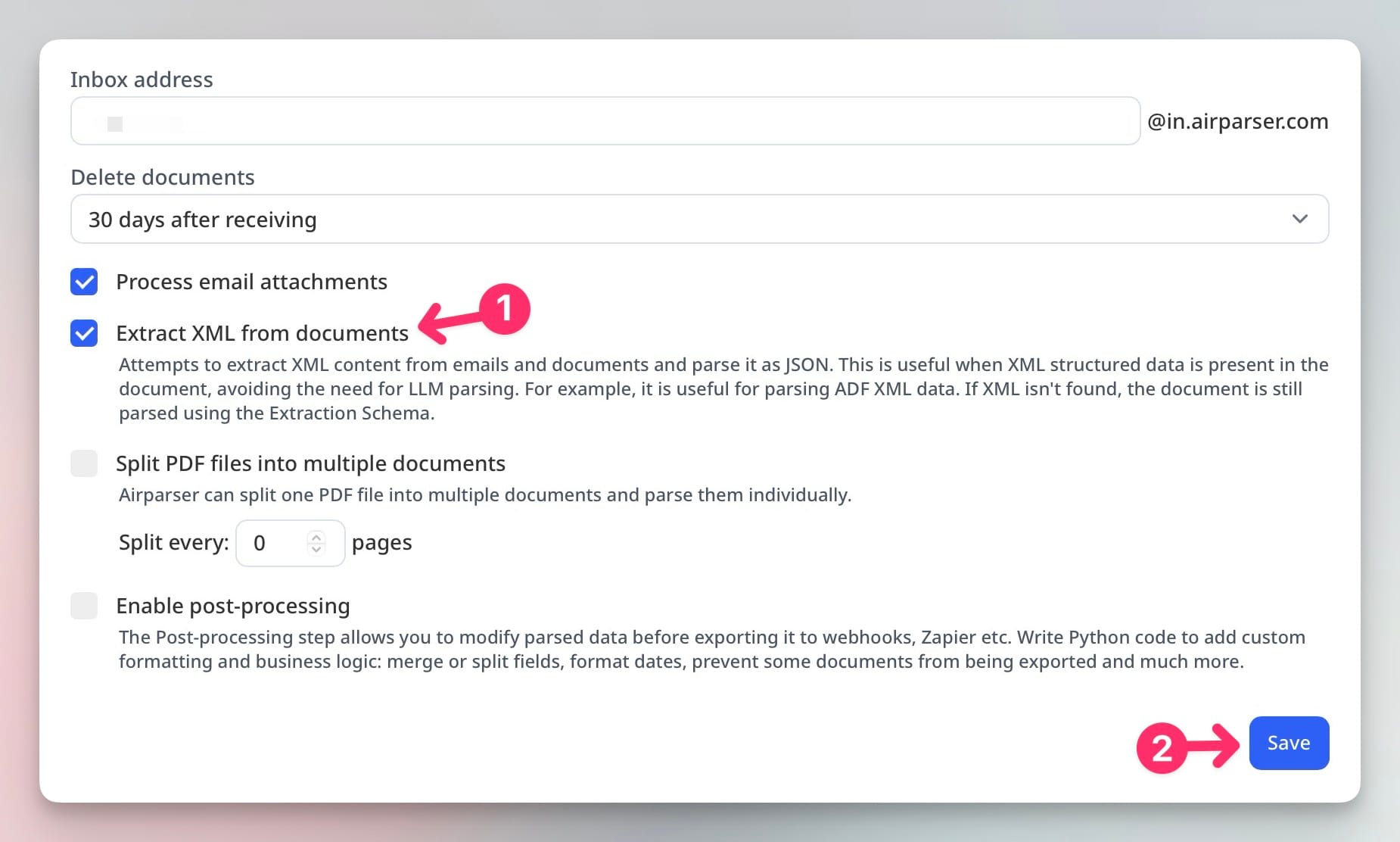
Once activated, Airparser will automatically detect and extract XML data whenever possible.
How It Works
Automatic XML Extraction:
- Airparser scans your emails and documents for embedded XML.
- If valid XML is detected, it is extracted and converted into JSON.
Fallback to Extraction Schema:
If Airparser fails to extract XML, it applies your predefined extraction schema as a backup.
Ensuring Valid Lead Data
Airparser implements validation checks to maintain data integrity. It verifies that extracted information matches ADF XML schema requirements.
The system flags inconsistencies or missing data for review. This helps businesses identify and address issues with lead quality quickly.
Airparser can standardize data formats across different ADF sources. It ensures phone numbers, email addresses, and other fields conform to specified formats.
The tool generates detailed extraction logs. These logs allow users to audit the process and troubleshoot any data discrepancies.
Integration with CRM Systems
ADF XML seamlessly connects with various CRM platforms, enabling efficient lead management for automotive businesses. This integration streamlines data flow and enhances customer relationship processes.

ADF XML to CRM Transformation
ADF XML files contain vital lead information that CRMs can leverage. The transformation process involves parsing the XML data and mapping it to corresponding fields in the CRM system. This ensures that all relevant details, such as customer contact information and vehicle preferences, are accurately recorded.
Many CRM platforms offer built-in tools to import ADF XML files directly. For systems without native support, custom integrations can be developed using APIs or middleware solutions. These tools extract data from ADF XML and populate CRM fields automatically, saving time and reducing manual data entry errors.
HubSpot as an Example
HubSpot, a popular CRM platform, can integrate with ADF XML to manage automotive leads effectively. While HubSpot doesn't have native ADF XML support, users can create custom workflows to import this data.
To set up ADF XML integration with HubSpot:
- Use a parsing tool to extract data from ADF XML files
- Map ADF fields to corresponding HubSpot properties
- Utilize HubSpot's API to create or update contact records
This process allows dealerships to automatically create new leads in HubSpot from ADF XML files. Customer information, vehicle interests, and other relevant data are instantly available in the CRM, enabling sales teams to respond promptly and personalize their approach.
Managing ADF Leads and Conversions
ADF leads provide valuable data for automotive dealers to track sales prospects and analyze conversion metrics. Proper management of these leads is crucial for maximizing sales opportunities and optimizing marketing efforts.
Tracking Sales Leads through ADF
ADF XML files contain detailed information about potential vehicle buyers, including contact details, preferred vehicle specifications, and purchase timelines. Dealers can import these leads into their Customer Relationship Management (CRM) systems for efficient follow-up.
Many CRM platforms automatically parse ADF data, associating leads with specific vehicles and salespeople. This allows dealers to prioritize hot prospects and tailor their outreach strategies.
Regular review of lead sources helps identify the most productive marketing channels. Dealers can track which websites, forms, or third-party services generate the highest quality leads.
Conversion Metrics and Analysis
Converting ADF leads into sales requires careful monitoring of key performance indicators. Dealers should track metrics such as:
- Lead-to-appointment ratio
- Appointment show rate
- Test drive conversions
- Closing percentage
CRM systems often provide built-in reporting tools to analyze these metrics. By comparing conversion rates across different lead sources, vehicle types, and salespeople, dealers can refine their sales processes.
A/B testing of follow-up methods, such as email templates or phone scripts, can help improve conversion rates. Dealers should also monitor response times, as quick follow-ups typically lead to higher conversion rates.
Regular team meetings to review conversion data help identify best practices and areas for improvement in the sales pipeline.
Advanced Data Handling in ADF
ADF XML provides robust capabilities for managing and processing complex lead data. Customization options and scalable architectures allow for efficient handling of diverse lead information from multiple providers.
Customization and Scalability
ADF XML supports extensive customization to accommodate various lead provider formats. Users can define custom fields and data structures tailored to specific lead sources. This flexibility enables seamless integration with different CRM systems and marketing platforms.
Scalability is a key strength of ADF. The format efficiently handles large volumes of lead data, from hundreds to millions of records. Load balancing and distributed processing techniques optimize performance as data volumes grow.
Advanced querying capabilities allow for quick filtering and sorting of lead information. Users can implement complex search criteria to extract relevant subsets of data for targeted marketing campaigns or analysis.
Handling Complex Lead Information
ADF excels at managing intricate lead details across industries. The format accommodates multi-level data structures for representing hierarchical information like product preferences or interaction history.
Built-in data validation ensures lead quality by enforcing field constraints and data type checks. This reduces errors and improves overall data integrity.
ADF supports rich metadata tagging, enabling granular categorization of leads. Tags can denote lead sources, campaign affiliations, or custom classifications for enhanced segmentation and reporting.
Versioning features track changes to lead records over time. This audit trail is valuable for compliance purposes and analyzing lead progression through sales funnels.