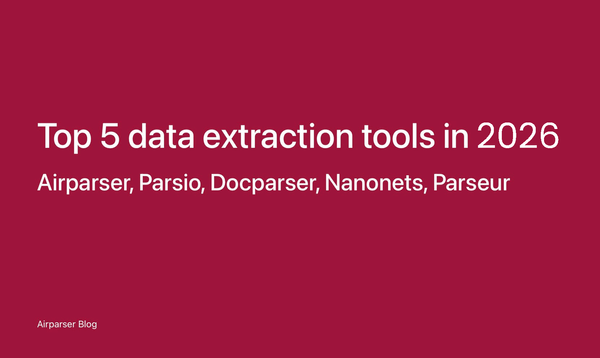How to Automate Lead Data Extraction from Emails & Web Forms
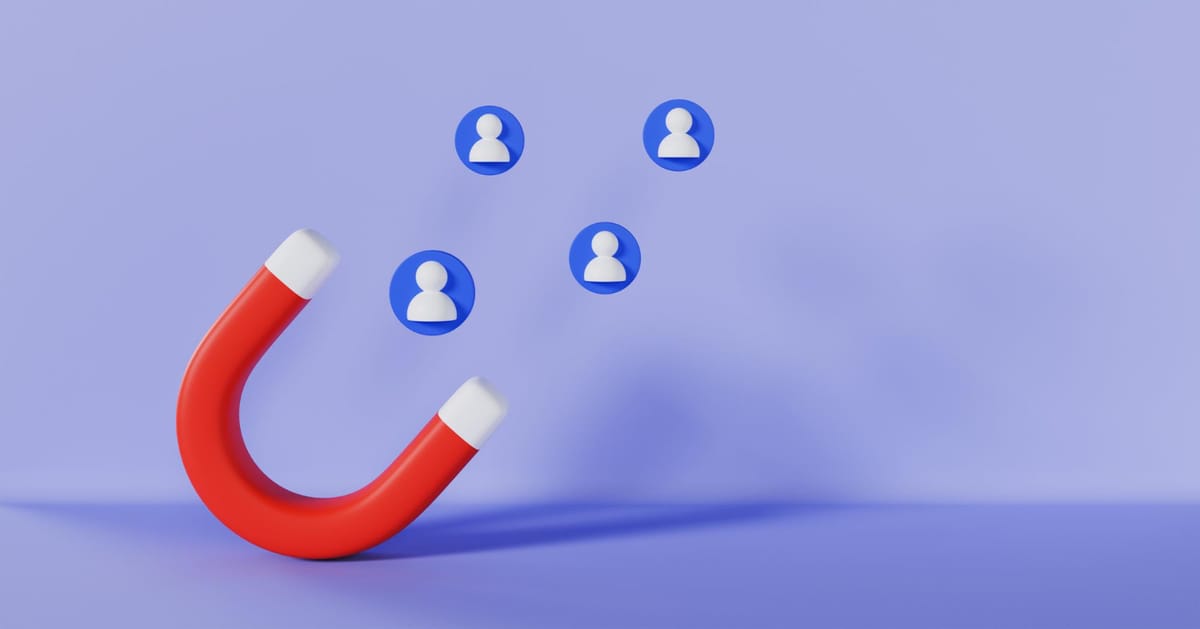
Introduction
Lead generation is crucial for any business, but manually extracting lead data from emails and web forms can be time-consuming and inefficient. Sales and marketing teams often spend hours copying and pasting names, email addresses, and phone numbers from inquiries into their CRM.
With AI-powered automation, businesses can extract lead data in seconds, structure it properly, and send it directly to a CRM or database. In this guide, we’ll explore how to automate lead data extraction and streamline your workflow.
The Problem: Manual Lead Data Extraction is Inefficient
Businesses receive lead inquiries from multiple sources, such as:
✅ Contact forms on websites
✅ Email inquiries from potential clients
✅ Newsletter sign-ups
✅ Event registrations
✅ Support & service requests
Challenges of Manual Lead Extraction:
❌ Time-consuming: Copying and pasting data takes hours
❌ Error-prone: Manual entry leads to typos and lost leads
❌ Lack of scalability: Hard to manage high volumes of inquiries
❌ Slow response time: Delayed follow-ups reduce conversion rates
By automating lead data extraction, businesses can speed up response times, reduce errors, and improve sales efficiency.
AI-Powered Email & Form Parsing: How It Works
Instead of manually sorting through emails and form submissions, AI-powered tools can extract structured data automatically.
How AI Automates Lead Data Extraction
🔹 Step 1: AI scans incoming emails or form submissions in real-time
🔹 Step 2: AI identifies key fields (e.g., Name, Email, Company, Phone, Inquiry Type)
🔹 Step 3: The extracted data is structured into a readable format (CSV, JSON, or direct API feed)
🔹 Step 4: The data is sent automatically to a CRM (e.g., HubSpot, Salesforce, Pipedrive)
🔹 Step 5: Automated workflows are triggered (e.g., sending welcome emails, assigning leads to sales reps)
✅ Example: A real estate agency receives lead inquiries via email. AI extracts the client’s name, phone number, and property interest, then sends it to the sales team’s CRM for immediate follow-up.
Best Tools for Automating Lead Data Extraction
Several AI-powered tools help businesses extract structured data from emails and web forms:
1. Airparser (AI Email & Document Parsing)
Best for: Extracting structured data from emails & documents
- Uses AI to parse lead details from email inquiries & forms
- Exports structured data directly to a CRM
- Supports integrations with Zapier, Webhooks, and API
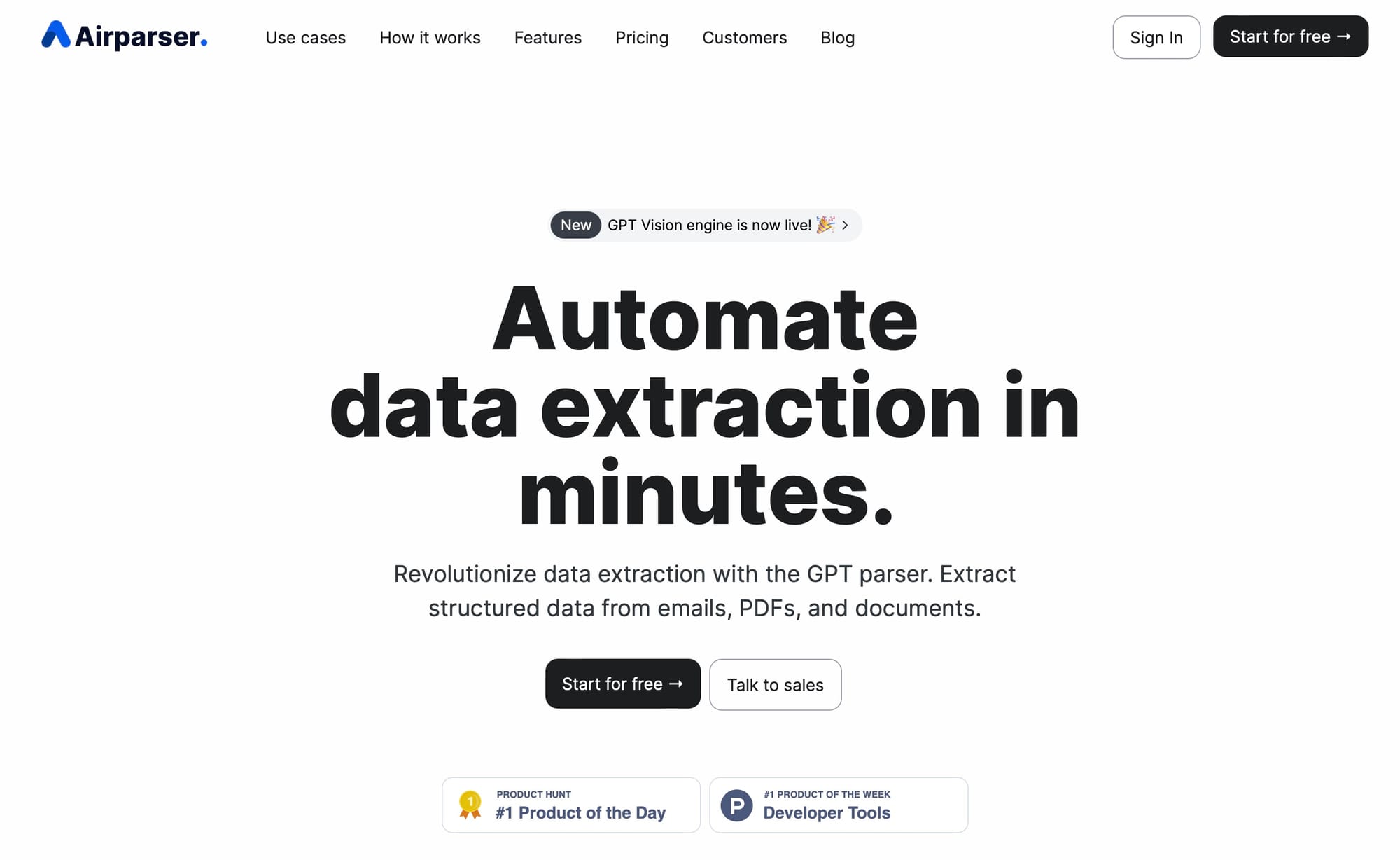
2. Zapier (No-Code Automation Platform)
Best for: Connecting lead extraction tools with CRMs
- Automates workflows between email parsers, web forms, and CRMs
- Supports thousands of integrations
3. HubSpot CRM (Lead Management & Automation)
Best for: Storing and tracking leads
- Automatically logs extracted leads
- Triggers email sequences & follow-ups
4. Make (formerly Integromat) – Advanced Workflow Automation
Best for: Automating complex data extraction processes
- Connects AI parsers with multiple platforms
- Supports custom logic for lead qualification
Step-by-Step Guide to Automating Lead Data Extraction
Want to automate your lead extraction process? Follow these five easy steps:
Step 1: Choose an AI-Powered Email/Form Parser
🔹 Pick a tool like Airparser to automatically extract structured data from emails or forms.
Step 2: Connect Your Email or Web Form
🔹 Integrate your inbox (Gmail, Outlook, etc.) or web form tool (Typeform, Jotform, HubSpot Forms).
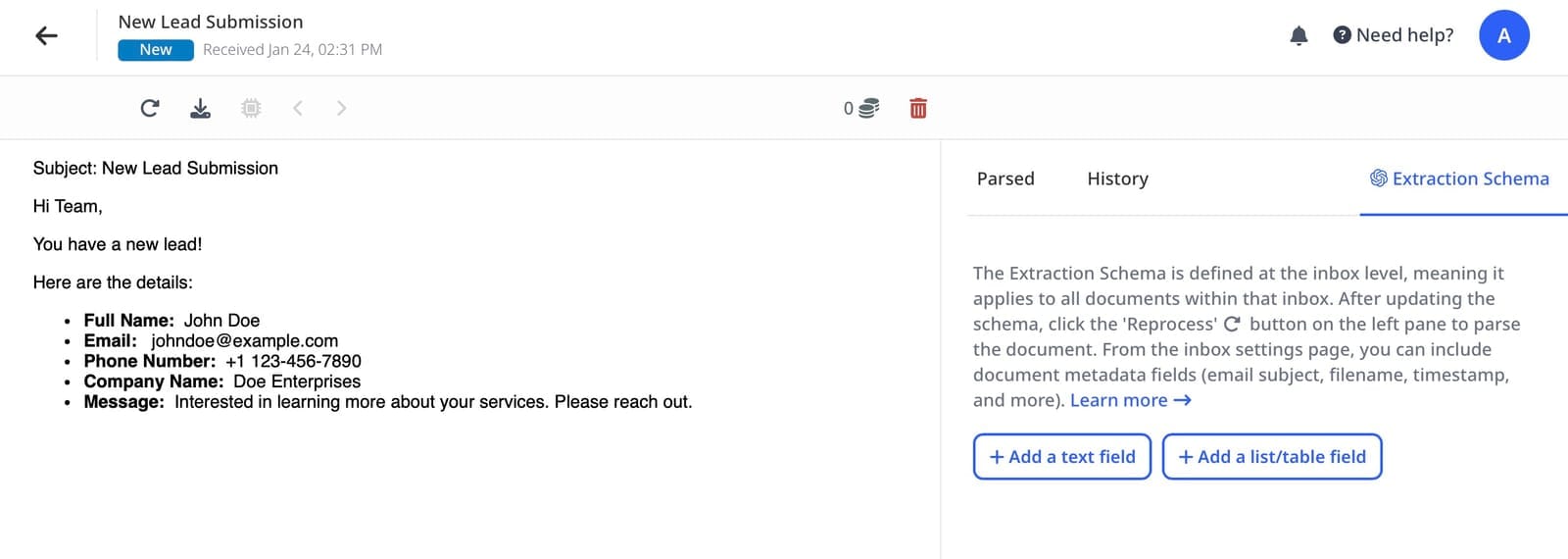
Step 3: Define the Data Fields You Need
🔹 Specify what data you want to extract: Name, Email, Phone, Company, Inquiry Type, Budget, etc.

Step 4: Automate Data Flow to Your CRM
🔹 Use Zapier or API integration to send extracted leads to a CRM like HubSpot or Salesforce.
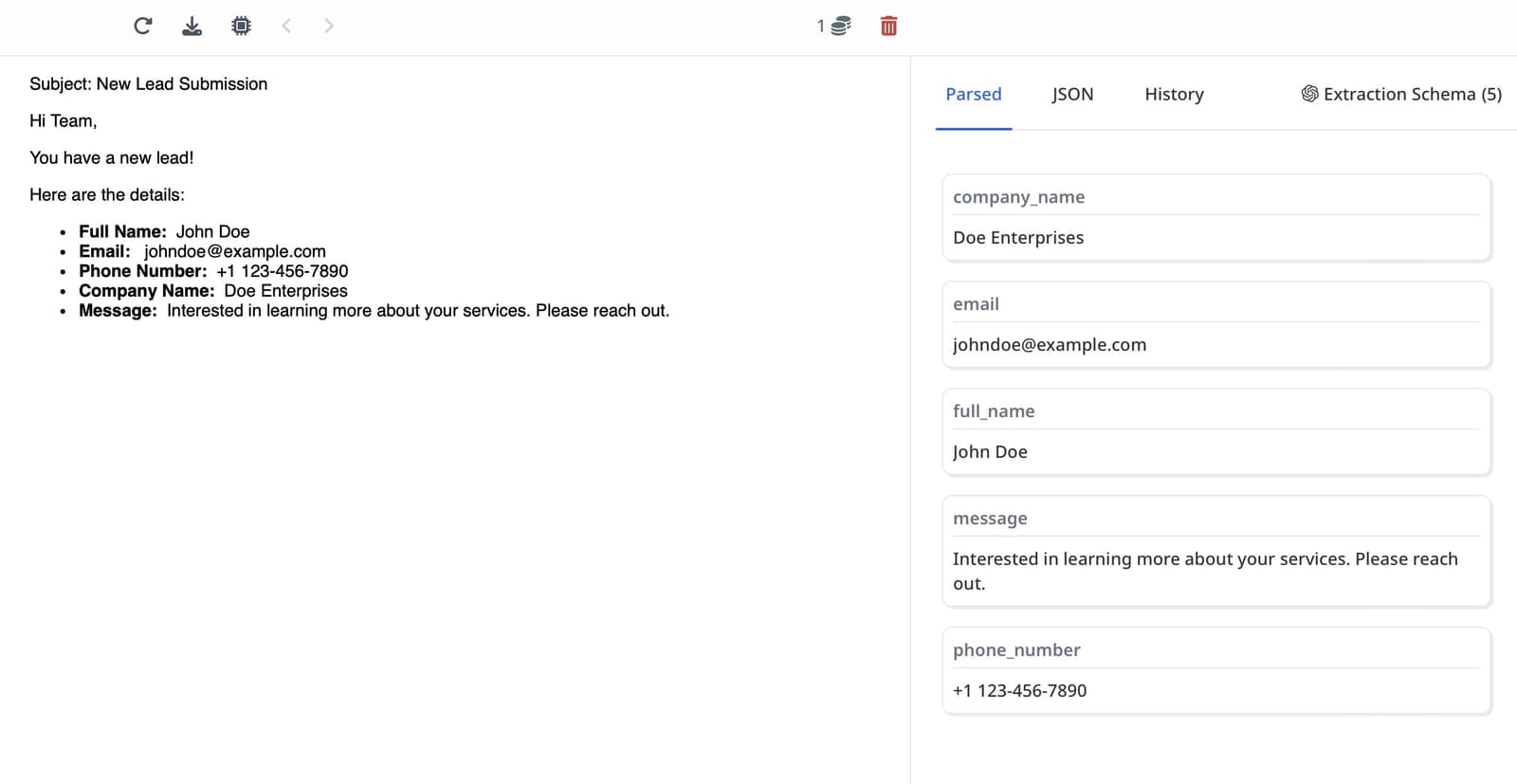
Step 5: Set Up Follow-Up Workflows
🔹 Automate lead nurturing, such as:
✅ Sending an instant welcome email
✅ Assigning the lead to a sales rep
✅ Scoring leads based on inquiry type
🚀 Result: Instant lead capture + automated responses = higher conversion rates!
Benefits of AI-Powered Lead Data Extraction
Why should businesses switch to AI-based automation?
✔ Saves Time: Automates hours of manual data entry
✔ Increases Accuracy: Eliminates human errors
✔ Scales Easily: Handles thousands of leads without extra effort
✔ Speeds Up Response Time: Instant lead follow-ups boost conversions
✔ Enhances Lead Qualification: AI can analyze inquiries & score leads automatically
📊 Example: A SaaS company automated email parsing with Airparser and reduced lead response time from 24 hours to under 5 minutes, increasing conversions by 32%.
Conclusion
Manually extracting lead data from emails and forms wastes valuable time and resources. By leveraging AI-powered automation, businesses can streamline lead management, reduce errors, and increase conversions.
🚀 Start automating your lead data extraction today! Try Airparser to automatically capture and structure lead data—no more manual work!