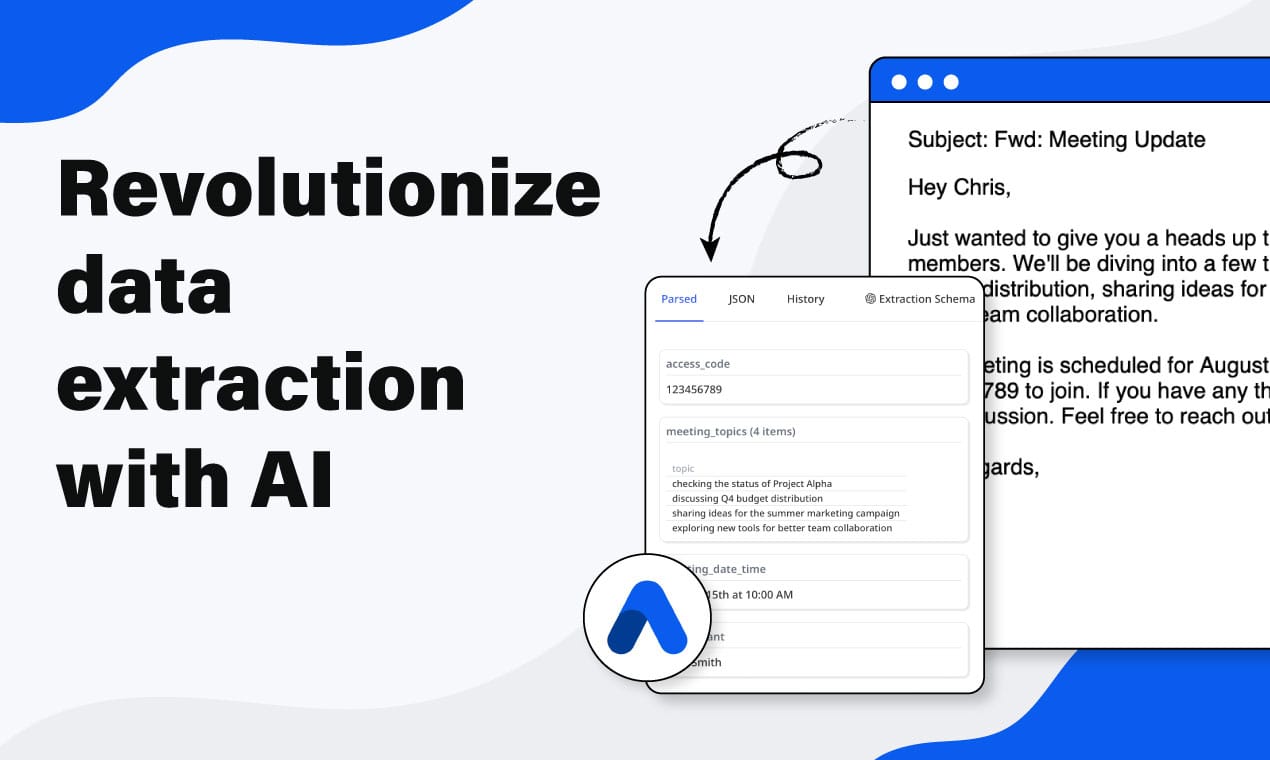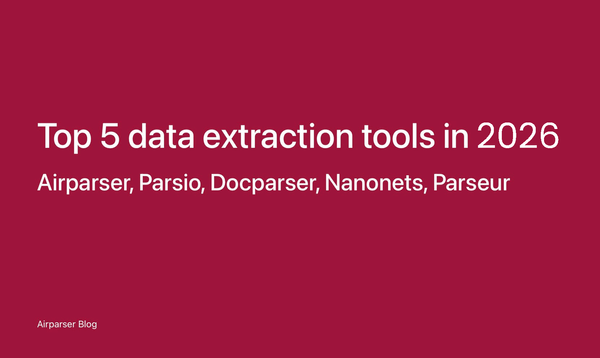How to Extract Data From PDF Documents: A Comprehensive Guide
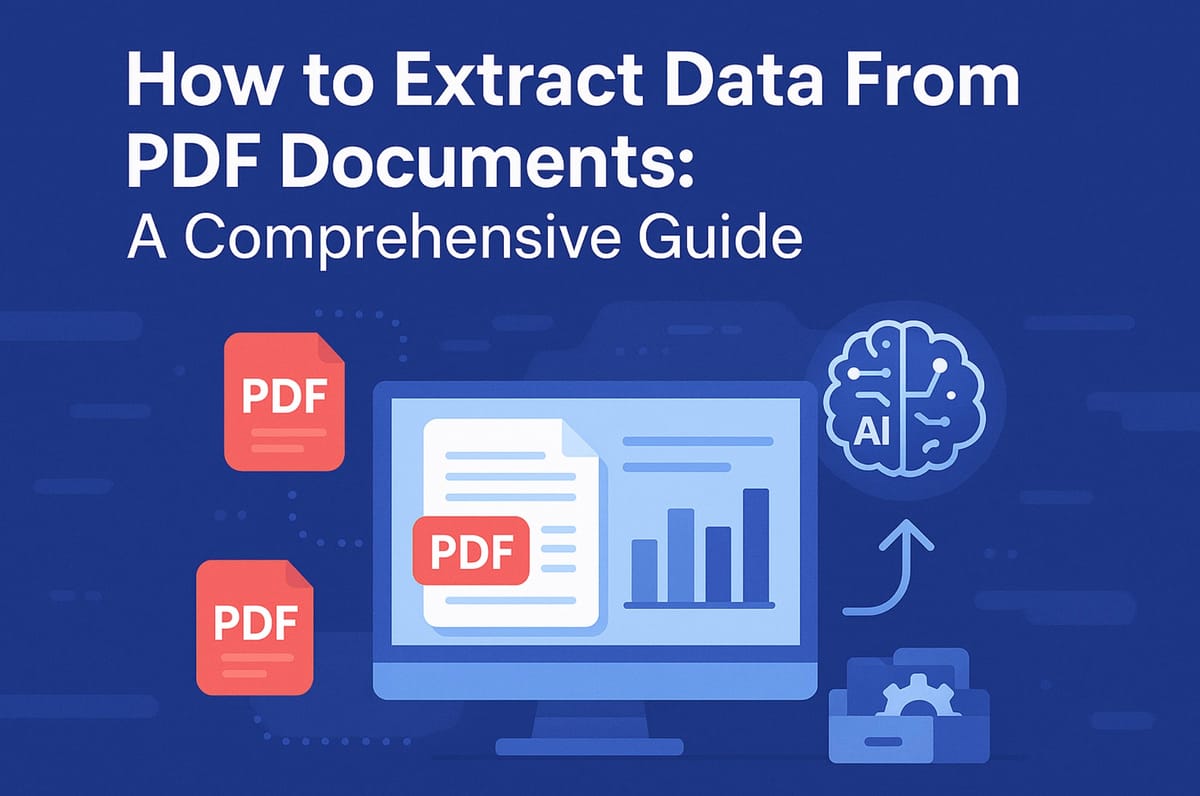
The Portable Document Format (PDF) has become an essential tool for sharing and exchanging business data. Its popularity stems from its versatility; PDF files can be viewed, saved, and printed with ease. This convenience makes it a preferred choice for storing documents such as emails, passports, presentations, and various attachments.
Despite these advantages, extracting information from PDFs—like text, tables, or data for further use—often poses significant challenges. Whether it's making a flat PDF searchable or scraping data from a complex report, the process can be cumbersome without the right tools. As businesses rely more heavily on PDF documents, finding efficient methods to extract and manage this data becomes increasingly important.
Challenges in PDF Data Extraction
Extracting data from PDFs poses several significant challenges. Unlike other file formats like DOC, XLS, or CSV, which allow easy editing and copying, PDFs are less flexible.
Editing PDF files is often impossible. Copying text from PDFs can disrupt the original formatting and order, complicating tasks such as extracting tables. Bulk PDF data extraction can lead to errors, delays, and cost overruns, impacting organizational efficiency.
Moreover, maintaining data security during extraction is critical. Manual data entry or outsourcing might expose sensitive information, thereby increasing the risk of data breaches. Effective automated solutions like Airparser can help mitigate these issues by providing accurate and efficient data extraction from PDF documents.
6 ways to extract data from PDFs
- Copy and Paste: This method involves manually highlighting and copying text from PDF documents, such as invoices, receipts, or HR forms, and pasting it into a target application like Excel or a database.
- Outsourcing Manual Data Entry: Businesses can hire external services to manually input structured data from PDFs, such as procurement details or shipping notes, into digital systems.
- PDF Converters: Tools that convert PDF files into other formats, like Word or Excel, can extract table data, customer data, and product lists for further processing.
- PDF Table Extraction Tools: These tools are designed to specifically extract data from tables within PDFs, transferring it accurately into applications like Excel. This is particularly useful for business reports and purchase orders.
- PDF Data Scrapers: These software solutions scrape and collect data from various parts of a PDF, useful for handling price lists, business data, or shipping notes, and ensure that the information gets deposited into the appropriate sections of a database.
- Automated PDF Data Extraction Solutions: AI-powered tools, like Airparser, automatically extract relevant data from PDFs in real-time. These smart solutions can handle a range of documents, including bank statements, customer orders, and supply chain forms, efficiently and accurately.
Copy and Paste

Using copy and paste for extracting information from simple PDF documents is a practical choice. Here is how:
- Open the PDF file.
- Select the desired text or data on the page.
- Copy the selected content.
- Paste the copied content into a DOC, XLS, or CSV file.
Note: This method may often produce inconsistent results. Reorganizing the data to make it meaningful can be time-consuming. This method is more suitable for small, straightforward PDFs rather than complex documents requiring precise formatting.
Outsourcing Manual Data Entry
Outsourcing manual data entry presents a cost-effective and efficient solution when dealing with a high volume of documents. Leveraging platforms such as Upwork and Fiverr, businesses can access a global network of data entry professionals.

Using services from these providers helps organizations manage their workflow without the strain of in-house processing. It becomes particularly beneficial for tasks like extracting data from PDFs or converting PDFs to Excel. This approach not only saves time but also reduces operational costs significantly.
PDF Converters
PDF converters offer a practical solution for managing data quality and security in-house. They facilitate the swift conversion of PDF documents into other formats, ensuring efficiency and control over sensitive information. These tools are available as software applications, web-based platforms, and even mobile apps.
One of the most common uses for PDF converters is to transform PDF files into Excel (XLS or XLSX) or CSV formats. This is particularly useful because these formats present tabular data in a clear and concise manner. PDF to XML conversions are also favored for specific data integrations.
To utilize a PDF converter, users simply upload their PDF document and choose the desired output format.
Examples of PDF Converter Tools
- Adobe: Renowned for its robustness and reliability.
- Simply PDF: User-friendly and efficient.
- SmallPDF: Known for its ease of use and versatility.
- PDF2Go: Offers a range of conversion options.
- PDFelement: Comprehensive tool with extensive features.
- Nitro Pro: Provides professional-grade PDF conversion.
- Cometdocs: Supports various file format conversions.
- iSkysoft PDF Converter Pro: High-performing and intuitive.
While these converters are highly effective, they do have limitations. Bulk data extraction is not feasible; each document must be processed individually. This can be time-consuming when handling large volumes of documents.
Handling PDF Documents with Tables
PDF documents often contain a mix of text, images, and tables. The data of interest typically resides within these tables. Standard PDF converters do not allow users to target specific sections like cells, rows, or columns. They process the entire document without the ability to limit the extraction area.
Specialized tools for PDF table extraction, such as Tabula and Excalibur, address this issue. These tools enable users to define specific sections within a PDF by drawing a box around the table. The selected data can then be extracted directly into an Excel file (XLS or XLSX) or CSV format.
For more specialized needs, including handling invoices, customer orders, receipts, claim forms, passports, or driver’s licenses, additional tools like Airparser' PDF scraper or PDF data extractor offer advanced capabilities to capture data from these documents.
Overall, PDF converters are invaluable for individual document processing and provide a range of options for converting PDFs into useful formats like Excel, CSV, XML, and more.
PDF Data Scrapers
PDF data scrapers provide an effective means to extract substantial amounts of information from PDF documents, transforming it into structured data. These tools typically employ OCR (Optical Character Recognition) engines, facilitating the conversion of scanned text into editable and searchable data. Solutions such as Parsio, and various Python libraries exemplify the range of available software.
OCR software can also handle a variety of document structures through regular expressions and PDF parsing techniques. Zonal OCR can also be employed to extract data from specific regions within a document.
Automated AI-Driven PDF Data Extraction Solutions to Extract Data from PDF

How Airparser AI Automates Your PDF Document Data Extraction Process
Airparser utilizes a powerful GPT engine which allows users to leverage natural language descriptions to identify data fields they wish to extract from documents. Users can immediately begin extracting structured data without any required training. By simply defining your data fields, uploading your document, and letting Airparser take care of the rest, the process is seamless and efficient.
Benefits with Airparser
Airparser offers several features that can streamline document processing:
- Automate workflows: Save time by eliminating manual processes.
- Reduce costs: Lower manual data entry expenses by up to 90%.
- Handle diverse document types: Extract data from any document type automatically.
Common Applications
- Accounts Payable Automation: Streamlines the invoice processing and payment cycle.
- Expense Reimbursement Automation: Simplifies and speeds up expense claims.
- Salesforce Sales Order Processing: Automates and populates sales orders, reducing manual workload.
- KYC Processes: Enhances efficiency in verifying and onboarding customers.
- Resume Screening: Facilitates automated data extraction from CVs for recruitment.
- Insurance Details Reconciliation: Automates data entry from insurance forms.
- Loan Application Processing: Efficiently extracts and processes loan applications.
With Airparser, users can significantly enhance business efficiency, cut costs, and drive growth through intelligent document processing.