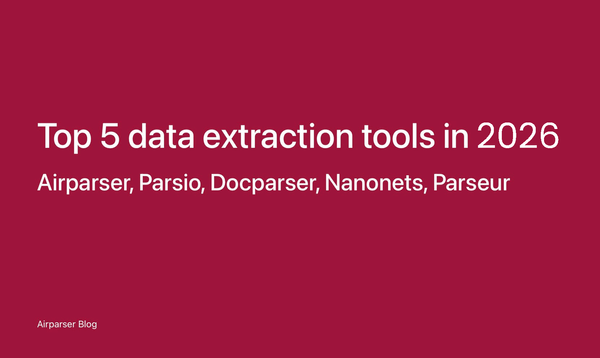How to Extract Structured Data from Emails and PDFs?
Discover how to automate your business by converting emails and PDFs into structured data using rule-based parsing, Zonal OCR, AI models, and GPT techniques.

Extracting structured data from emails and PDFs has become a necessity for businesses seeking to streamline their operations and harness valuable insights. Whether it's gathering customer feedback from emails or extracting financial data from PDF reports, having the right tools and methods at your disposal is paramount. In this article, we will discuss various techniques, their efficiency, pros, and cons, alongside mentioning some noteworthy tools in each category.
Rule-based (or template-based) parsers
Rule-based parsing entails the creation of predefined templates or rules that dictate how data should be extracted from documents such as emails and PDFs. This method offers a structured approach to data extraction, allowing for precise targeting of specific information within documents. However, it's important to understand that while rule-based parsing provides precision and control, it may also necessitate frequent updates to templates or rules to accommodate variations in document formats. Here's a closer look at the pros and cons of using rule-based parsers:
Pros:
- Precision: Rule-based parsers allow for precise extraction of data based on predefined rules, ensuring accurate results.
- Control: Users have full control over the extraction process, enabling customization to suit specific document structures and requirements.
- Scalability: Once templates or rules are set up, rule-based parsers can be scaled to handle large volumes of documents efficiently.
- Reliability: With well-defined templates and rules, rule-based parsing can deliver consistent results over time.
Cons:
- Maintenance: Keeping templates or rules up-to-date can be time-consuming, especially when dealing with variations in document formats or layouts.
- Limited Adaptability: Rule-based parsers may struggle with documents that deviate significantly from predefined templates or rules, leading to errors in data extraction.
Parser examples: Parsio, Mailparser

Zonal OCR (Optical Character Recognition)
Zonal OCR (Zonal Optical Character Recognition) is a method of document processing that involves segmenting documents into predefined zones and extracting data from these zones. For example, in an invoice document, different zones may be designated for the vendor's name, invoice number, date, and total amount. These different zones are assigned a label. The extracted data, therefore, consists of structured key-value pairs, where the label serves as the key and the extracted text from the zone acts as the corresponding value.
Zonal OCR software processes each zone separately, recognizing the text within the designated areas and extracting the relevant data. In the case of emails, which are typically in plain text format, Zonal OCR involves converting the email content into image or PDF format to facilitate zone-based extraction. Once converted, the OCR software analyzes the document, identifies the defined zones, and extracts the text accordingly.
Pros:
- Accuracy: Zonal OCR offers precise data extraction by targeting specific areas within documents. This precision is particularly useful for documents with consistent layouts, such as forms or invoices.
- Flexibility: Users can define custom zones based on the structure of the document, allowing for tailored extraction of relevant data fields.
- Automation: Zonal OCR software can automate the extraction process, significantly reducing the need for manual data entry and increasing overall efficiency.
- Compatibility: Zonal OCR can be applied to various document types, including PDFs and images, making it a versatile solution for extracting data from different sources.
Cons:
- Document Variability: Zonal OCR may encounter challenges when dealing with documents that deviate from predefined templates or layouts. Variations in document structure can lead to errors in data extraction.
- Image Conversion Overhead: Converting emails into image or PDF format adds an extra step to the extraction process, potentially increasing processing time and resource consumption.
Parser examples: Docparser
AI-powered parsing using pre-trained or custom AI models
AI-powered parsing involves the utilization of machine learning algorithms to extract data from documents such as emails and PDFs. These models are trained on large datasets to recognize patterns and structures within documents, enabling them to adapt to various formats and layouts. AI-powered parsing can utilize pre-trained models, which are trained on general document types and are readily available for use (for example, invoices, receipts, business cards, ID documents, etc.), or custom AI models, which are trained specifically for extracting data from documents based on unique requirements.
Pros:
- Versatility: AI-powered parsing can adapt to various document formats and layouts, making it suitable for processing diverse types of documents.
- Efficiency: Machine learning algorithms can automate the data extraction process, reducing the need for manual intervention and increasing overall efficiency.
- Accuracy: AI-powered models can learn complex patterns and structures within documents, leading to high accuracy in data extraction tasks.
- Customization: Custom AI models can be tailored to specific document types or requirements, allowing for precise extraction of relevant data fields.
Cons:
- Training Data Requirements: Training custom AI models requires large amounts of labeled data, which may not always be readily available.
- Initial Setup Complexity: Developing and training custom AI models can be complex and time-consuming, requiring expertise in machine learning and data science.
- Lack of Control Over Extracted Data: With pre-trained AI models, you cannot control what data is extracted. Thus, this parser type can miss some crucial information during the extraction process.
Parser examples: Parsio, Docsumo

GPT Parsing

GPT (Generative Pre-trained Transformer) parsing leverages the power of advanced natural language processing models, such as GPT, to comprehend and extract information from documents. Unlike traditional parsing methods that rely on predefined rules or templates, GPT parsing excels in handling unstructured data by leveraging the contextual understanding and generative capabilities of these models.
Pros:
- Handling Unstructured Data: GPT parsing is well-suited for handling unstructured data, such as natural language text found in emails and PDFs. The model's contextual understanding enables it to extract information even from documents with varying formats and layouts.
- Versatility: GPT models can be fine-tuned and tailored to specific use cases or domains, allowing for customizable parsing solutions that meet unique requirements.
- Contextual Understanding: GPT models capture complex linguistic patterns and relationships, enabling them to understand the context of the document and extract information based on the surrounding text.
- Generative Capabilities: GPT models can generate human-like text, which can be useful for tasks such as summarization, paraphrasing, and generating responses to inquiries or prompts.
Cons:
- Training Data Requirements: Fine-tuning GPT models for document parsing tasks requires labeled examples of documents and their corresponding structured data, which may be challenging to obtain or create for certain domains.
- Potential for Errors: While GPT models exhibit impressive language understanding capabilities, they are not infallible and may make errors in interpretation or extraction, especially when dealing with ambiguous or complex text.
Parser examples: Airparser, Parsio

Final Thoughts
The method you choose for extracting structured data from emails and PDFs depends on your specific needs, document complexity, and desired level of automation. Whether it's rule-based parsing for precise control, AI-powered parsing for adaptability, or GPT parsing for handling unstructured data, there is a solution for every scenario.