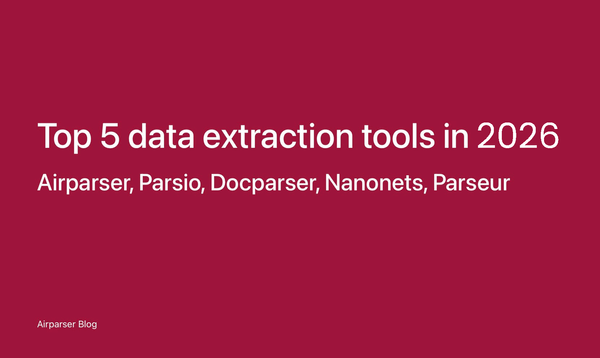Improving Customer Service with Automated Email Parsing
Boost customer service with automated email parsing by Airparser. Save time, reduce errors, and respond to customers faster.

Handling customer inquiries quickly is crucial for businesses. Automated email parsing can help by organizing and extracting key data from customer emails. This saves time, ensures accurate responses, and keeps customers happy. Here, we’ll explore how email parsing works and the benefits of using tools like Airparser for customer service.
What Is Email Parsing?
Email parsing automatically extracts information from emails, such as order numbers, names, or issues. With a parser like Airparser, you set specific fields, and the tool retrieves this data for you. It’s a simple way to handle large volumes of emails without manual work.
For more on email parsing, see our guide on extracting structured data from emails.

Benefits of Email Parsing for Customer Service
Automating data extraction from emails has several advantages for customer service teams:
- Faster Response Times: Data is instantly extracted, reducing the time spent looking through each email.
- Better Organization: Emails are automatically organized, allowing support agents to prioritize cases.
- Reduced Errors: Parsing reduces the risk of missing key information, leading to more accurate responses.

How Airparser Can Help
Airparser is an AI-powered email parser that can handle various email formats, including human-written text and changing layouts. This flexibility is helpful for customer service teams who receive a variety of email types. Airparser allows you to:
- Identify Key Data Fields: Specify data points like order IDs, issues, or customer names.
- Automate Data Extraction: Airparser handles incoming emails without manual input.
- Export Data to Other Tools: Use Zapier or Make to send parsed data to CRMs, Google Sheets, or other software.
Check out Airparser’s integration options for easy data transfers.

Setting Up Automated Email Parsing for Customer Service
With Airparser, setting up email parsing is straightforward:
Create an Inbox
- Airparser provides a unique email address for each inbox.
- Forward customer emails here to start the parsing process.
Define Extraction Fields
- Set the fields you need, such as Customer Name, Issue Type, and Order Number.
- Airparser will focus on these data points and ignore unnecessary text.
Automate the Workflow
- Use tools like Zapier to forward customer emails to your Airparser inbox.
- Set up triggers to automatically parse incoming emails and send data to your CRM or other tools.
This setup saves your team hours of manual work, allowing them to focus on complex tasks that need human attention.

Real-World Use Cases
Automated email parsing can make a significant difference in customer service across industries:
- E-commerce: Track orders, manage returns, and respond to inquiries.
- Finance: Extract data from loan applications or billing inquiries.
- Healthcare: Handle patient appointment requests and queries efficiently.
For a deeper look at parsing in specific industries, see our article on data extraction for healthcare.
Data Security and Compliance
Airparser takes data security seriously. Emails often contain sensitive information, so data is never used for model training and remains private. You can delete data anytime, ensuring control over customer information.
Why Use Airparser for Customer Service?
Airparser simplifies email parsing with a user-friendly setup and flexible integration options. It works with various document types beyond emails, such as PDFs, Word files, and even images. This versatility makes Airparser a useful tool for teams looking to automate more than just emails.
Conclusion
Automated email parsing is an efficient way to enhance customer service. By instantly extracting key information, teams can focus on providing better service and resolving issues faster. Airparser offers a reliable solution with easy setup, strong security, and integration options for seamless workflows.