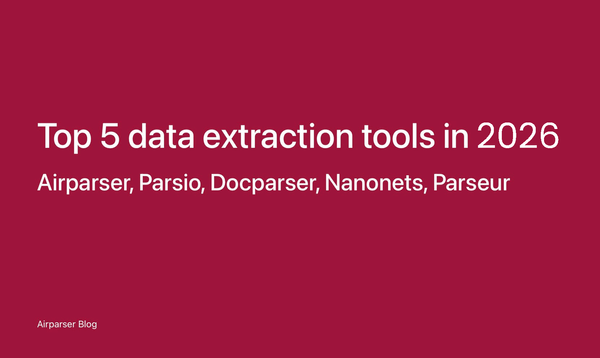Parsing PDFs: Traditional Methods vs. ChatGPT
PDF Parsing: Traditional vs. ChatGPT. Explore how ChatGPT revolutionizes data extraction from PDFs

PDFs have long been a cornerstone of digital documentation due to their versatility, accommodating textual data and multimedia. However, extracting data seamlessly from PDFs has been a perennial challenge. Traditional methods have historically tackled this, but as technology evolves, tools like ChatGPT enter the scene.
In this article, we compare traditional methods with ChatGPT and explore its potential as a game-changer in PDF parsing. Before diving into cutting-edge solutions, let's first grasp the conventional ones.
Traditional Methods to Parse PDF files
Here are some of the traditional approaches that are used to extract data from PDF files. Each of these techniques has its own advantages and limitations, and understanding them can help inform modern PDF parsing practices.
1) Copy-Pasting
This method is practical when dealing with a small number of straightforward text-based PDF documents. It involves selecting content from the PDF and then copying and pasting it where you need the data. While it's a basic process that can yield decent results in many cases, it often leads to erratic and error-prone data extraction.

2) Manual Data Entry
Copy-pasting is a technique that can be applied if you have text-based PDFs. However, in order to parse data from scanned PDF documents, you will need to enter all the required data manually. This method involves humans manually reading the PDF content and entering relevant data into databases or other desired formats. Handling manual data extraction from a large number of PDF files requires a lot of time and effort, and thus, might become unsustainable and prohibitively expensive in the long run.
3) Optical Character Recognition (OCR) Tools
OCR technology offers a significantly improved way to parse PDF files compared to manual data entry. In this method, software is used to recognize text in scanned PDF documents and convert it into editable digital text. Then, we can copy the selected information and paste it on a DOC, XLS, or CSV file. OCR technology can be used to extract data from large volumes of PDF files quickly and accurately, making it a popular choice for businesses and organizations.
4) PDF Parsing Libraries
PDF parsing libraries represent an advanced category of tools designed for automatic data extraction from PDF files. These libraries enable users to write custom extraction solutions tailored to their business needs and to create integrations for importing data into business software systems. However, it's important to note that utilizing PDF parsing libraries requires coding skills and ongoing support.
These libraries can be implemented using programming languages such as Python. They allow users to extract specific data from PDFs and create automation processes. Some well-known examples of these libraries include PDFMiner, PyPDF2, pdfplumber, and pytesseract.
import pdfplumber
pdf_file_path = 'your_pdf_file.pdf'
# Open the PDF file
with pdfplumber.open(pdf_file_path) as pdf:
# Loop through each page in the PDF
for page in pdf.pages:
# Extract text from the current page
text = page.extract_text()
# Print the extracted text from the page
print(text)Using the pdfplumber library to read a PDF file (Python)
5) Third-Party Data Entry Services
Outsourcing the data extraction process to dedicated firms that specialize in extracting and organizing data from PDFs. These services use a combination of manual data entry, OCR technology, and specialized software tools to extract data. They can be useful for businesses that need to process large volumes of PDF files regularly, but they can be expensive approach compared to other methods.
Limitations of Traditional Methods
Varied Vendors and Formats: Especially in the business realm, invoices and other documents come from numerous vendors, each with its unique layout and design. Traditional methods often struggle to adapt to this vast variability, leading to errors and inconsistencies.
Scanned PDF Files: While OCR tools can read scanned documents, their accuracy is hugely dependent on the quality of the scan and the original document's clarity. Handwritten texts, poor scans, or even old documents can pose significant challenges.
Security Concerns: When outsourcing parsing tasks, there's always a risk. Confidential data might be exposed or misused, leading to breaches and potential financial or reputational losses.
Scalability Issues: Manual methods or even some software solutions may not be equipped to handle large volumes of PDFs, slowing down the process and increasing the risk of errors.
ChatGPT as a New Way to Parse PDFs
The age of artificial intelligence (AI) has ushered in transformative solutions for a myriad of challenges, and parsing PDFs is no exception. Among the game-changers in this field is ChatGPT. Unlike other PDF parsing methods that rely on pre-defined formats or laborious manual intervention, ChatGPT employs deep learning that can be used to decipher, understand, and extract content from PDFs.
Its inherent capability to recognize patterns, context, and semantics pushes the boundaries of what was once thought possible in data extraction from PDFs. Given its prowess, many industries are now leaning towards models like ChatGPT for more accurate and efficient PDF data extraction.

What Are the Advantages of Parsing PDFs Using ChatGPT?
- Flexibility: Traditional methods often stumble when encountering diverse layouts or unconventional formatting in PDFs. In contrast, ChatGPT's deep learning backbone provides it with an adaptable edge, enabling it to handle a vast range of document structures.
- Better Speed: Manual parsing is laborious, and even some software solutions can be slow, especially with large volumes. ChatGPT parses quickly, processing large amounts of data in relatively short spans.
- Cost Efficiency: Eliminating the need for third-party tools or outsourcing, ChatGPT offers a more budget-friendly solution in the long run.
Comparatively, while traditional methods have their merits, they often fall short in handling the complexities and varieties of today’s digital documentation. ChatGPT, with its AI-driven approach, not only bridges these gaps but also offers added advantages, making it a favorable choice for modern businesses.
How to Parse a PDF Using ChatGPT?
The process to parse a PDF file using ChatGPT is quite simple. You can either copy/paste the content of your PDF or upload the document to ChatGPT. Then, you need to craft a prompt that describes the information you want to extract from the PDF. Once you hit “submit,” ChatGPT will generate structured JSON data from your document, making it easy to work with and analyze the data.
To learn more about this process, check out our detailed article on how to extract data from PDFs using ChatGPT A Step-by-Step Guide to Extracting Data from PDFs with ChatGPT.
What Are the Limitations of ChatGPT for Parsing?
ChatGPT undoubtedly marks a new era in data extraction. However, like most tools, it comes with some limitations that users should be aware of.
One notable limitation is that ChatGPT traditionally lacked OCR (Optical Character Recognition) capabilities for scanned PDFs. If your PDF was a scanned image, ChatGPT couldn't extract text from it. However, with the introduction of the Advanced Data Analysis option, ChatGPT now has the ability to write and execute code, including the extraction of data from scanned PDFs. However, it's important to note that this process may introduce errors in the resulting text during conversion. So, it's advisable to review the extracted text for accuracy, especially when dealing with scanned PDFs.
Another limitation is the lack of post-processing capabilities. Extracted data is challenging to normalize or reformat to align with your existing database format.
ChatGPT may use submitted data to enhance its models, raising privacy concerns for many users.
ChatGPT lacks automatic export, requiring manual data transfer to other applications like Excel or Google Sheets after extraction.
Finally, ChatGPT doesn't handle large volumes of documents efficiently. Each document must be processed individually, which can be time-consuming for users with numerous PDFs to parse. Users with large volumes of documents may need to explore alternative parsing solutions.
In Conclusion: Automate Data Extraction With Airparser and Fix ChatGPT Limitations
Extracting data from PDFs is essential for businesses. While ChatGPT can improve PDF processing, it has limitations that warrant exploring better solutions.
Airparser is designed with ChatGPT's limitations in mind. It not only automates data extraction but also enhances the process. Airparser employs AI for OCR to parse images, scanned PDFs, and even handwritten text with remarkable precision.

Another standout feature of Airparser is its capacity to automatically export parsed data to various applications. Users can configure automated exports to Google Sheets and over 5,000 other applications, eliminating the need for manual data export.
In addition to PDFs, Airparser can also parse emails, Word documents, texts, and various other document formats. This makes it a versatile tool that can handle a wide range of document types.
It works by enabling users to define an extraction schema, specifying the data points they wish to extract. Users can then configure automated file imports, allowing Airparser to automatically parse new documents as they are added to a specified folder.
In summary, Airparser is a powerful tool that addresses the limitations of ChatGPT by offering OCR capabilities, automatic data exports, and support for a wide range of document types.