Automate
data extraction in minutes.
Revolutionize data extraction with the GPT parser. Extract structured data from emails, PDFs, and documents.

“The best part of Airparser is its ability to easily extract data from multiple types of content — even emails AND email attachments.”
Emily
Content Director in US
The easiest way to extract data from any document.
Set up in under 5 minutes: Just describe the data you want to extract, and integrate it into your workflow.
Human-written emails and texts
Extract signatures, contact information, dates, and key details from human-written emails and text messages effortlessly.
CVs and resumes
Gather essential details like names, contact information, and work experience from CVs and resumes seamlessly.
Invoices, receipts, and POs
Efficiently capture amounts, dates, ordered items, and vendor details from invoices, receipts, and purchase orders.
Contracts
Automatically extract terms, parties involved, and critical data from contracts for simplified contract management.
Handwritten texts
Digitize handwritten notes, lists, and more, transforming them into organized and actionable data.
Order confirmations
Streamline order processing by extracting order numbers, items, and delivery details from confirmation documents.
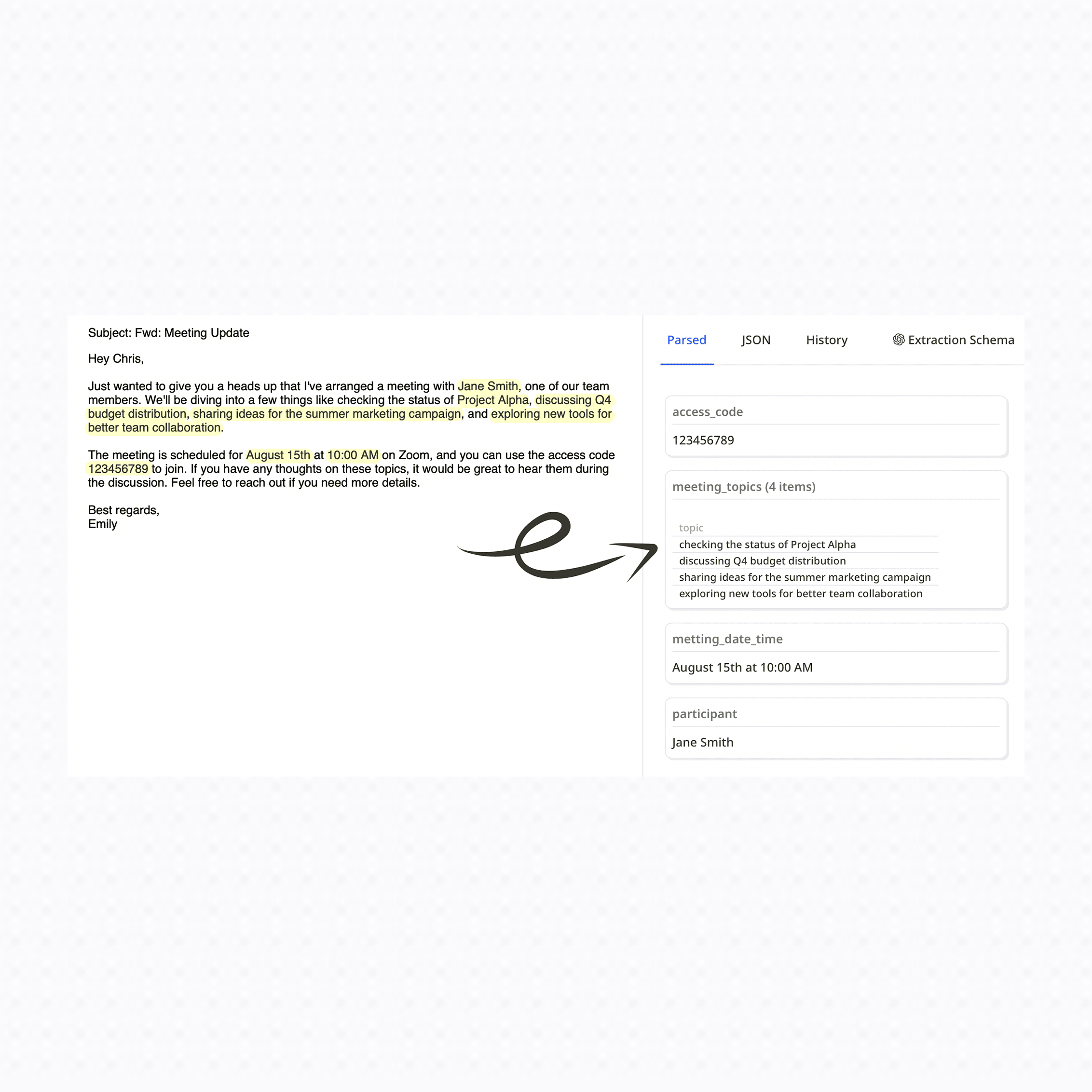
How it works
Automate document data extraction in 3 steps
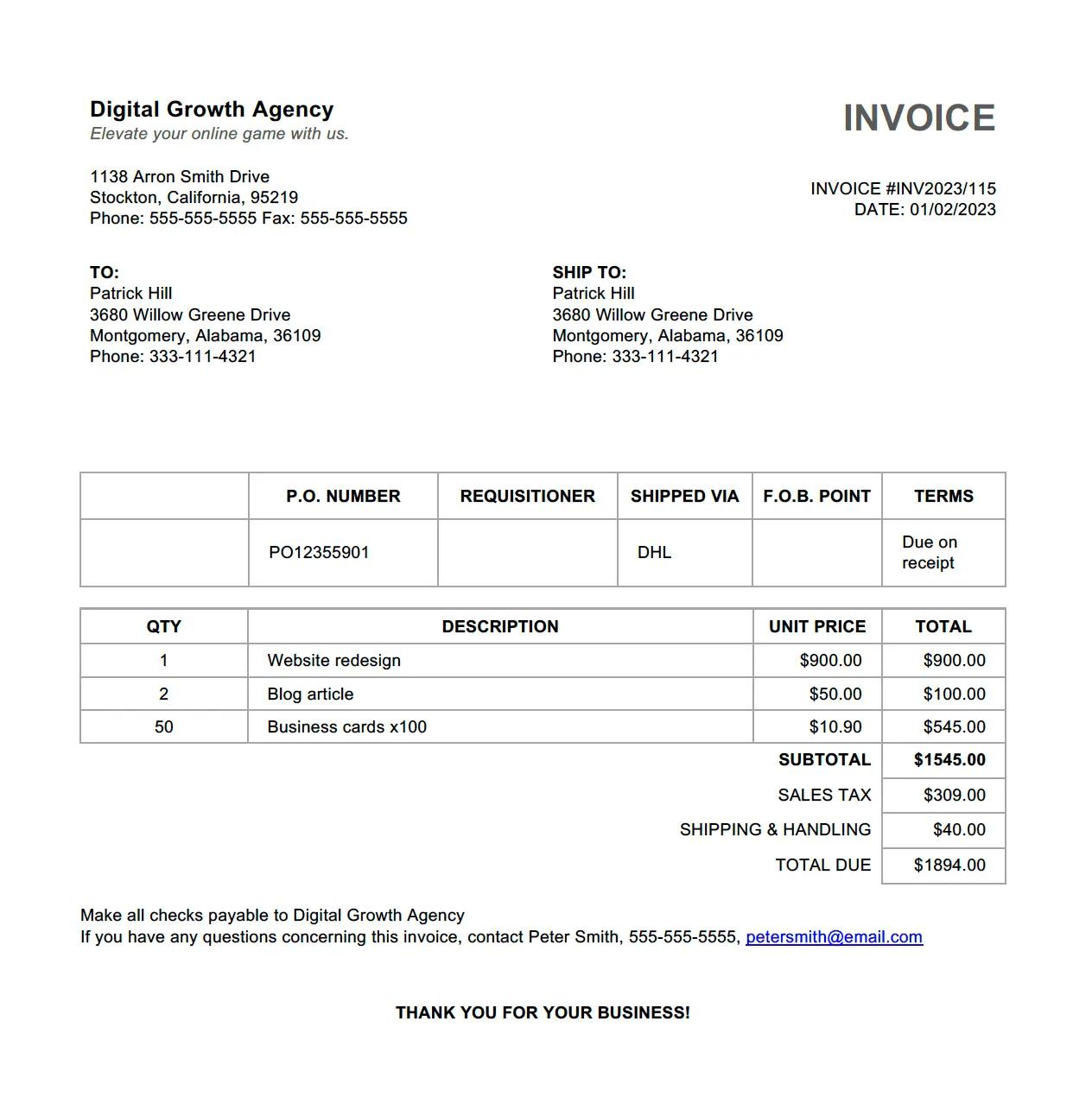
1. Import
Airparser offers a wide range of options for importing your documents for parsing.
Forward your emails and attachments to Airparser's inbox.
Manually upload your files.
Import your documents via API, or automation platforms (Zapier, Make and more).

That's what impressed me the most - it could look at John Smith, recognize that as a name, and extract "Smith" into its own column because that's the surname.
Sean, Cinematographer in US
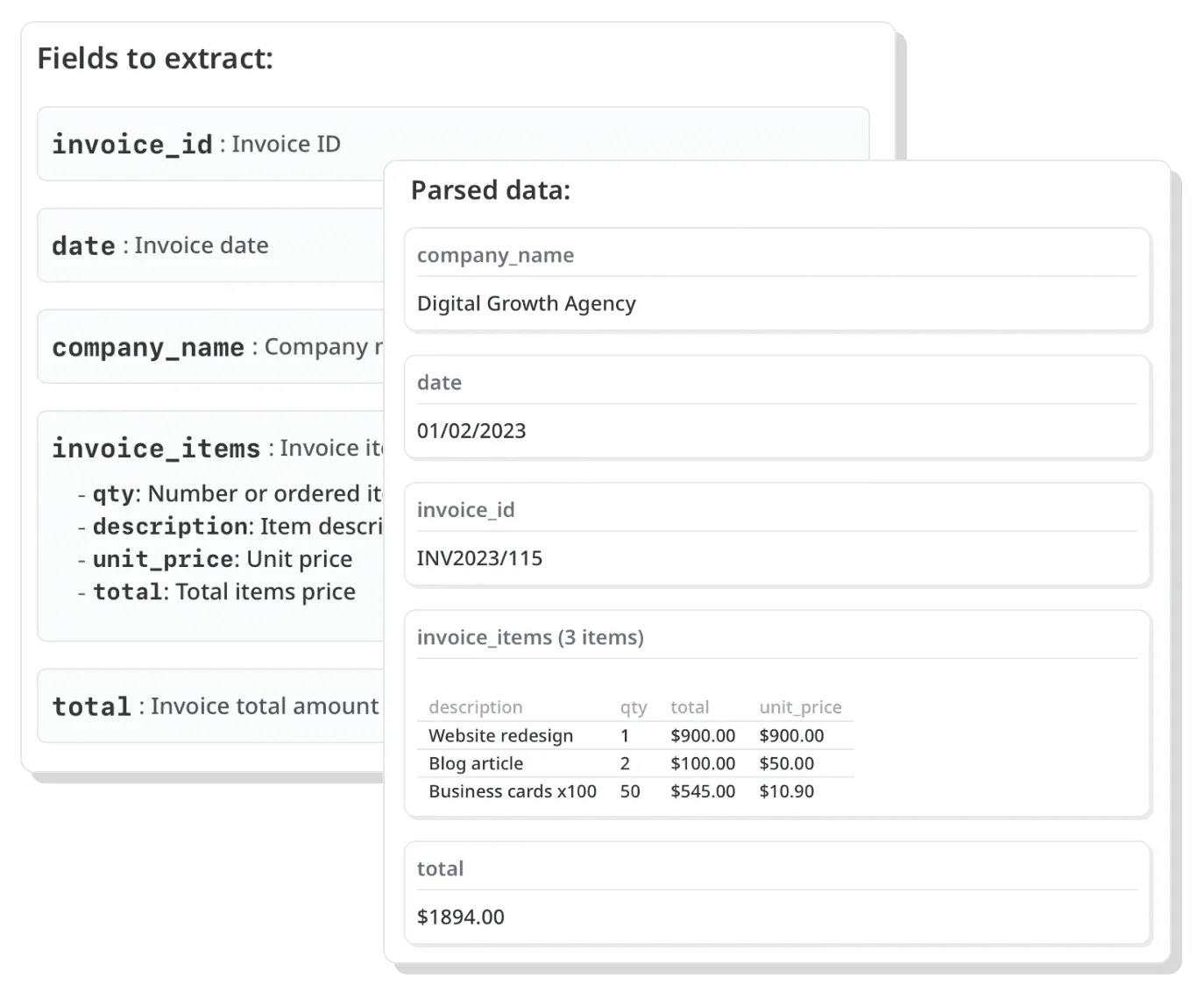
2. Extract
Simply instruct Airparser on the data you want to extract by creating a list of fields, and watch the magic happen 🦄.
Describe the data to be extracted, and let Airparser handle the rest.
Airparser's AI engine and GPT tech work together for efficient data extraction.
Sit back and relax. Airparser automatically extracts data from all incoming emails, attachments, and files.
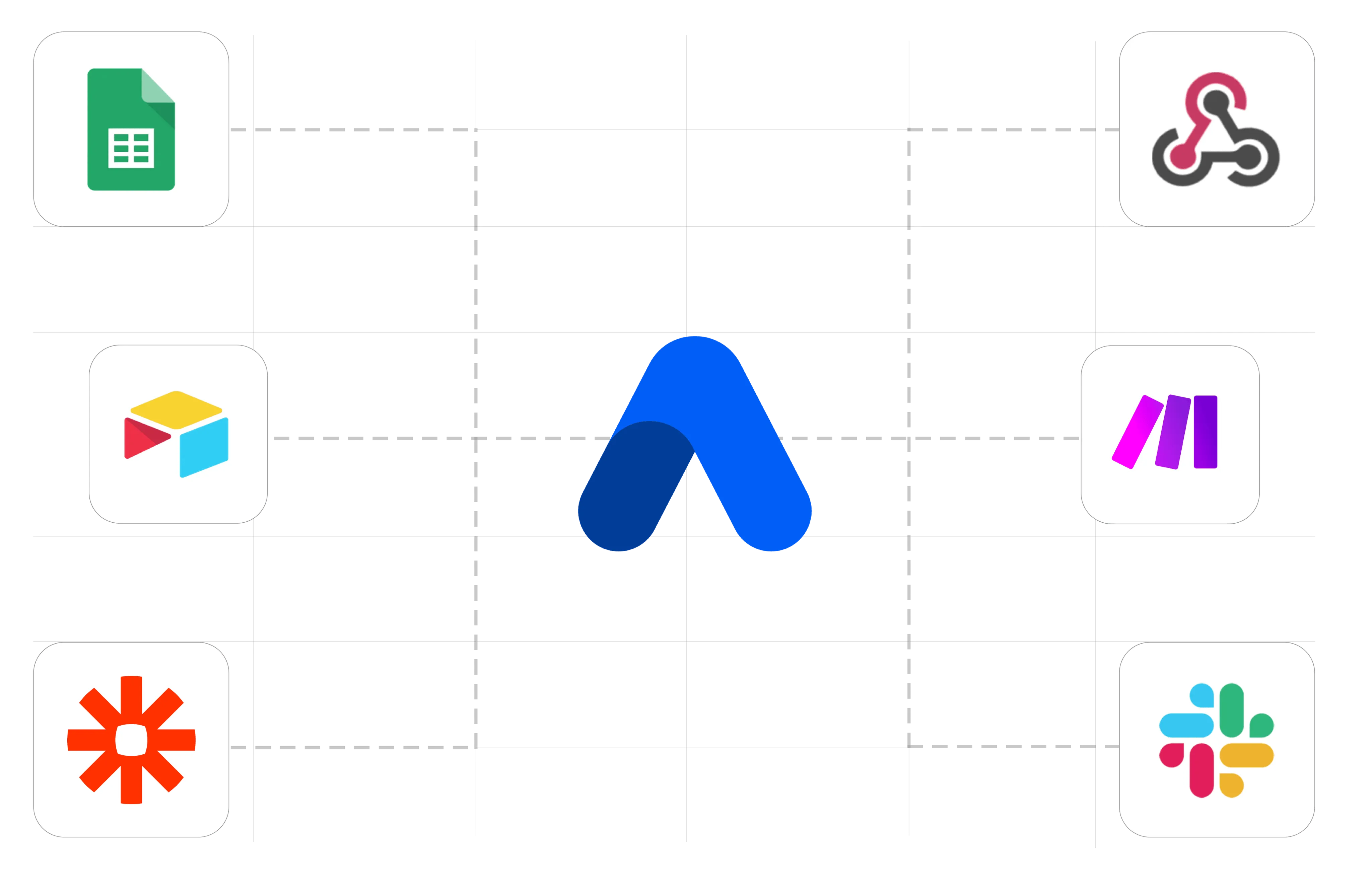
3. Export
Export the parsed data in real time to Google Sheets, files, webhooks, API, Zapier and 6000+ apps and platforms.
Send parsed data to webhooks and create custom integrations.
Get parsed data in Excel, CSV, or JSON.
Seamlessly integrate with Zapier and Make to export to Google Sheets, Slack, Airtable, and over 6000 apps.
And that's not all...
All you need, all in one. Airparser got your entire team covered.
GPT-powered
Swift data extraction with the GPT engine. Set up in just 5 minutes for effortless efficiency.
OCR engine
Seamlessly extract data from scanned documents, images and handwritten notes.
Any document type
Effortlessly parse texts, emails, PDFs, images, HTML, and more.
API and webhooks
Create automations of any complexity without writing a single line of code.
Developer docsAny language
Airparser is trained to recognize typed, scanned, and handwritten texts in 60+ languages.
Security
Your data is securely stored, encrypted, and never used to train AI or GPT models.
Learn moreIntegrate automations with your stack.
Don't waste your time on repetitive tasks. Let automations handle them.

Google Sheets
Automatically export parsed data to Google Sheets in real-time.
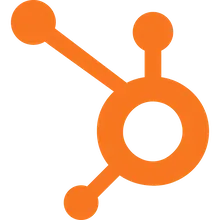
HubSpot
Parse lead details and send them directly to your CRM.

QuickBooks
Sync the captured data from receipts, bills and invoices to QuickBooks to automate accounts payable for your business.
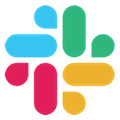
Slack
Send notifications to your team with lead or order details.
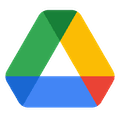
Google Drive
Parse invoices and other documents and store them on Cloud Storage for backup.

Webhooks
Use webhooks to integrate any tool in your stack and create custom automations.
6000+ automations available via Zapier and Make.
Companies of all sizes trust Airparser
That's what impressed me the most - it could look at John Smith, recognize that as a name, and extract "Smith" into its own column because that's the surname. Definitely will be using this again in the future.

Sean
Cinematographer in US
The ability to extract data from different types of documents including PDFs, emails, HTML, txt files, and even scanned images is particularly impressive. Furthermore, its capability, and really would recommend if any ask because its moving straight up

Haitham
Co Founder in Jordan
Overall, Airparser is a really great user-friendly tool that delivers exactly what it promises and more. The best part of Airparser (at least for me and my needs) is its ability to easily extract data from multiple types of content—even emails AND email attachments.

Emily
Content Director in US
I uploaded a couple of documents and it just worked. I tried to be very descriptive in the parsing and that's all it took.

Verified Reviewer
Logistics & Supply Chain, 11–50 Employees
Processes that would otherwise not even be feasible like data cleanups, data extractions, and migrating to a new app with existing data become possible with these tools.

tariq
Accounting Software, 2–10 Employees
Beyond the functionality, the team behind Airparser is incredibly helpful and responsive. I wish this product and team success, and look forward to seeing what else they create.

Verified Reviewer
Education Management, 11–50 Employees
Amazing results. It works out of the box on a lot of different PDF files we use for customers. It is easily integrated into existing applications.

Verified Reviewer
Computer Software, 51–200 Employees
It can handle various types of documents and texts, such as emails, invoices, receipts, handwritten notes, lists, and more.

Verified Reviewer
Computer Software, Self Employed
The user interface is very intuitive. The speed of the proccess is also acceptable and the easy way to find support if required

Fernando
Aviation & Aerospace, 2–10 Employees