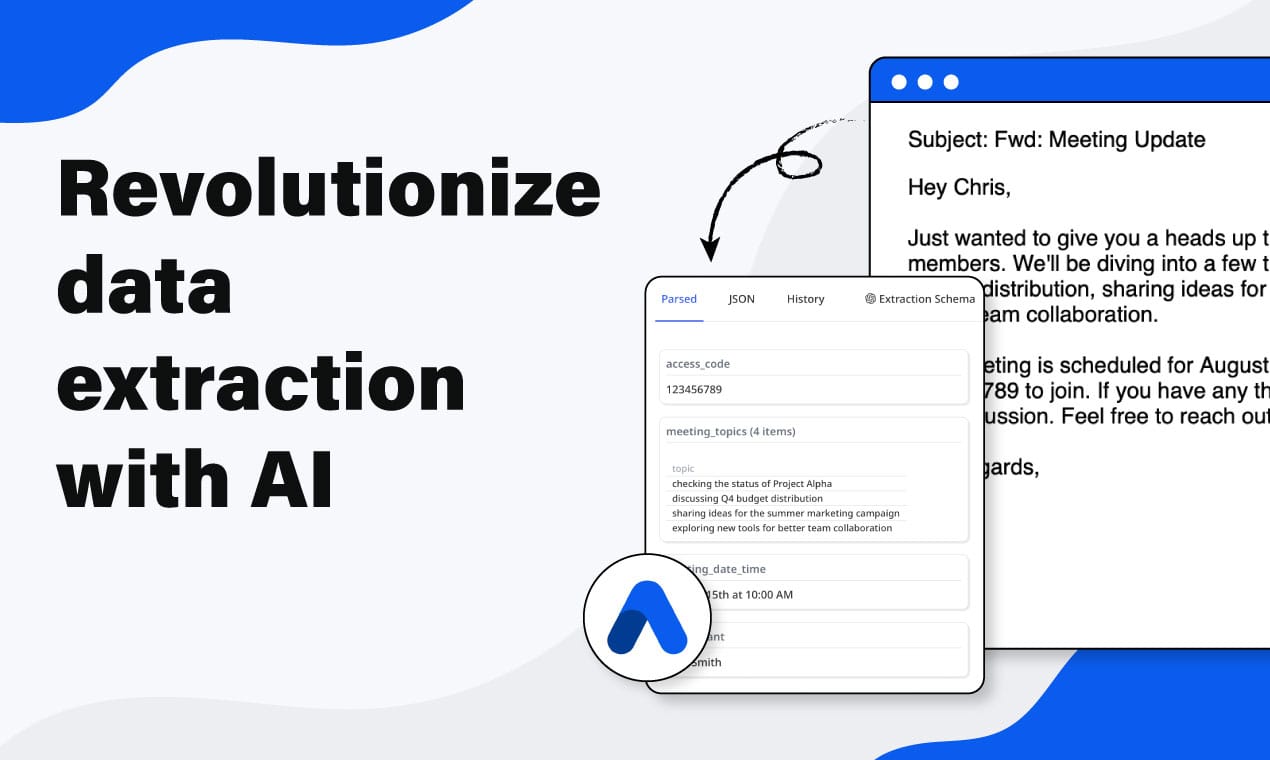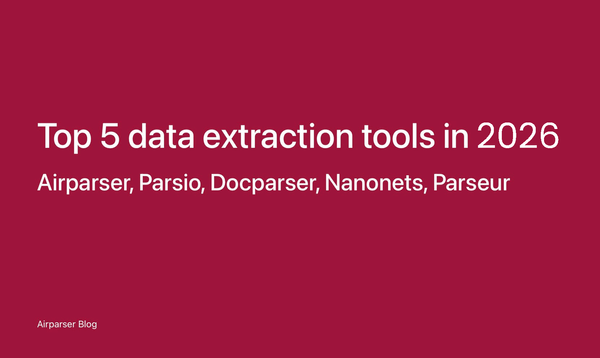How to Create Document Classification with LLM (Large Language Models)
Learn how to create document classification with LLMs using Airparser. This step-by-step guide covers schema setup, best practices, and practical use cases.

Document classification is the process of sorting documents into specific categories based on their content. It’s essential for businesses dealing with large volumes of documents, such as emails, invoices, contracts, and receipts. Automated document classification helps in organizing, retrieving, and processing documents more efficiently.
Traditional classification methods rely on keywords, predefined rules, or basic pattern matching. However, these approaches are limited when it comes to understanding context or handling varied document formats. This is where large language models (LLMs), like GPT-4, come into play.
In this guide, we’ll show you how to set up document classification using LLMs with tools like Airparser. You’ll learn how to create an effective document classification schema, improve accuracy, and integrate the process with your existing workflows.
What Is Document Classification?
Document classification is a technique used to categorize documents into predefined categories. It’s a fundamental step for organizing unstructured data and making information retrieval easier.
Common use cases include:
- Sorting customer support emails by topics (inquiries, complaints, order updates, etc.).
- Categorizing financial documents (invoices, receipts, tax forms).
- Organizing legal documents by type (contracts, agreements, notices).
- Managing logistics documents (order confirmations, shipping documents, delivery receipts).
Document classification often comes before data extraction. Once a document is classified, it can be processed more effectively using extraction tools like Airparser.
How LLMs Improve Document Classification
Traditional document classification systems rely heavily on keywords, regex rules, or basic NLP techniques. While these methods work for structured documents, they often struggle with complex, unstructured text or documents with varied formats.
Large Language Models (LLMs), like GPT-4, overcome these limitations by:
- Understanding the context and semantics of the text.
- Handling diverse document formats with greater accuracy.
- Adapting to new categories without requiring predefined rules.
Airparser leverages the power of LLMs to enhance document classification. By using Airparser’s "enum" field type, you can easily set up categories and automatically sort documents during the extraction process.
Using Airparser for Document Classification
Setting up document classification with Airparser is straightforward. Follow these steps to get started:
Step 1: Sign Up and Create an Extraction Schema
- Log in to your Airparser account. If you don’t have one, you can sign up at Airparser.
- Create a new extraction schema. It helps you extract structured data from documents. You can also use it to classify documents by setting up categories.
Step 2: Add an "Enum" Field to Your Schema
- In your extraction schema, add a new field of type "enum". This field allows you to specify categories for document classification.
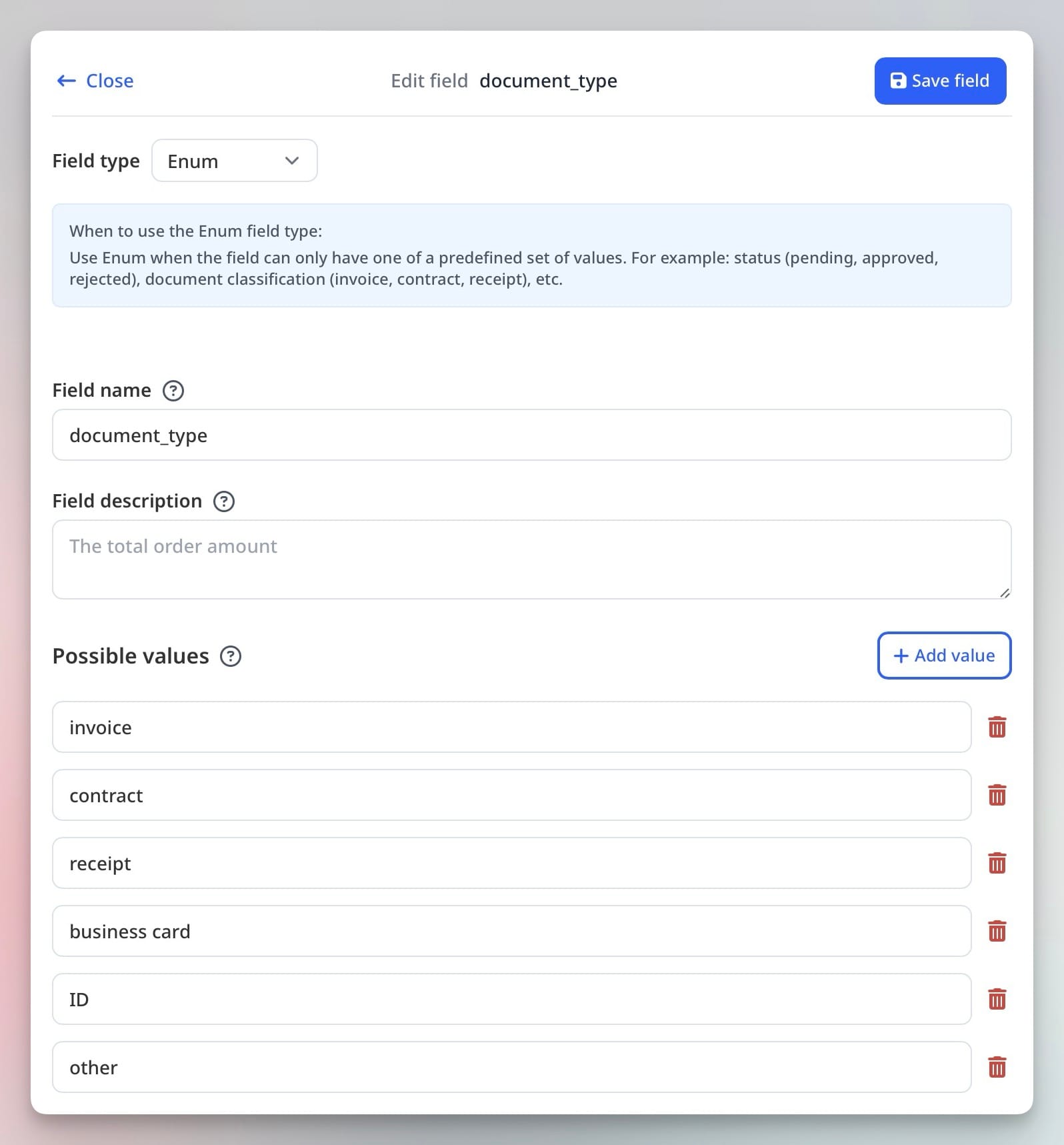
- Define categories that are relevant to your use case. For example:
- For customer support emails: "Inquiry", "Complaint", "Order Update".
- For business documents: "Invoice", "Contract", "Receipt".
- For logistics documents: "Order Confirmation", "Shipping Document", "Delivery Receipt".
- Airparser’s "enum" fields make it simple to set up multiple categories in a single schema, enhancing classification precision.
Step 3: Upload Documents for Classification
- Upload documents manually or integrate Airparser with your email or CRM system to automate the process.
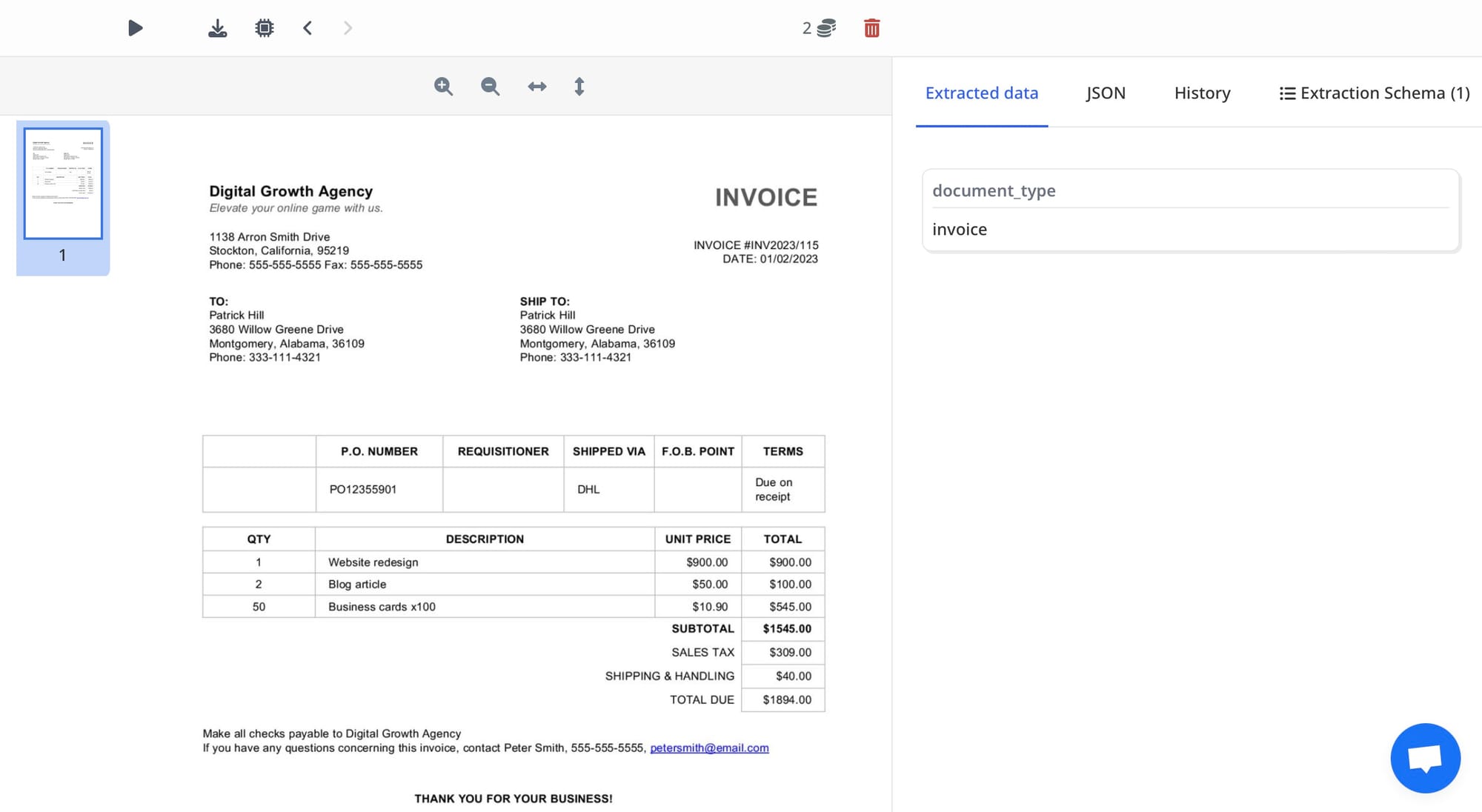
- Airparser will process each document, assign it to the appropriate category, and extract relevant data.
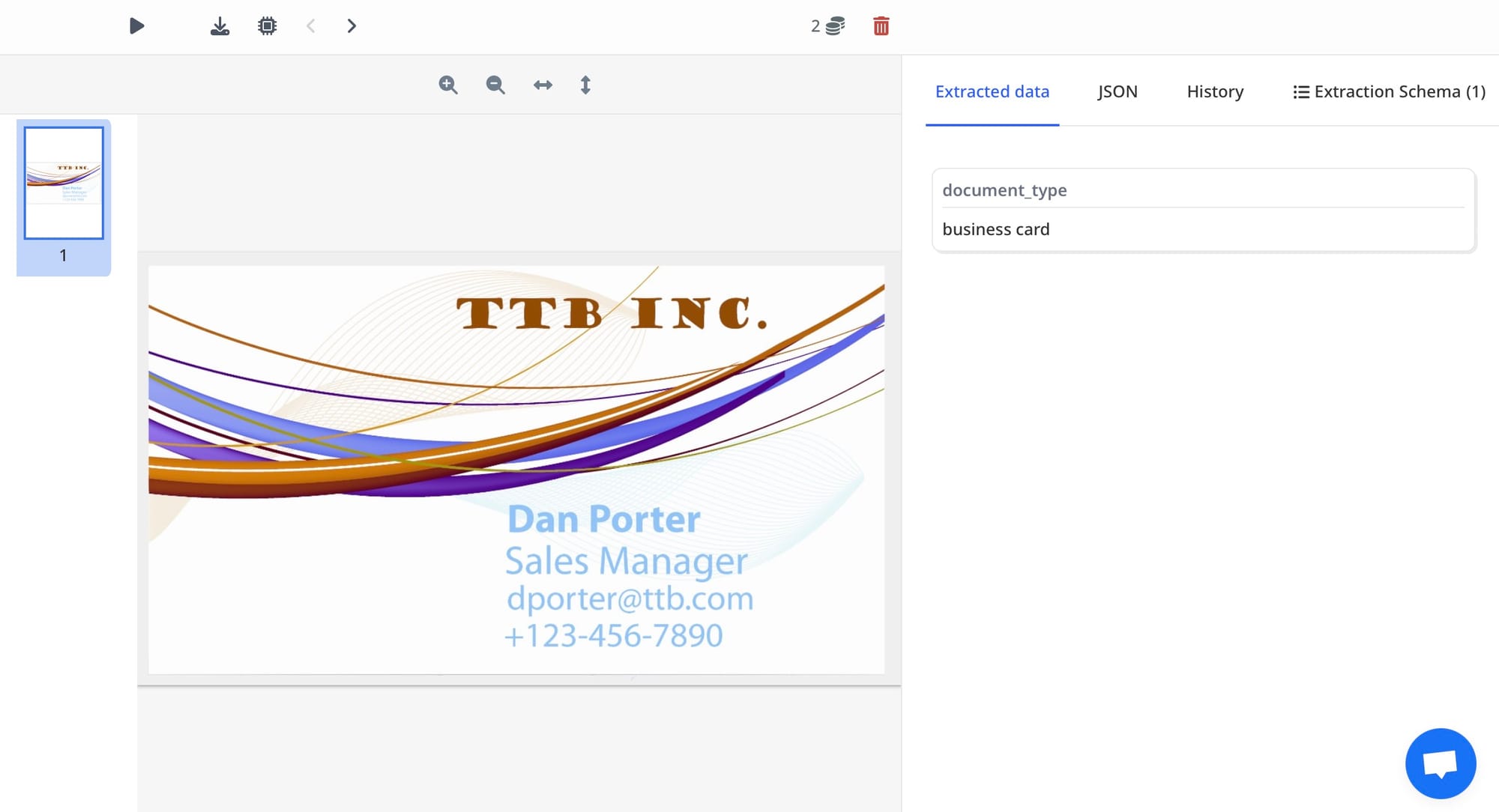
Step 4: Review and Fine-Tune Your Schema
- Check the results and adjust your schema if necessary to improve classification accuracy.
- Make sure categories are clearly defined and not overlapping.
- Continuously test with new documents to ensure your schema remains effective.
Step 5: Export Classified Data
- Export the classified data in your preferred format Google Sheets, Excel, JSON, CSV, etc.
- You can also integrate Airparser with other tools for seamless data processing.
- Automate data transfer by linking Airparser with your existing systems using APIs.
Practical Use Cases for Document Classification with LLMs
LLMs make document classification easier and more accurate. Here are some real-world applications:
Customer Support Management
Using Airparser, companies can automatically classify incoming emails into categories like “Inquiry”, “Complaint”, “Order Update”, etc. This helps prioritize messages and route them to the right department quickly.
Learn more about AI-Powered Appointment Setters to streamline customer interactions.
Financial Document Sorting
Businesses can use Airparser to sort documents like invoices, receipts, and tax forms. This makes financial reporting and auditing more efficient. For detailed guides on parsing specific documents, check out our guide on automating invoice processing.
Legal Document Organization
Law firms can use Airparser to classify legal documents such as contracts, agreements, and notices. This simplifies searching and retrieving documents during case preparation.
E-commerce Order Management
E-commerce companies can use Airparser to categorize order confirmation emails, payment receipts, and delivery notifications. Read more about automating e-commerce order confirmations.
Best Practices for Document Classification with Airparser
- Use descriptive, unique category names to avoid overlap.
- Regularly update extraction schemas to ensure they stay relevant.
- Use Airparser’s integration capabilities with CRMs and RPA tools to fully automate workflows.
- Continuously test your schema with real-world documents to enhance accuracy.
Conclusion
Document classification with LLMs is powerful and flexible. Airparser makes the process simple and effective. Whether you’re sorting emails, financial documents, logistics paperwork, or legal files, Airparser helps you automate the process and improve efficiency.