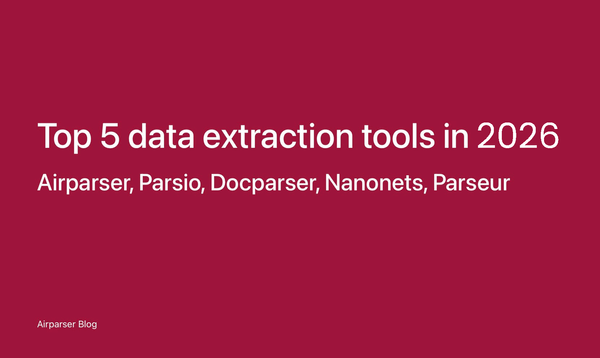How to Use GPT for Sentiment Analysis
Learn how to use GPT for sentiment analysis with Airparser. This step-by-step guide shows how to automate sentiment analysis and extract insights easily.

Sentiment analysis helps businesses understand emotions in text. By analyzing customer reviews, social media posts, or feedback, companies can see how people feel about their products. This can be positive, negative, or neutral.
Airparser is an advanced tool powered by GPT that can automate sentiment analysis. In this guide, we will show you how to use GPT with Airparser for sentiment analysis.
What is Sentiment Analysis?
Sentiment analysis is a way to identify emotions in text. Businesses use this to understand what customers think. For example, a review that says, "I love this product!" is positive. A comment like "This service is terrible" is negative.
With sentiment analysis, you can:
- Understand how customers feel about your products.
- Track brand reputation.
- Improve customer service by addressing negative feedback.
How GPT Powers Sentiment Analysis
GPT stands for Generative Pre-trained Transformer. It’s a type of AI model that can understand and generate human-like text. GPT can read large amounts of text and determine the tone or sentiment.
Why use GPT for sentiment analysis? GPT can:
- Understand the context behind words.
- Identify subtle emotions in text.
- Analyze complicated or long sentences better than traditional tools.
By using GPT, sentiment analysis becomes more accurate and insightful. This is especially useful for businesses handling customer reviews, social media data, or emails.
Why Use Airparser for Sentiment Analysis?
Airparser takes sentiment analysis to the next level. It's a GPT-powered parser that can extract data from any type of document—whether it’s an email, a PDF, or even handwritten text. Airparser is easy to use, and it integrates with over 6000 apps through Zapier and Make.
You can create an inbox, send your documents, and let Airparser do the rest. Airparser is especially useful for businesses with a lot of text data from different sources.
In addition, Airparser allows you to create custom extraction schemas. This means you can define exactly what data you want to extract and analyze. Whether it’s product reviews, social media comments, or emails, Airparser simplifies the process.
Step-by-Step Guide: Using GPT for Sentiment Analysis with Airparser
Step 1: Create an Airparser Inbox
First, create an account on Airparser. Once you're logged in, create an inbox. This is where you will forward or upload your data, like emails, texts, PDFs, or other documents.

Step 2: Import Your Emails, Texts, PDFs, and More
You can import your data into Airparser in several ways:
- Email: Forward emails directly to your Airparser inbox.
- API: Use Airparser's API to send data automatically from your app.
- Manual upload: Upload files like PDFs, Word documents, or text files manually.
- Automations via Zapier or Make: Set up integrations with Zapier or Make to pull data from apps like Gmail, Google Sheets, or Slack.
Airparser supports many file formats, and its powerful engine can even handle handwritten text.

Step 3: Create an Extraction Schema
Now, you’ll create an extraction schema. This schema tells Airparser what data to extract from your documents. For sentiment analysis, you’ll want to add fields like Sentiment, Ranking, and Opinion.
Here’s an example extraction schema:
- Sentiment: What is the sentiment of this statement? (positive, negative, or neutral)
- Ranking: On a scale of 1 to 10, how positive or negative is this text?
- Opinion: What is your opinion of this statement?
- Profile: What is the profile of the person who wrote this text?
Airparser uses GPT to analyze the data according to your schema. This makes it easy to get detailed insights into the sentiment of each text.

Step 4: Run the Analysis
After creating your schema, run the analysis. Airparser will automatically analyze incoming documents and provide results based on the extraction fields you defined. This process is fast and requires no manual effort on your part.
The results will show you whether the sentiment is positive, negative, or neutral. You will also see the ranking and opinions based on the schema you created.

Step 5: Export the Data
Once the analysis is complete, you can export the results in your preferred format. Airparser allows you to export the data in JSON, CSV, or other formats. You can also automate the export to other apps using Zapier or Make.
This makes it easy to analyze the results in tools like Google Sheets or send them directly to a reporting tool.
Real-World Use Cases
Customer Feedback Analysis
Sentiment analysis is very useful for understanding customer feedback. By analyzing product reviews, support tickets, or emails, businesses can see how customers feel about their products or services. For example, a company can track which products get the most positive feedback and which receive complaints.
Social Media Monitoring
Social media is full of customer opinions. With sentiment analysis, businesses can track how their brand is perceived online. Airparser can pull data from social media platforms via APIs or integrations and analyze it for sentiment.
Product Review Analysis
Online reviews are critical for businesses. By using sentiment analysis, companies can quickly see which products are doing well and which need improvement. Airparser can scan reviews and provide insights into customer satisfaction.
For more details on how Airparser handles complex data extraction tasks, check out our guide on How to Extract Structured Data from Emails and PDFs.
Conclusion
Using GPT for sentiment analysis can provide businesses with deeper insights into customer opinions and emotions. Airparser simplifies this process by offering easy-to-use tools that can handle complex documents, multiple data sources, and even handwritten text.
With the ability to automate sentiment analysis, businesses can quickly respond to feedback, track brand perception, and improve products or services. Airparser’s powerful integrations with tools like Zapier and Make make it even easier to automate the entire process.
Ready to start analyzing your data? Sign up for Airparser today and see how easy sentiment analysis can be.