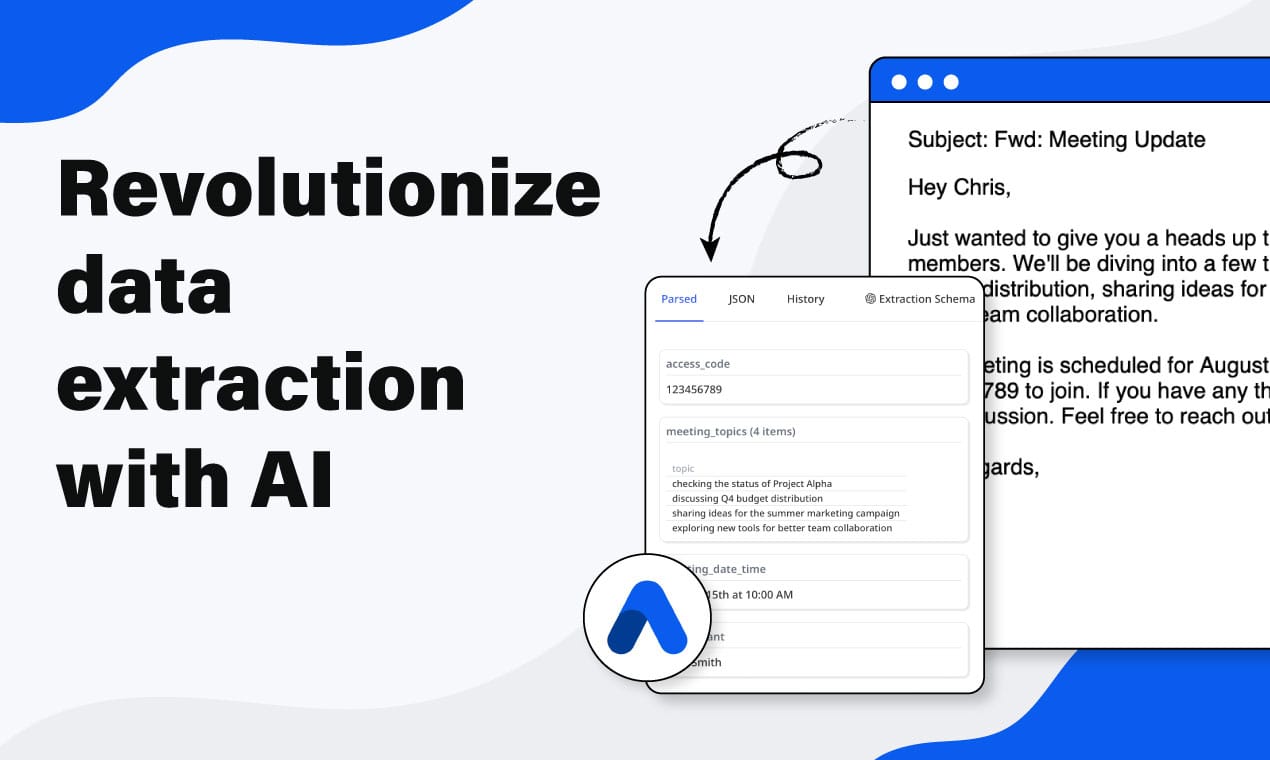Top 5 RPA Trends to Watch in 2025
Discover the top 5 RPA trends for 2025, including AI-driven automation, no-code RPA, and compliance security. Learn how Airparser enhances RPA workflows.

Robotic Process Automation (RPA) is changing how businesses work. It helps automate repetitive tasks, saving time and reducing errors. But RPA is evolving. New trends are shaping its future.
In this article, we explore five key RPA trends for 2025. We also show how Airparser helps businesses automate document-related workflows.
AI-Driven RPA (Intelligent Automation)
Traditional RPA follows fixed rules. But in 2025, RPA will become smarter. It will use Artificial Intelligence (AI) to handle unstructured data.
How AI Enhances RPA
- AI helps bots understand text, speech, and images.
- It allows automation of tasks that involve decision-making.
- AI-powered RPA can extract data from emails, PDFs, and invoices.
Example: Automating Invoice Processing
Many companies still process invoices manually. AI-driven RPA can read invoices, extract data, and enter it into accounting software.
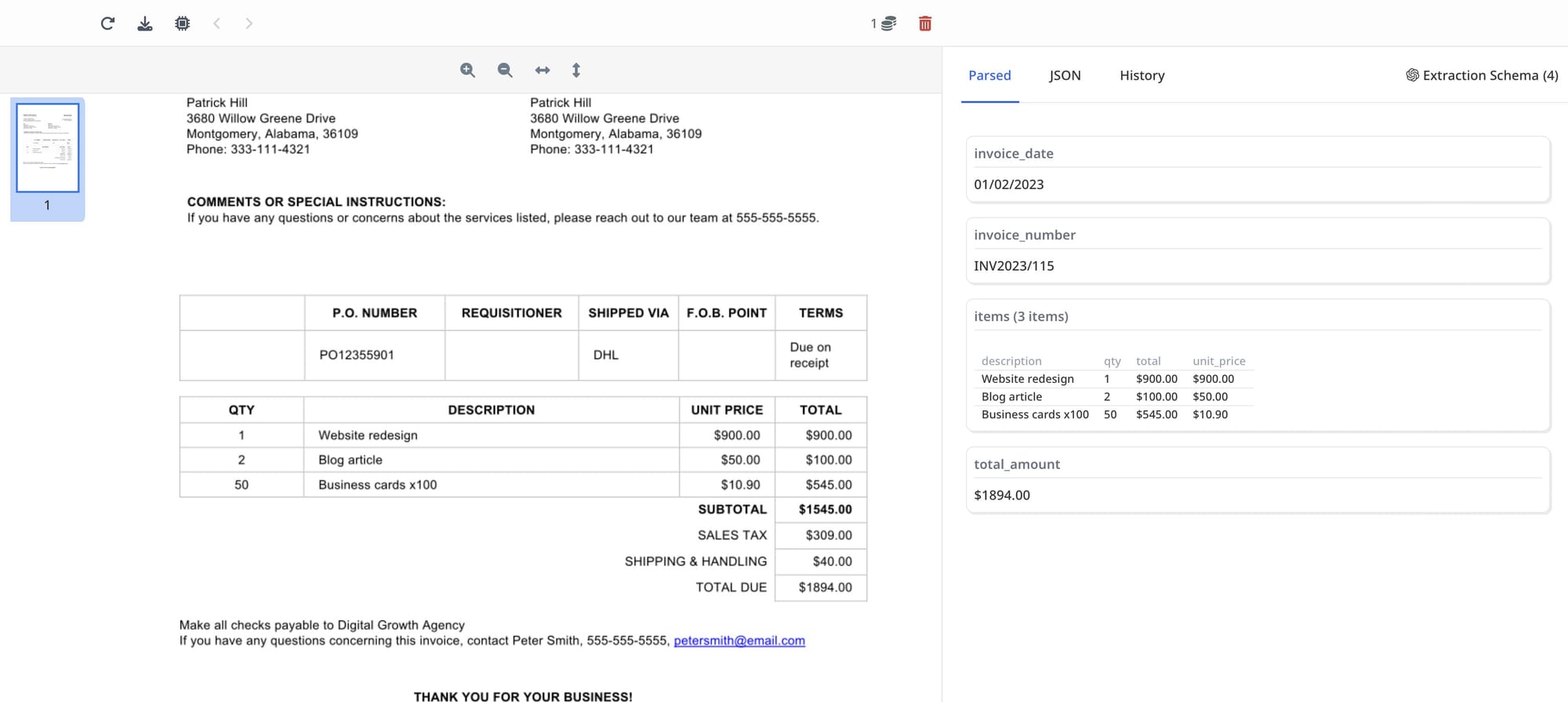
Read more: Automating Invoice Processing: AI vs. Traditional OCR
How Airparser Helps
Airparser extracts structured data from documents before automation. Here’s how:
- Upload a document (PDF, email, or image file).
- Define the fields you need (invoice number, amount, vendor name, etc.).
- Export the structured data to an RPA bot.
By integrating Airparser, businesses can reduce manual data entry and speed up automation.
No-Code and Low-Code RPA
More companies want automation without coding. In 2025, RPA will be easier to use with no-code and low-code tools.
Why No-Code RPA Matters
- Teams like HR and finance can build automation without IT support.
- Businesses can automate faster with drag-and-drop interfaces.
- It lowers the cost of automation.
Example: Automating Resume Parsing
Hiring teams receive many resumes. Instead of manually entering data, they can use RPA with no-code tools to automate parsing.
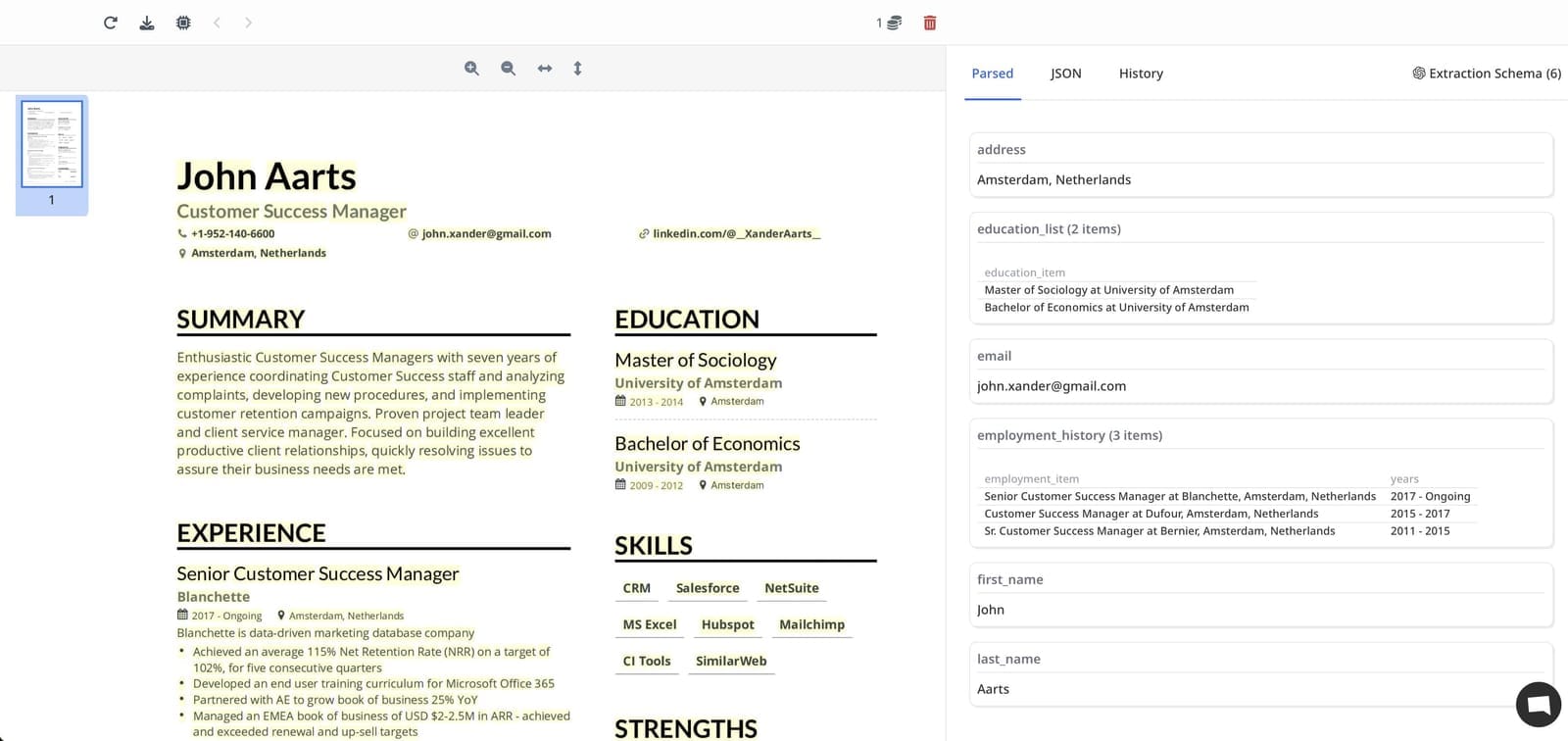
Read more: How to Parse CV and Resumes with AI
How to Use Airparser Without Coding
- Go to Airparser’s dashboard.
- Upload a resume or document.
- Select the fields you need (name, skills, experience).
- Download or export the structured data.
Airparser makes it easy to extract data without writing any code.
Hyperautomation
Hyperautomation is the combination of RPA, AI, and other tools to automate more tasks.
How Hyperautomation Works
- AI helps bots make smart decisions.
- Process mining finds areas where automation can help.
- RPA executes tasks without human effort.
Example: Automating Lead Data Extraction
Sales teams receive leads via emails and web forms. Hyperautomation can:
- Extract lead data from emails.
- Validate and enrich the data using AI.
- Send it to a CRM automatically.
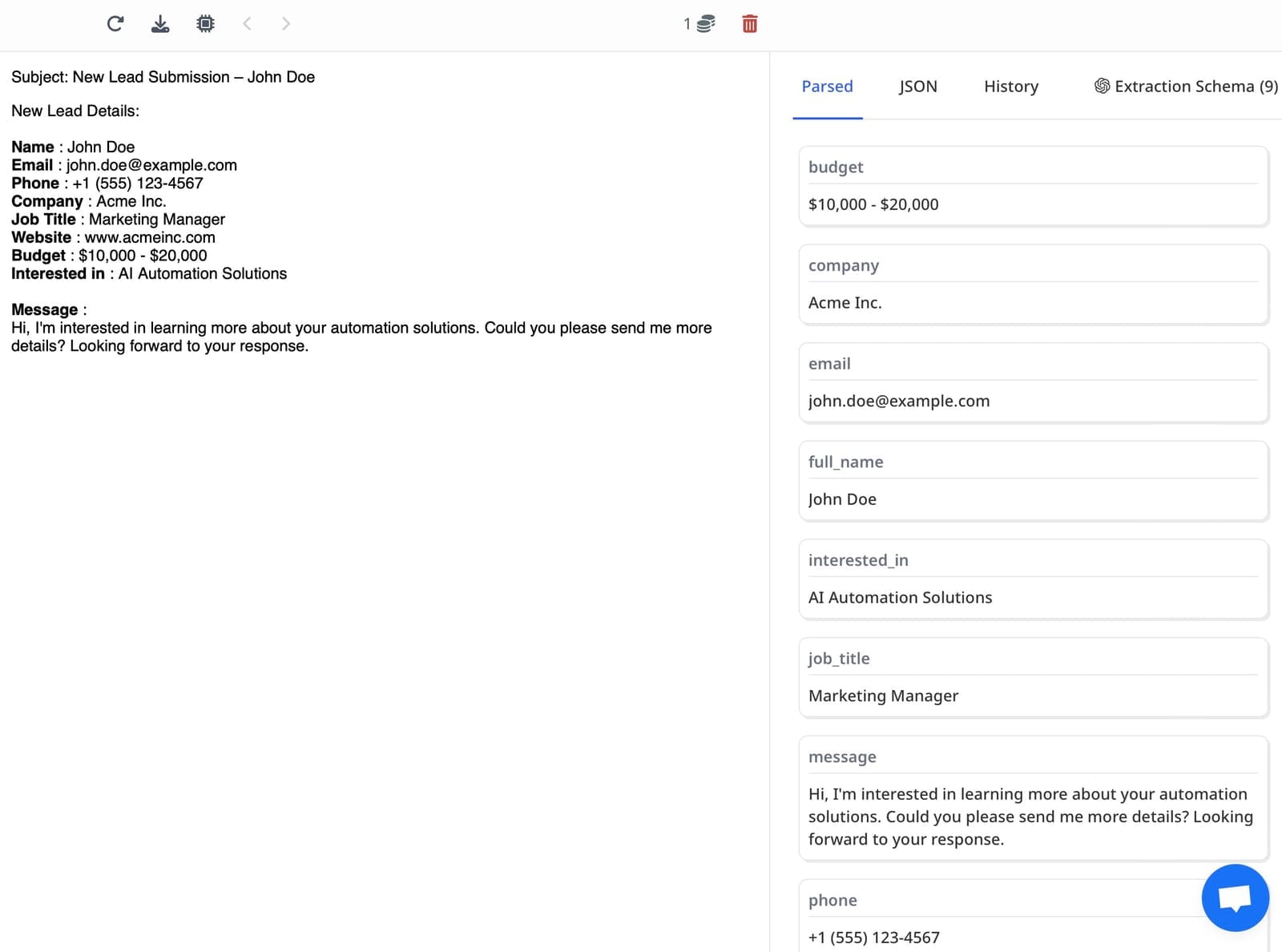
Read more: How to Automate Lead Data Extraction from Emails & Web Forms
How Airparser Helps in Hyperautomation
Airparser can extract customer details, order information, and contact data from emails. It sends the data to an RPA bot, reducing manual work.
Cloud-Based RPA
More businesses are moving to cloud-based automation. Cloud RPA offers flexibility, scalability, and easier management.
Benefits of Cloud RPA
- No need for on-premise servers.
- Accessible from anywhere.
- Quick updates and maintenance.
Example: Automating Document Processing Across Locations
A company with offices in different cities needs a centralized document automation system. Cloud RPA allows them to process invoices, receipts, and reports from any location.
How Airparser Supports Cloud Automation
- Works entirely online, so no software installation is needed.
- Parses documents from cloud storage like Google Drive or Dropbox.
- Allows team members from different locations to access structured data.
RPA for Compliance and Security
Many industries have strict compliance and security rules. RPA can help businesses follow these regulations.
Why RPA is Important for Compliance
- Automates audit trails and reporting.
- Reduces human errors in sensitive data handling.
- Ensures secure document processing.
Example: Automating GDPR Compliance Reports
Companies must ensure that customer data is handled properly. RPA can generate compliance reports automatically.
Read more: What is Automated Document Classification?
How Airparser Improves Compliance
- Extracts only necessary data, reducing data exposure.
- Automates structured data extraction for audit reports and compliance forms.
- Ensures accuracy in financial and legal documents.
Conclusion
RPA is evolving, and businesses need to keep up with the trends. In 2025, AI-driven automation, no-code RPA, and hyperautomation will dominate. Cloud-based RPA and compliance automation will also be crucial.
For businesses looking to automate document-based tasks, Airparser is a valuable tool. It helps extract data efficiently and integrates with RPA workflows, making automation easier and faster.