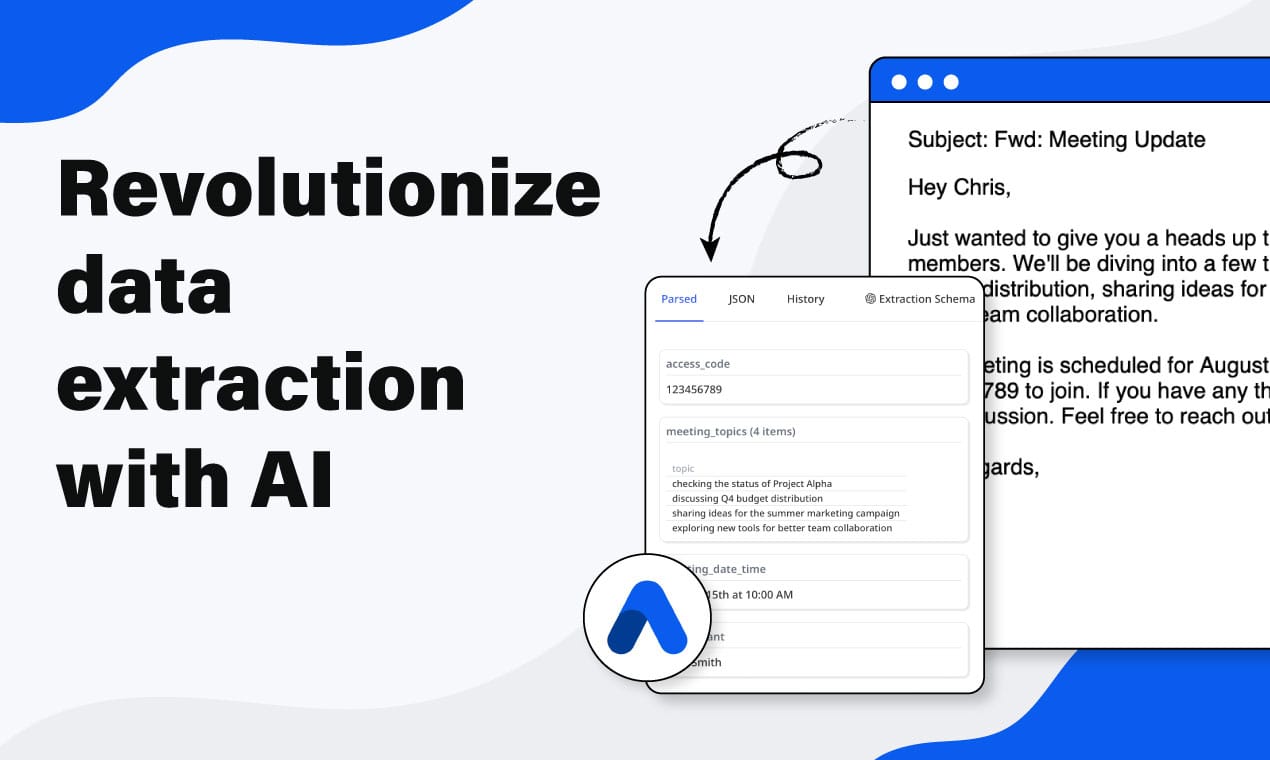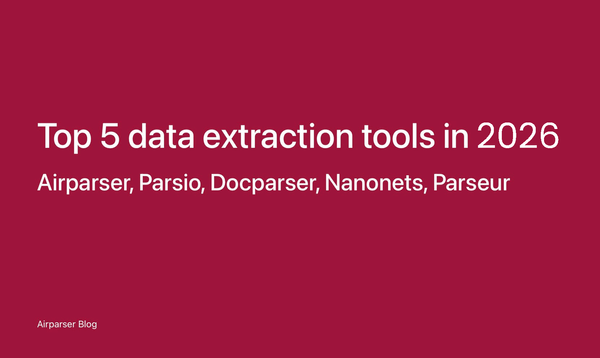Advanced Automations: Building End-to-End Flows with Airparser + Zapier or Make
Learn to build powerful, automated workflows with Airparser and Zapier or Make. Save time by sending parsed document data directly to your favorite tools.
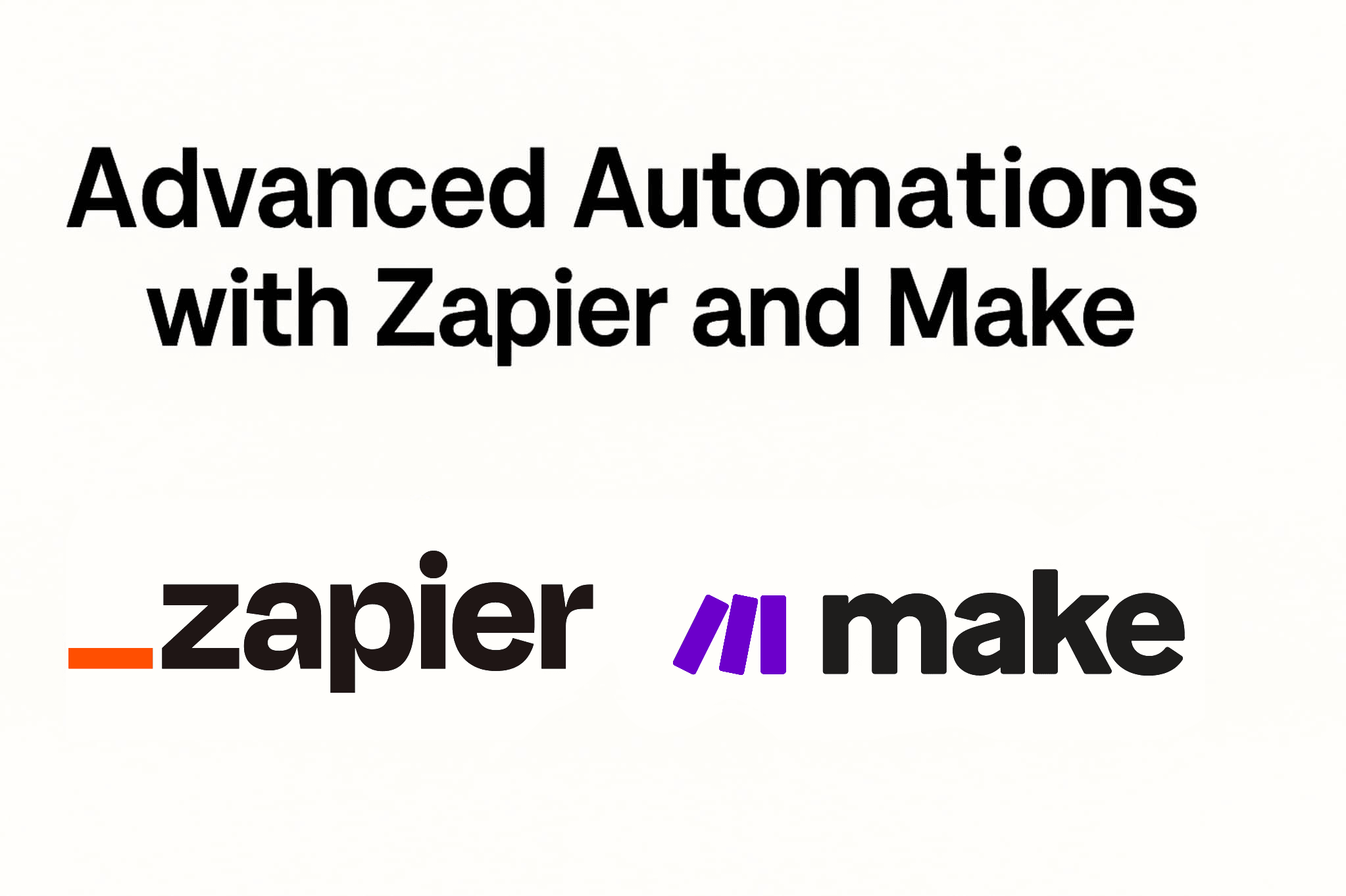
Automating how you process documents saves time and avoids mistakes. It helps you keep records up to date without manual work. Airparser lets you extract data from documents automatically. By connecting Airparser to tools like Zapier or Make, you can build complete workflows to move data where you need it.
This article shows how to connect Airparser with Zapier and Make. It also shares tips for testing and examples of real-world automations.
For related guides, check How to Export PDFs to Google Sheets Automatically and How to Automate Subscription Invoice Parsing for SaaS Companies.
Why Automate Document Data Flows?
Manually processing documents is slow. You have to download invoices, open them, find the numbers, copy the data, and paste it into spreadsheets or accounting systems. This can take hours each week. It also leads to mistakes if you type something wrong or forget a step.
Automation removes these manual tasks. When you connect Airparser to tools like Google Sheets, CRMs, or Slack, your documents are parsed automatically. The extracted data is sent to your tools without you having to lift a finger.
This saves time, improves accuracy, and helps your team focus on important work instead of data entry.
What You Need Before Starting
Before you build your automation, you need:
- A Airparser account with at least one inbox created.
- A Zapier or Make account. These are no-code tools that connect apps and automate workflows.
- A destination tool where you want the parsed data to go (e.g., Google Sheets, Slack, QuickBooks, or your CRM).
- A sample document to test your workflow.
Building an Automation with Airparser + Zapier
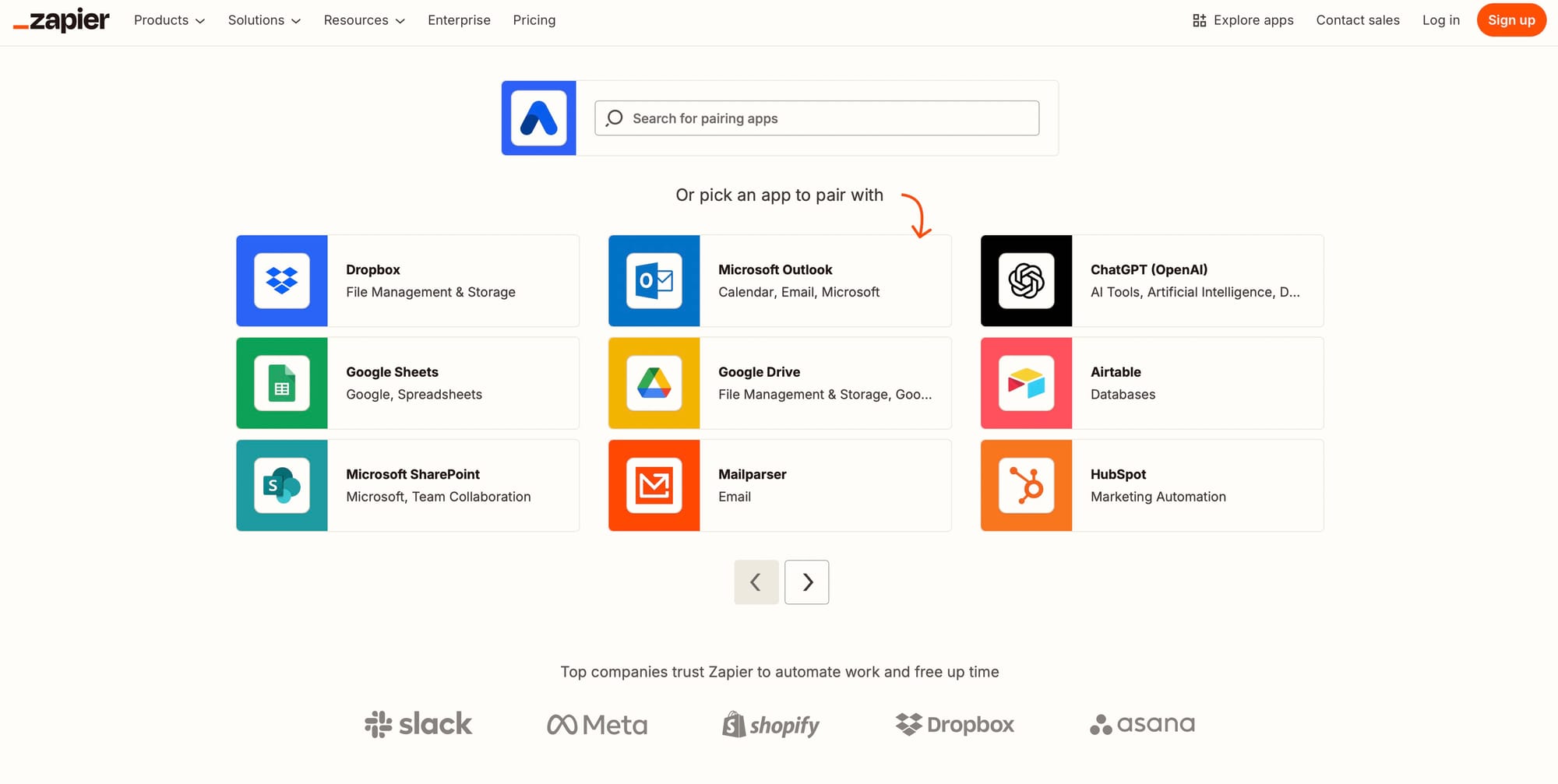
Here’s how to build an end-to-end workflow using Airparser and Zapier:
Step 1: Set Up Your Airparser Inbox
Create an inbox in your Airparser account. Each inbox has its own email address. You can upload documents manually or send them to this email address.
Step 2: Create an Extraction Schema
Upload a sample document to your inbox. Airparser will ask you what data you want to extract. List the fields, such as:
- Invoice Number
- Date
- Vendor Name
- Amount
Airparser’s LLM parser will extract these fields automatically.
Step 3: Create a Zap in Zapier
Log into your Zapier account and click “Create Zap.”
Step 4: Set Airparser as the Trigger
Search for the Airparser app and choose it as your trigger app. Select the trigger event “New Parsed Document.” This event runs every time Airparser parses a new document in your inbox.
Step 5: Connect Airparser to Zapier
Zapier will ask you to sign in with your Airparser API key. Once connected, choose your inbox.
Step 6: Add an Action App
Now pick your destination. This could be Google Sheets, QuickBooks, Slack, or any of the thousands of apps on Zapier. Set up the fields you want to send, mapping each Airparser field to your destination app’s fields.
Step 7: Test Your Zap
Run a test with your sample document. Zapier will show the extracted data and send it to your destination app.
For extra flexibility, add filters or conditions in Zapier. For example, send high-value invoices to Slack for approval, but skip small ones.
Building an Automation with Airparser + Make
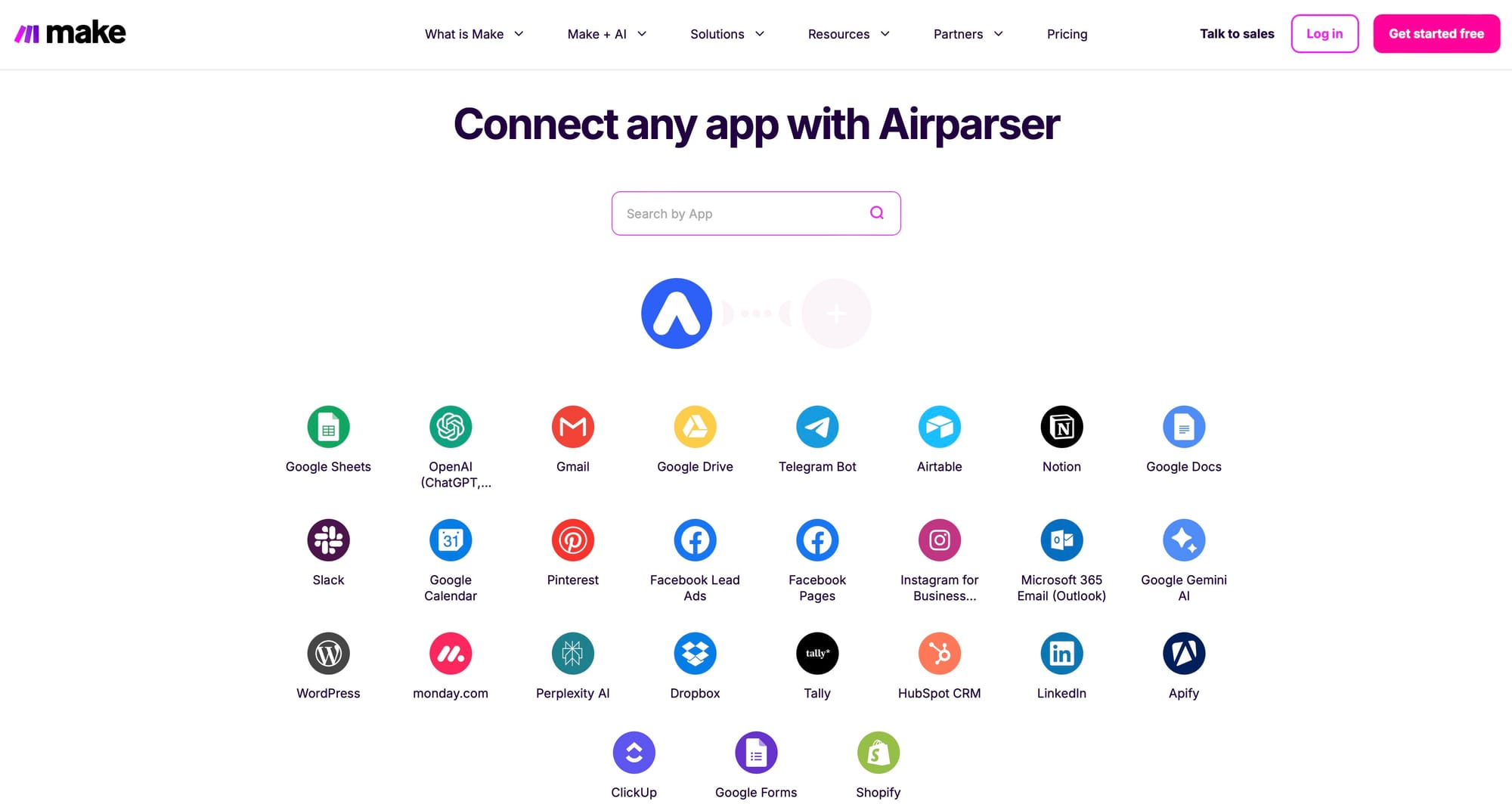
Make is another tool for building no-code automations. Here’s how to set it up with Airparser:
Step 1: Create a Scenario
Log into Make and create a new scenario.
Step 2: Add Airparser as the Trigger
Search for the Airparser app and add it as your first module. Choose “Watch Document Parsed” as the trigger event. This runs every time Airparser parses a document.
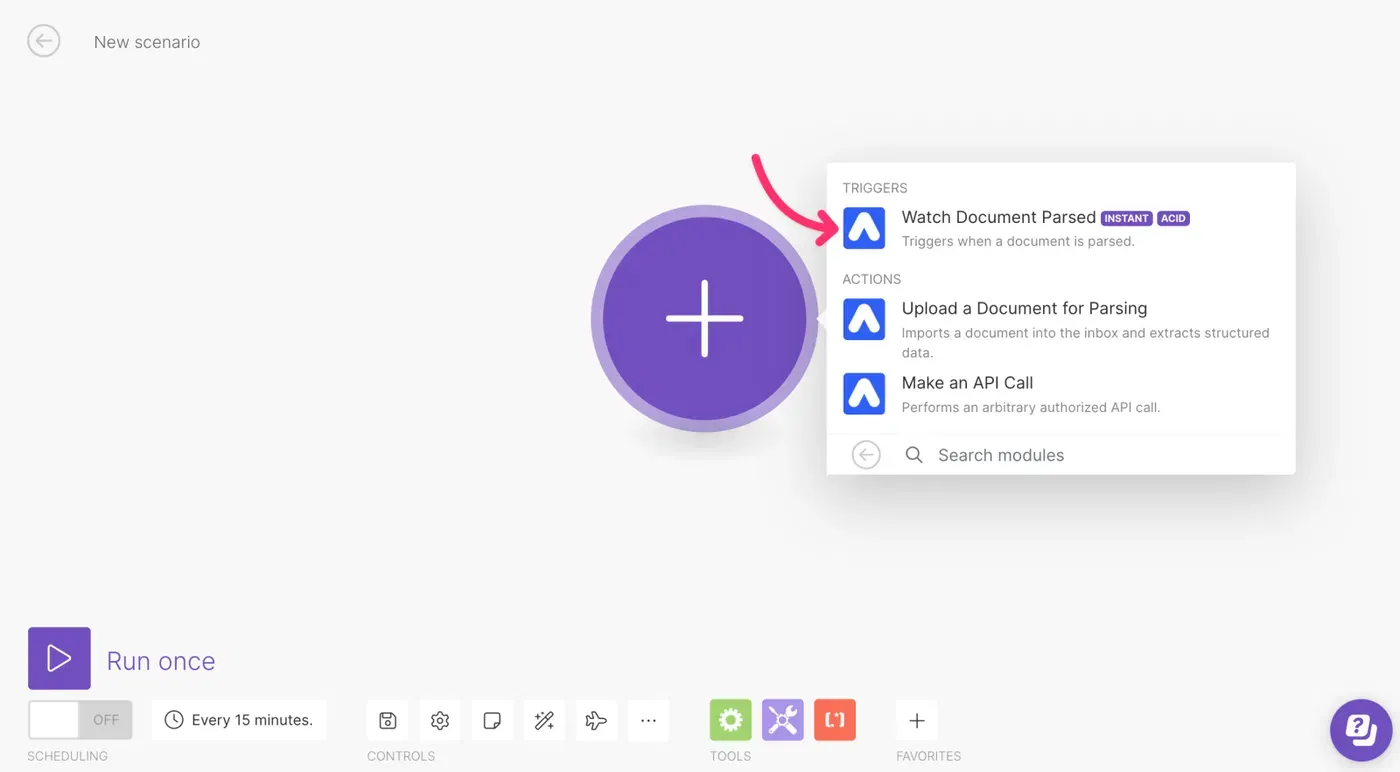
Step 3: Connect Airparser to Make
Sign in with your Airparser API key and select your inbox.
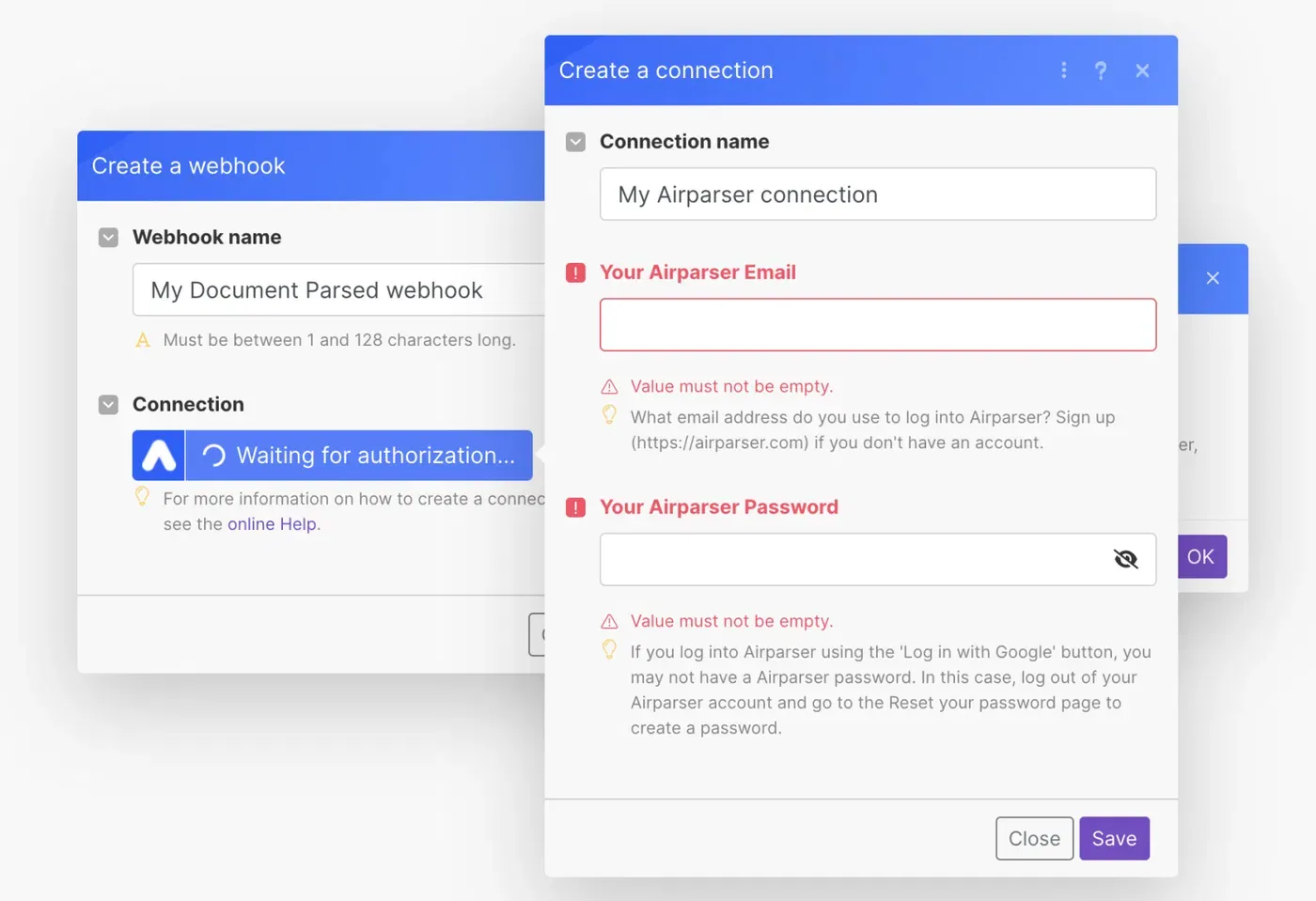
Step 4: Add a Destination Module
Add another module for your destination tool. For example:
- Google Sheets: Write parsed data to a spreadsheet.
- Slack: Send a notification with key data.
- Webhook: Push data to your own system.
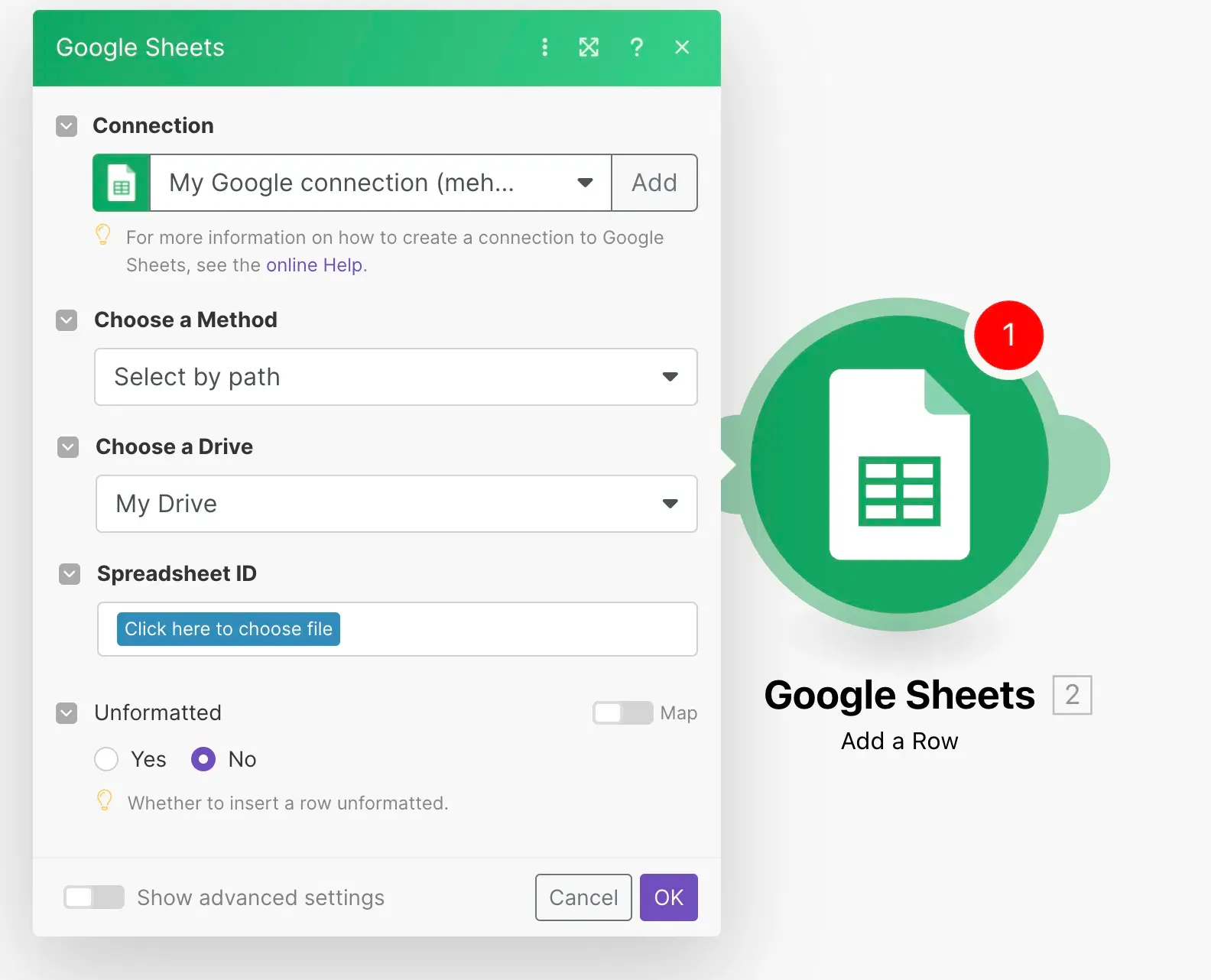
Step 5: Map the Fields
Map each extracted field from Airparser to the columns, fields, or messages in your destination app.
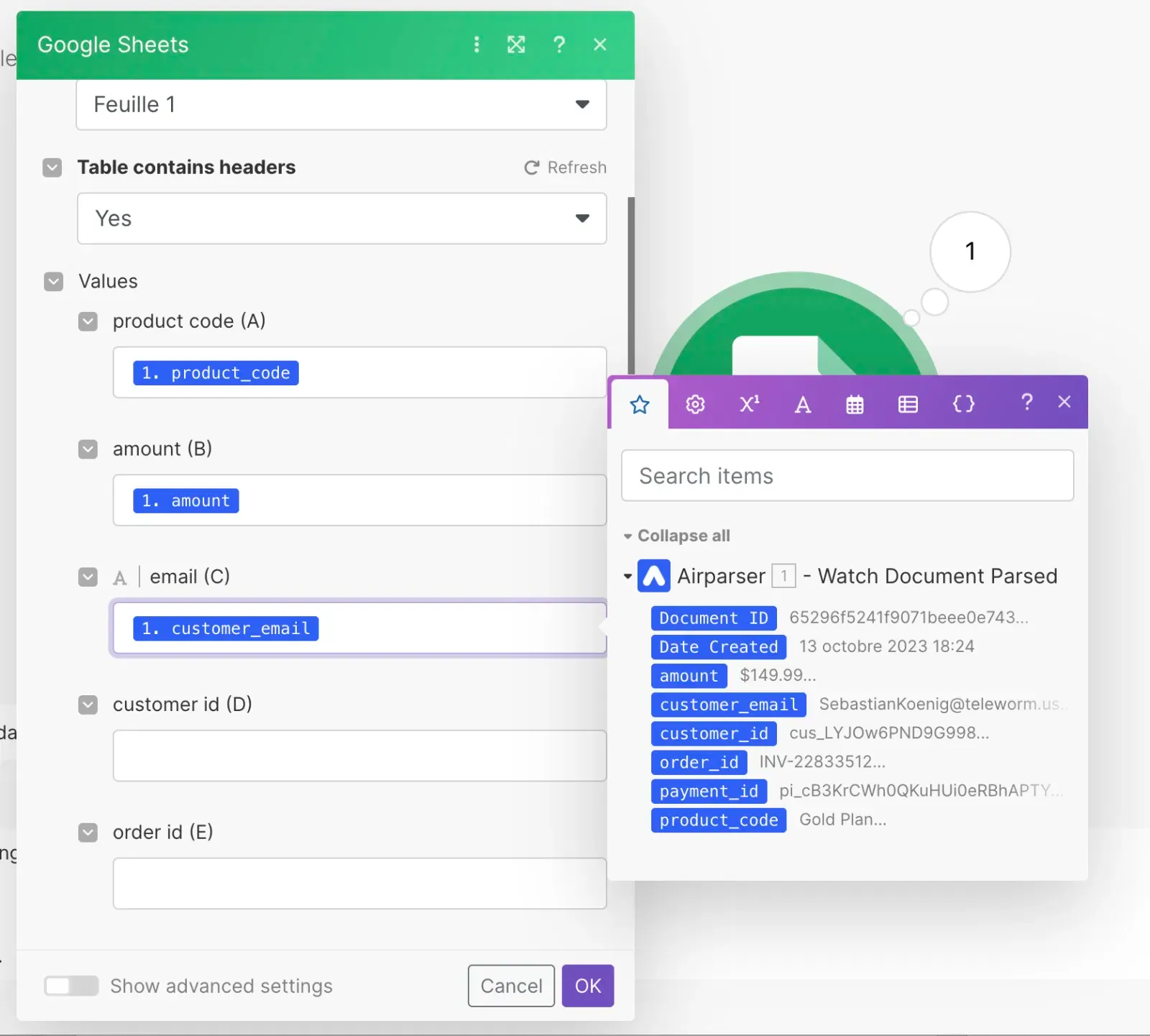
Step 6: Test Your Scenario
Run the scenario with your sample document. Make will show whether the data is sent successfully.

For advanced automations, add routers, error handlers, or scheduling in Make to control when and how often your scenario runs.
Real-World Automation Examples
Here are some ways businesses use Airparser with Zapier or Make:
Parse invoices and update QuickBooks
Extract fields like vendor, invoice number, and amount. Send the data directly to QuickBooks to create expenses automatically.
Extract leads from emails and add to your CRM
Parse contact information from incoming emails or attached forms. Create new contacts or deals in your CRM automatically.
Track utility bills in Google Sheets
Parse utility bills each month and write the amounts, dates, and account numbers to a shared sheet for easy budgeting.
Send Slack alerts when key documents arrive
Get instant Slack messages when Airparser parses important documents like signed contracts.
For examples of parsing specific document types, see Automating Data Extraction from E-commerce Order Confirmations or How to Automate Etsy Order Confirmation Parsing.
Best Practices for Reliable Automations
- Always test your workflows with multiple sample documents before using them in production.
- Set up alerts in Zapier or Make for failed runs, so you know when something breaks.
- Review extracted data regularly to check for changes in document layouts that could affect accuracy.
- Add steps in your automation to handle missing or empty fields gracefully, avoiding errors in your destination tools.
For more on setting up integrations, check How to Export Emails to Google Sheets Automatically.
Conclusion
Automating document data extraction with Airparser, Zapier, or Make can save hours of manual work. It reduces errors and ensures your records are always up to date.
With Airparser’s LLM-powered parser, you don’t need to create templates or rules. Just list your fields, parse documents, and send data anywhere you need automatically. Start building your own workflows today and make your document processing faster and easier.