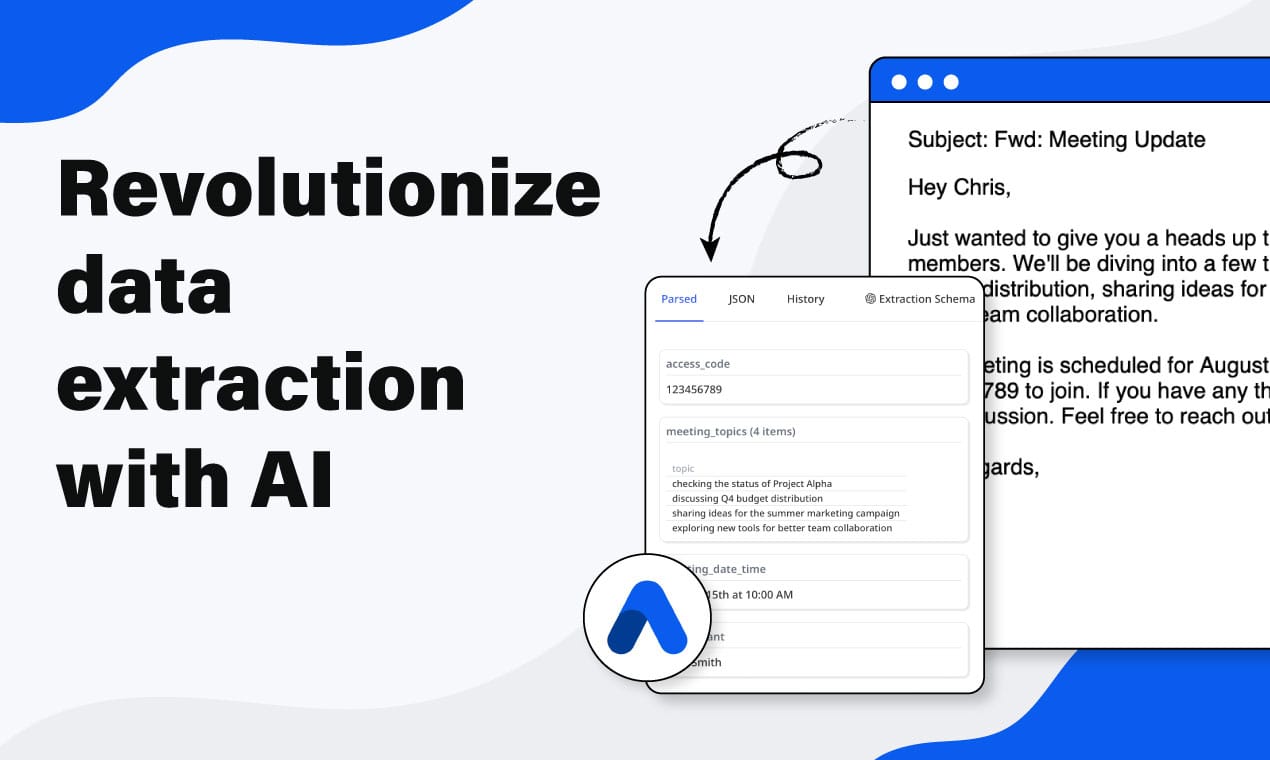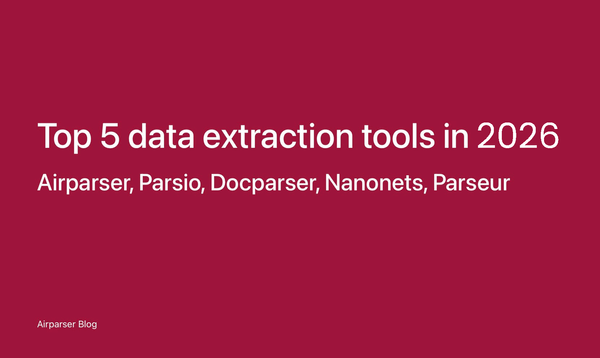AI-Powered Data Extraction for Supply Chain and Procurement Documents
Automate data extraction from procurement and supply chain documents using AI. Learn how to streamline purchase orders, invoices, and shipping manifests with Airparser.

Procurement teams and supply chain managers handle large amounts of documents daily. Purchase orders, invoices, shipping manifests, and vendor contracts must be processed, stored, and analyzed efficiently.
Manually extracting key details from these documents is slow and prone to errors. AI-powered tools like Airparser can automate this process, saving time and improving accuracy.
This guide explains how AI can help streamline procurement data extraction and provides a step-by-step guide on using Airparser.
Why Automate Procurement Document Parsing?
1. Saves Time
Manual data entry takes hours. AI can extract structured data from documents in seconds.
2. Reduces Errors
Misreading invoices or entering incorrect data can lead to financial losses. AI-powered extraction improves accuracy.
3. Increases Efficiency
Procurement teams handle thousands of documents. Automation allows teams to focus on decision-making instead of data entry.
4. Enhances Compliance
AI ensures that contracts, invoices, and purchase orders meet legal and financial requirements.
5. Common Use Cases
- Extracting product details from purchase orders (POs)
- Tracking payments and due dates from invoices
- Managing shipments using bills of lading and manifests
- Automating vendor contract processing
Key Data Fields to Extract from Procurement Documents
Purchase Orders (POs)
- PO Number
- Supplier Name
- Item Descriptions
- Quantities
- Unit Prices
- Total Cost
Invoices
- Invoice Number
- Invoice Date
- Due Amount
- Tax Details
- Payment Terms
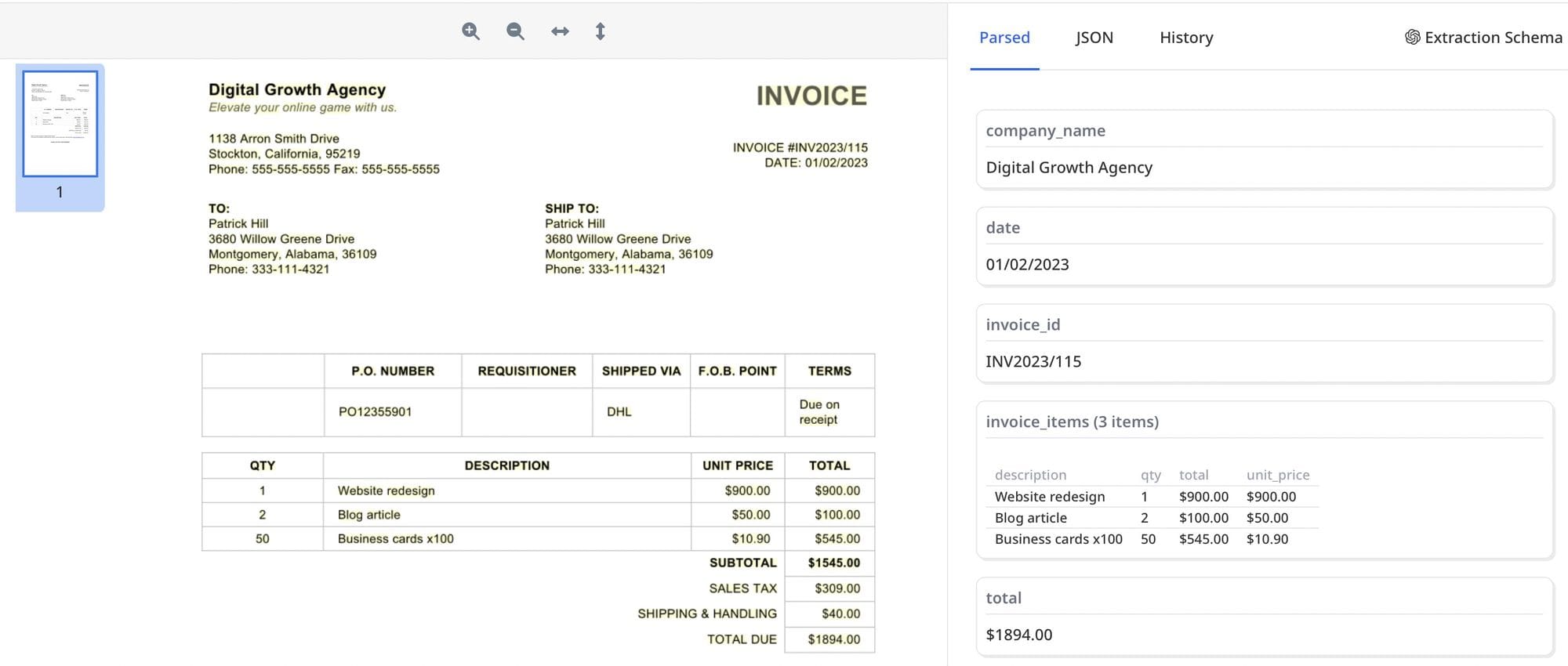
Shipping Manifests
- Tracking Numbers
- Carrier Name
- Delivery Dates
- Shipment Status
Vendor Contracts
- Payment Schedules
- Contract Terms
- Expiry Dates
- Penalties for Breach
How to Extract Procurement Data Using Airparser
Step 1: Sign Up for Airparser
- Go to Airparser.com and create an account.
- No technical skills are required to get started.
Step 2: Upload Your Documents
- Upload PDFs, scanned files, or images.
- You can also forward emails containing invoices or purchase orders to Airparser.
Step 3: Define the Data Fields to Extract
- Select key fields like:
- Supplier Name
- Invoice Number
- Shipment Tracking Number
- Payment Terms
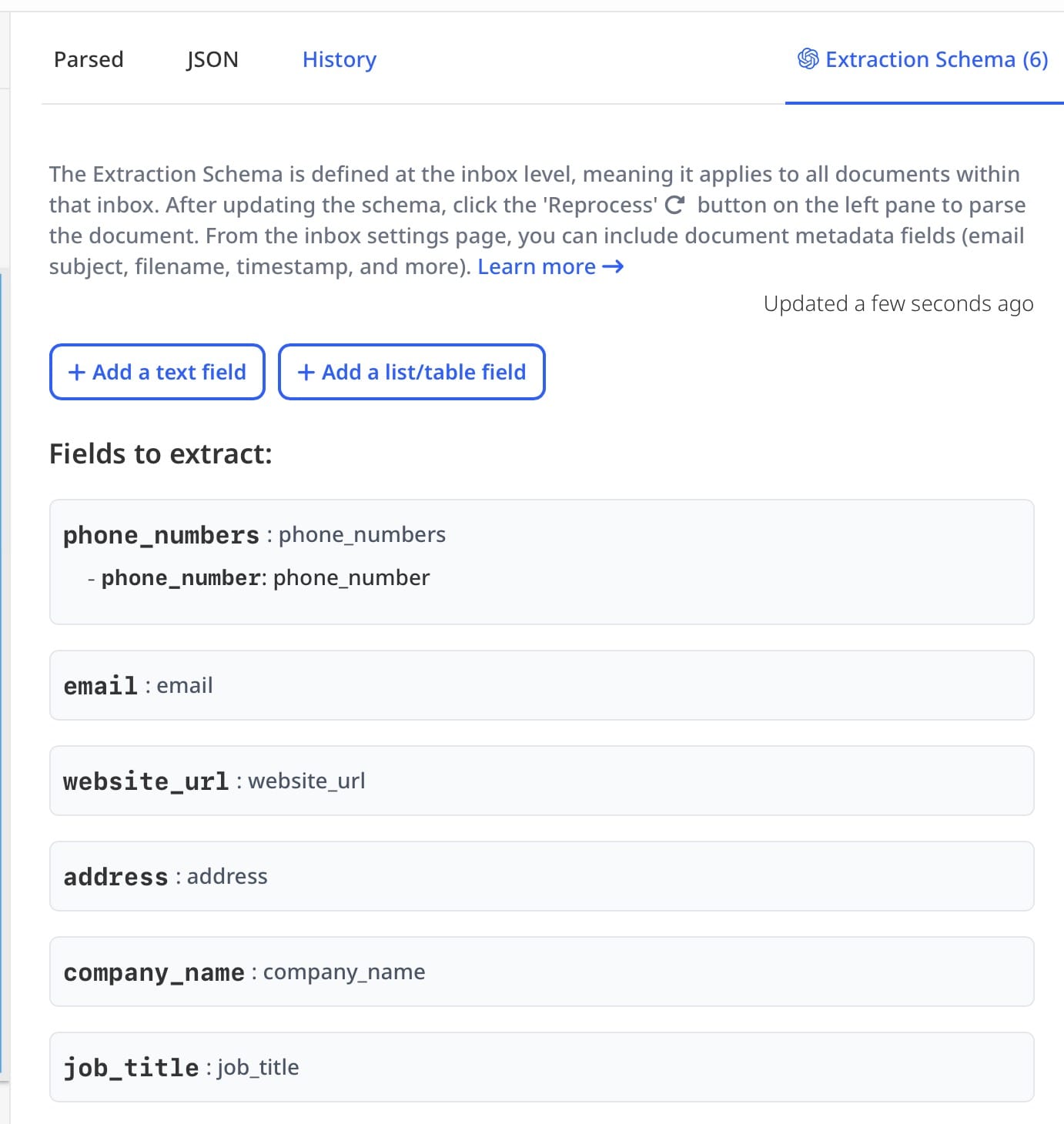
Airparser automatically detects and extracts relevant fields.
Step 4: Automate the Process
- Integrate Airparser with Google Sheets, ERP systems, or Zapier.
- Set up automatic workflows to process documents as they arrive.
- Configure Airparser to categorize and organize extracted data.
Step 5: Export and Use the Extracted Data
- Save structured data in CSV, Excel, or JSON format.
- Use extracted details to track payments, shipments, and vendor agreements.
- Send data to inventory management or financial tracking tools.
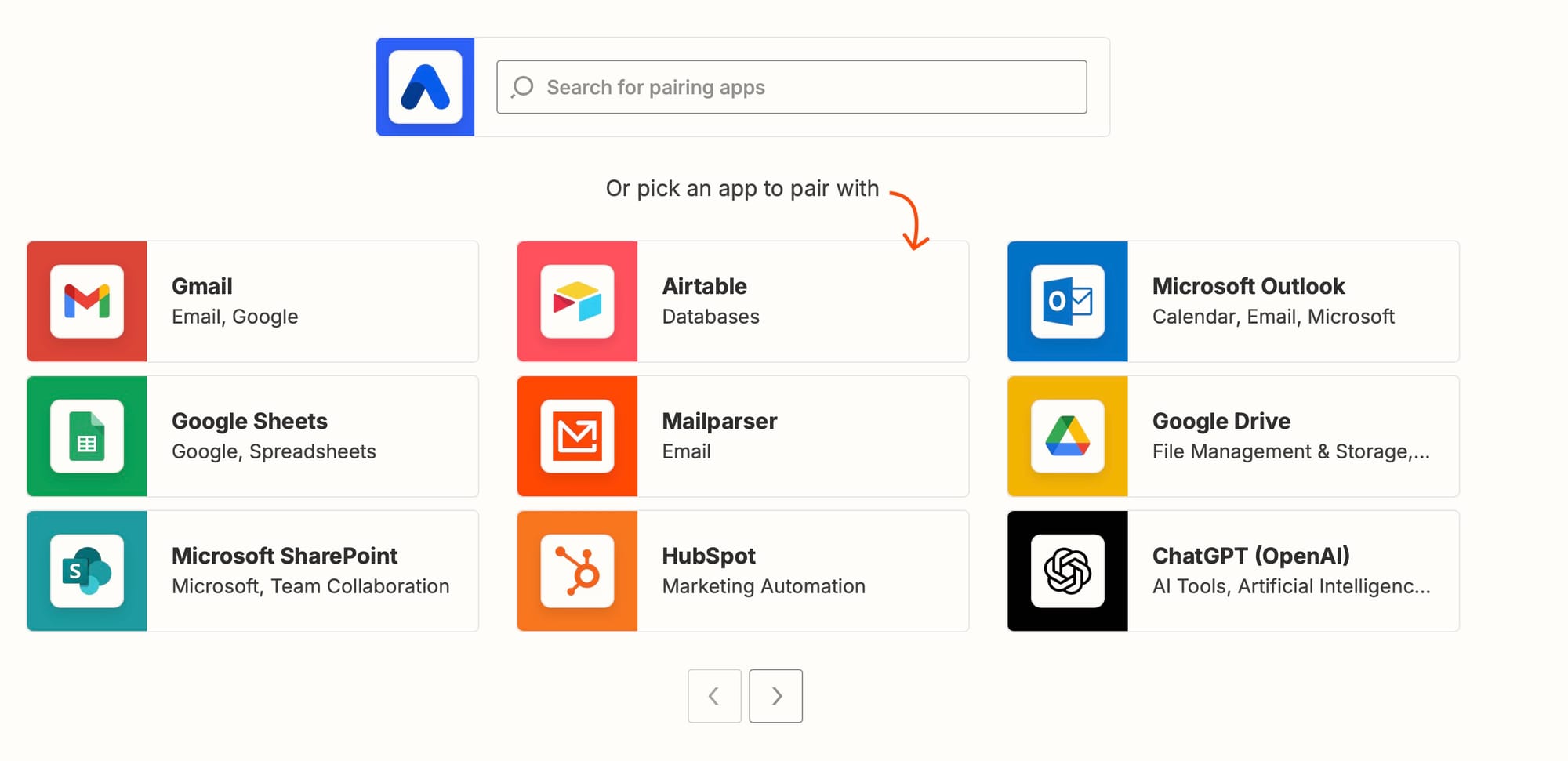
For a more detailed guide on extracting structured data from emails and PDFs, check out: How to Extract Structured Data from Emails and PDFs.
Real-World Use Cases
1. Retail Businesses
Retailers manage thousands of purchase orders. AI-powered parsing allows automatic tracking of stock levels and supplier payments.
2. Logistics Companies
Extracting shipment details from bills of lading improves real-time tracking and delivery accuracy.
3. Finance Teams
Automating invoice data extraction helps finance teams track expenses, due dates, and prevent missed payments.
4. Manufacturers
Manufacturers use AI to manage vendor agreements and ensure timely raw material supply.
For insights into how AI simplifies logistics document processing, read:
The Role of AI in Document Parsing for Logistics Companies.
Conclusion
Procurement teams process thousands of documents daily. Manual data extraction slows down operations and increases the risk of errors.
AI-powered tools like Airparser automate document parsing, improving efficiency and accuracy.
By following the steps outlined above, you can set up Airparser to handle purchase orders, invoices, and shipping documents automatically.
Would you like to streamline your procurement workflow? Try Airparser today.