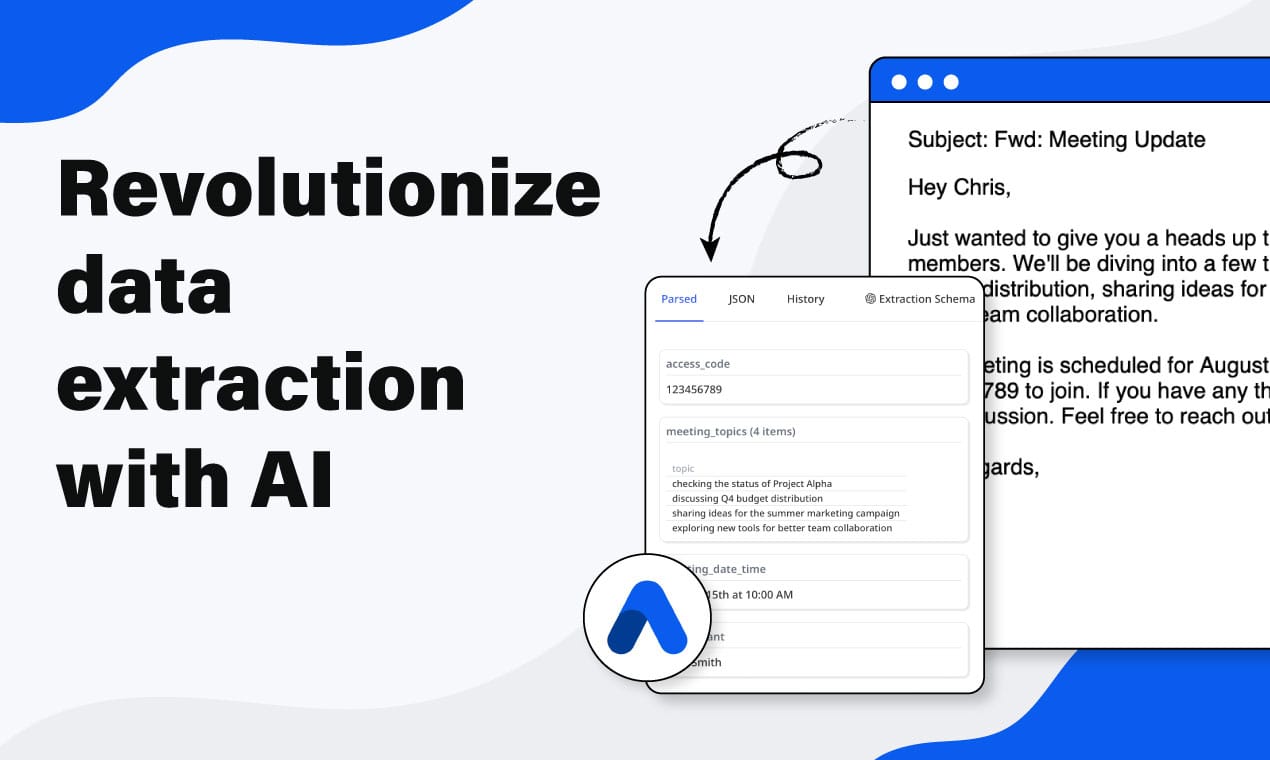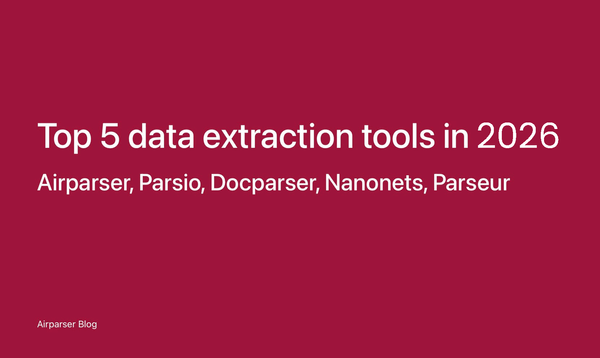How to Create Custom Extraction Schemas Without Prompt Engineering
Create powerful data extraction schemas without prompt engineering. Learn how Airparser helps you automate document parsing with zero coding or layout rules.

AI is transforming how businesses extract data from documents. But for many teams, using tools like GPT or other LLM-based solutions introduces a frustrating new challenge: prompt engineering.
Designing the right prompt to extract the right data — consistently — is time-consuming and error-prone. Small changes in document layout can break results, and non-technical users often get stuck.
That’s why Airparser takes a different approach.
Instead of requiring prompt writing, Airparser lets you create custom extraction schemas through a no-code interface. You tell it what fields you want — and the AI figures out the rest.
In this guide, you’ll learn what extraction schemas are, why prompt-free parsing matters, and how to build robust, scalable data pipelines with Airparser in just a few clicks.
What Is an Extraction Schema and Why It Matters
An extraction schema is a structured set of fields that defines what data you want to extract from a document.
For example, when parsing an invoice, your schema might include:
Invoice NumberDateVendor NameTotal AmountLine Items
Once defined, the schema acts as a blueprint. Any time a new document is uploaded, the AI follows this structure to extract consistent results.
Schemas are crucial for:
- Standardizing data from different sources
- Integrating with spreadsheets, CRMs, or ERPs
- Reducing errors compared to manual entry
- Enabling automation at scale
The problem? Most LLM-based tools force you to create schemas through prompt engineering — which comes with serious limitations.
The Problems with Prompt-Based Document Parsing
Many AI tools rely on custom prompts that describe the structure of the document and what to extract.
This approach can work — but it’s brittle and hard to maintain. Here’s why:
- Layout changes break the prompt: A new vendor uses a different invoice format? Your prompt fails.
- Nested or tabular data is tricky: Prompting GPT to extract tables or multi-line fields often produces unreliable or inconsistent output.
- Hard to debug: If the output is wrong, it’s unclear why — and tweaking the prompt becomes trial and error.
- Non-technical teams are blocked: Marketers, ops, finance, and HR teams often can't (or don’t want to) write or edit GPT prompts.
That’s where Airparser comes in.
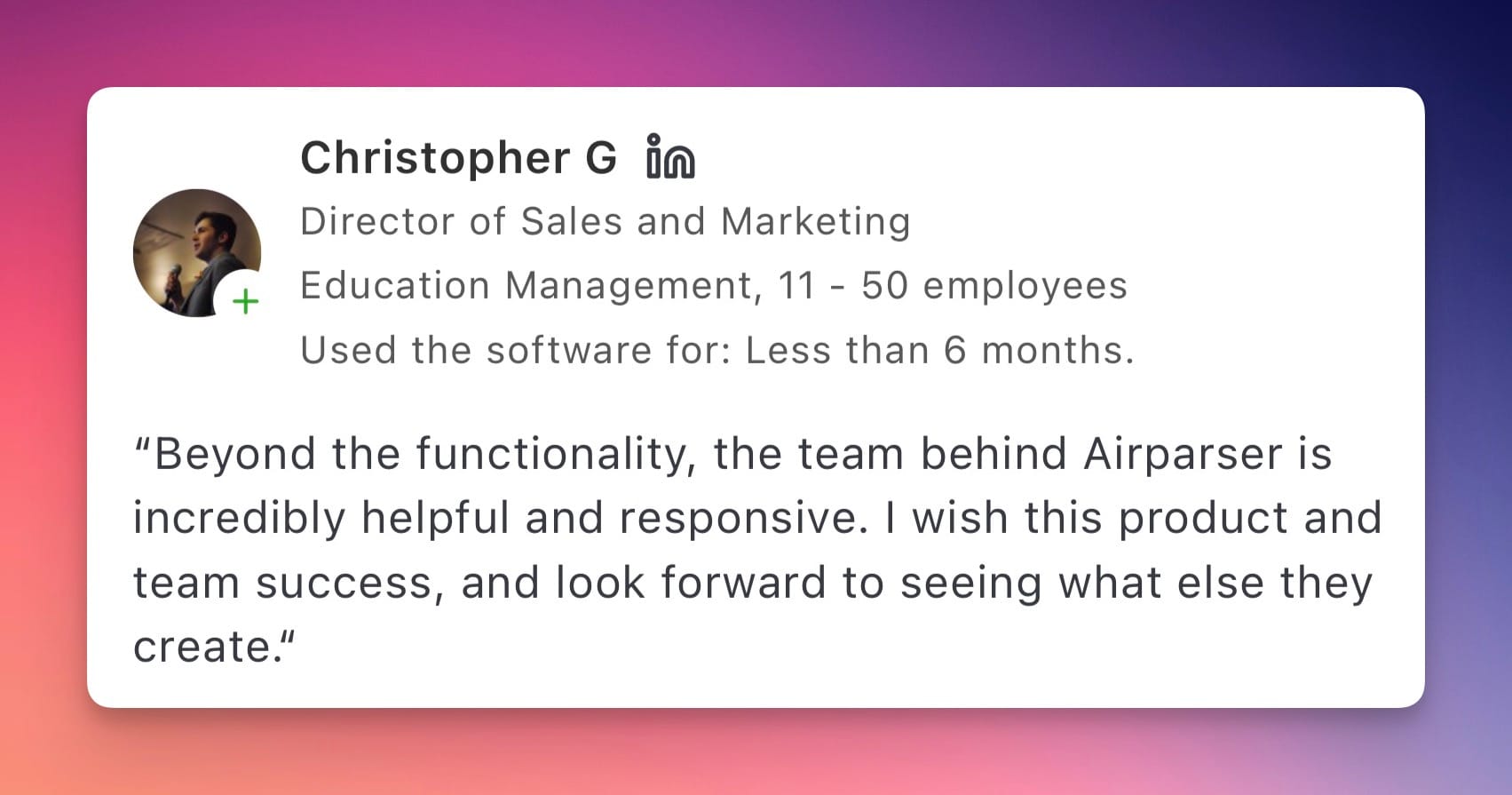
How Airparser’s No-Prompt Schema Builder Works
Airparser removes the need for prompt engineering entirely. Instead, it uses a schema-first approach, powered by advanced LLM and vision models under the hood.
You simply:
- Upload a sample document (PDF, email, Word, Excel, scanned form, etc.)
- List the fields you want to extract (e.g.,
Invoice Date,Client Name,Amount) - Airparser detects and extracts the correct values — no prompt writing needed
Key Benefits:
- No coding or prompts required
- Works with text-based and vision-based documents
- Easily handles:
- Tables
- Multi-line fields
- Complex layouts
- Works across industries: finance, logistics, HR, real estate, SaaS, legal, and more
This makes schema creation accessible to anyone on your team, not just developers.
🔗 Want to see how this works for PDFs? Check out: How to Extract Data from PDF Documents: A Comprehensive Guide
Step-by-Step: Create a Custom Schema in Airparser
Step 1: Create a New Parser
Log in to your Airparser dashboard and click “New Inbox”.
- Choose Text Engine for clean, digital documents
- Choose Vision Engine for scanned, handwritten, or layout-heavy files
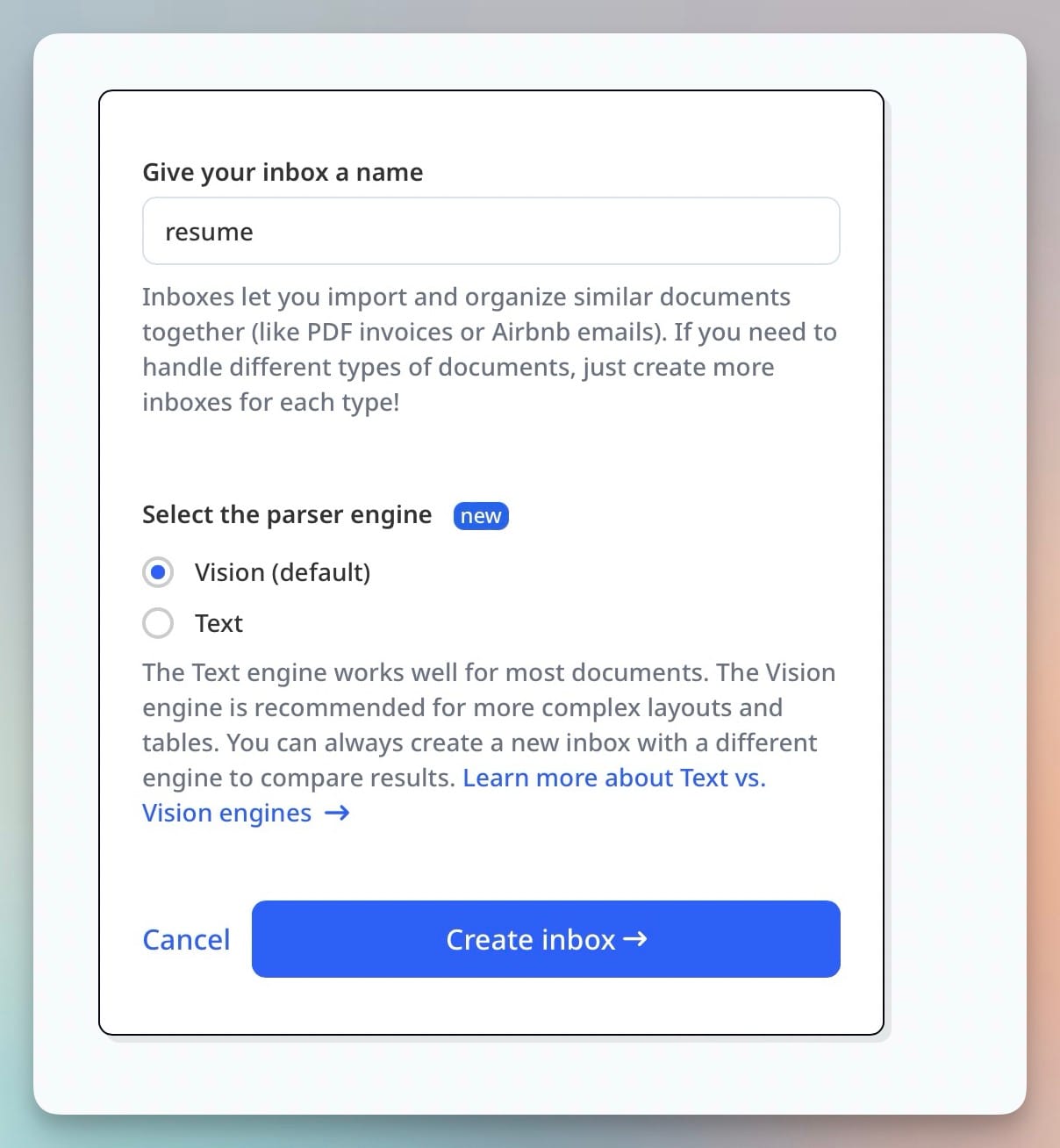
Upload a few samples of the document you want to parse (e.g., invoices, resumes, order forms).
Step 2: Add Fields to Extract
Once your sample document is uploaded, you have two options for building your extraction schema:
Option 1: Let Airparser Create the Schema Automatically
Airparser can automatically analyze the document and suggest relevant fields using AI. This is a great way to jumpstart the setup — especially if you're working with common documents like invoices, resumes, or purchase orders.
You’ll see a preview of the detected fields (e.g., Invoice Number, Total, Date), which you can review, rename, or delete.
Option 2: Define Fields Manually
Prefer full control? You can manually add field names like:
PO NumberCustomer EmailShipping AddressItem DescriptionTotal Due
Airparser will then scan the document and intelligently locate the values for each field.
You can preview the results, make corrections, and refine the output — and the system will learn and adapt as you go.
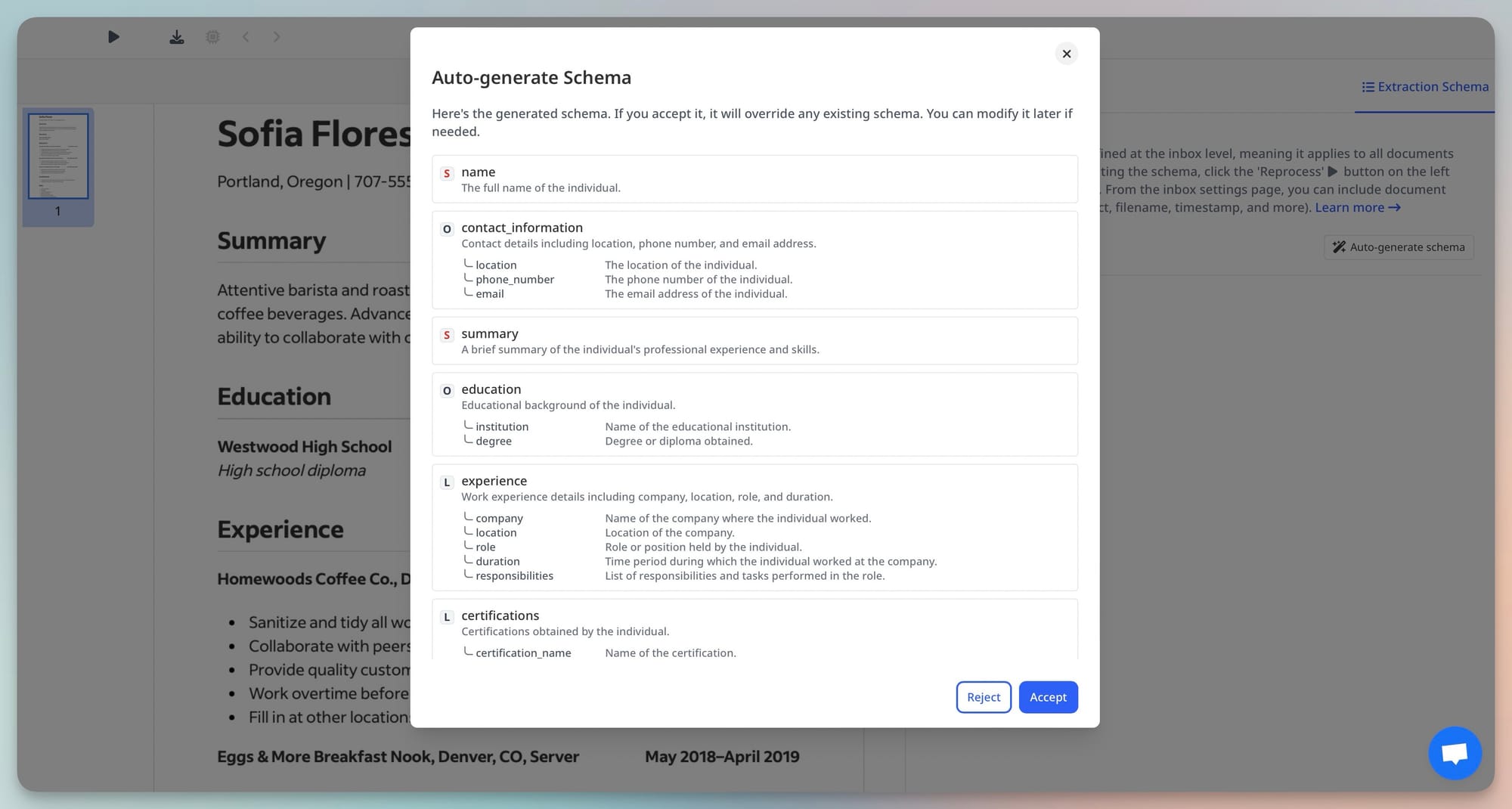
Step 3: Test on New Documents
Upload new documents to your parser or forward them by email. Airparser will apply the same schema to extract data — even if the layout has changed.
Want more accuracy? Just upload additional samples. The AI improves over time and handles layout variability with ease.
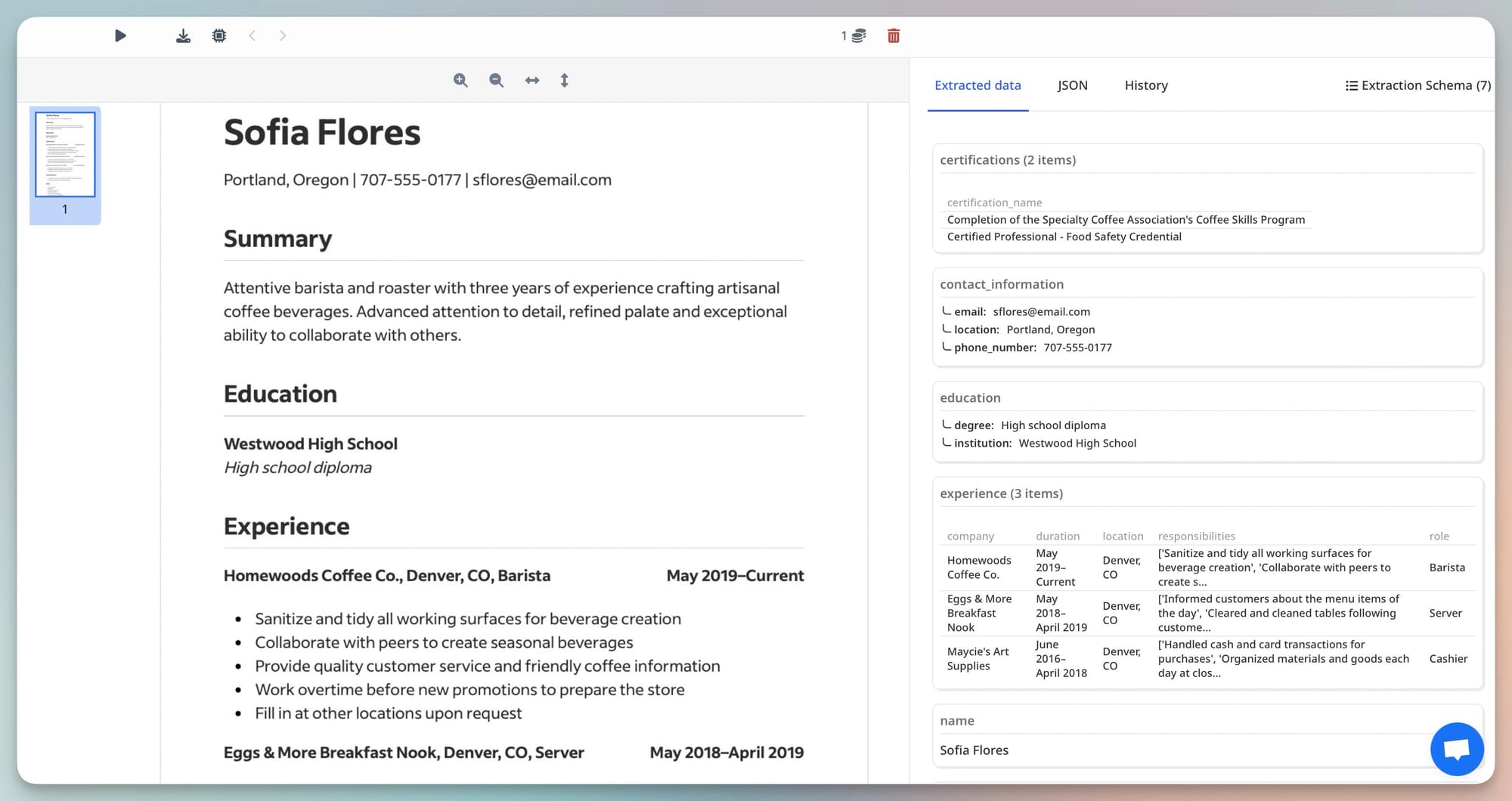
Step 4: Export and Automate
Parsed data can be exported to:
- Google Sheets
- Excel or CSV
- Webhooks (for integration with any system)
- Zapier, Make, or your own API endpoints
- Airtable, Notion, ClickUp, and more
This lets you build automated workflows — like syncing invoice data to your accounting system or sending lead info to your CRM.
🔗 Learn more: Advanced Automations: Building End-to-End Flows with Airparser + Zapier or Make
Use Cases for Prompt-Free Custom Schemas
Finance & Accounting
- Extract invoice fields from vendors with varying templates
- Normalize purchase orders into one structured format
- Reconcile scanned receipts and expense reports
HR & Recruiting
- Parse resumes and CVs
- Extract candidate data into your ATS
- Comply with GDPR by keeping structured data, not raw files
E-commerce
- Extract line items from supplier emails
- Track returns, refunds, and exchanges
- Automate product or order data entry
Logistics & Procurement
- Process shipping manifests, bills of lading, customs forms
- Standardize purchase orders from multiple clients
- Feed structured data into TMS or ERP systems
SaaS & Lead Gen
- Extract lead info from contact form emails
- Push parsed data to CRMs like HubSpot or Salesforce
- Automate follow-ups or segment users based on parsed values
Accuracy, Scalability, and Data Security
Airparser is designed to scale across teams and documents without sacrificing reliability.
Accuracy
- High performance even on scanned or messy docs
- Learns from corrections and feedback
- Supports multiple layouts per schema
Scalability
- Build once, use across hundreds of document variants
- No fragile prompts or layout-specific code
- Works across departments and file types
Security
- All data encrypted in transit and at rest
- GDPR compliant
- Documents are never used for model training
- You control retention and can delete data anytime
🔗 Read more about our commitment to security on the Airparser Security Page
Conclusion: Schema-Driven Parsing Without the Complexity
Prompt engineering can be powerful — but for document extraction, it often creates more problems than it solves.
With Airparser, you don’t need to write prompts, manage templates, or deal with layout logic. You just define what you want — and our AI handles the complexity.
Whether you're processing invoices, resumes, legal forms, or emails, you can create robust extraction schemas in minutes and automate everything end-to-end.
👉 Try Airparser for free and build your first schema in less than 5 minutes — no code, no prompts, just results.