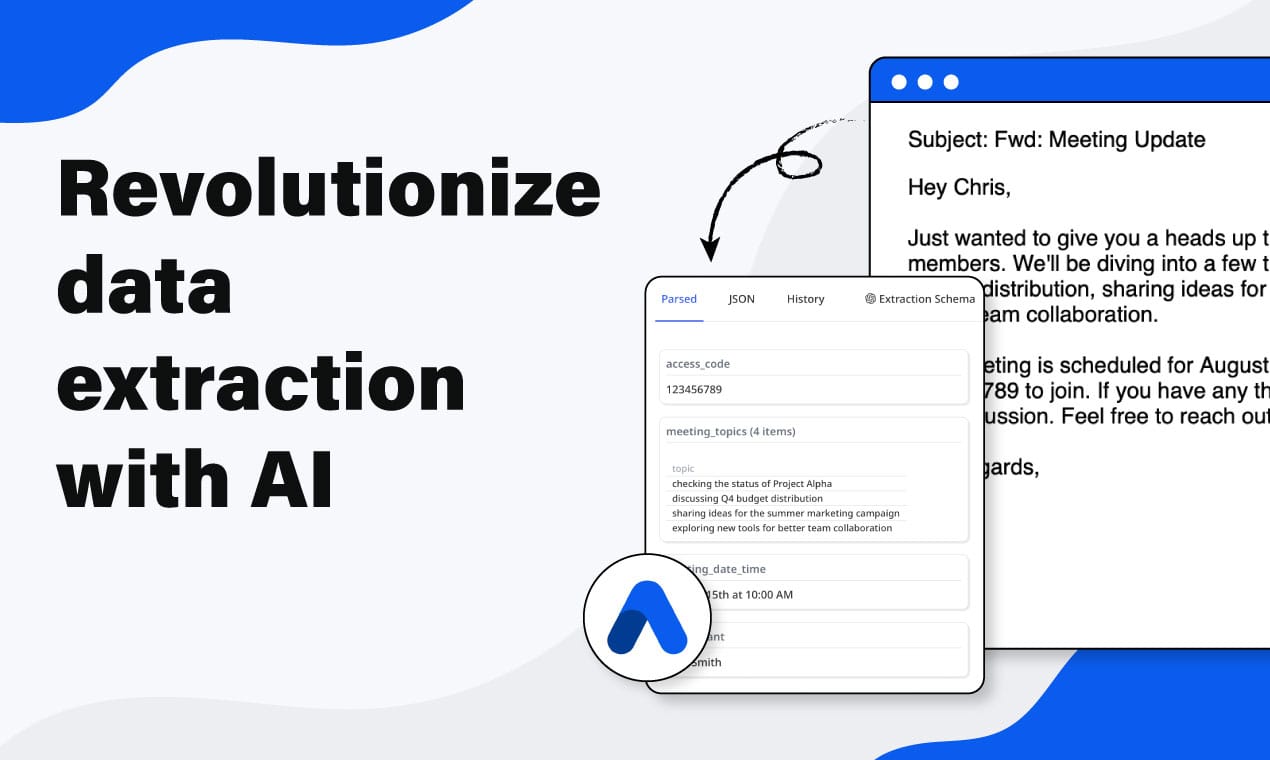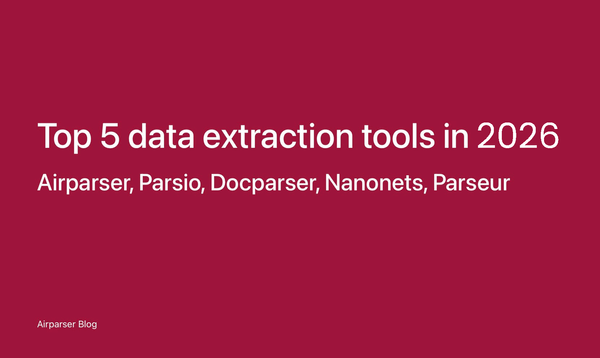Top 10 Email Data Extraction Use Cases to Streamline Your Business Operations
Discover 10 email automation use cases that improve business efficiency. Learn how Airparser extracts data from emails and automates workflows.

Businesses receive thousands of emails every day. Many of these contain important data such as invoices, customer inquiries, and order confirmations. Extracting information manually takes time and increases the risk of errors.
Automated email data extraction helps businesses save time, improve accuracy, and integrate email data with other systems. In this article, we will explore 10 common use cases for email data extraction and how Airparser can help automate these tasks.
How Email Data Extraction Works
AI-powered email parsers scan emails and extract key information automatically. This structured data can be sent to CRMs, accounting systems, and other business tools.
Common Email Types Processed
- Invoices and receipts
- Customer inquiries
- Order confirmations
- Resumes and job applications
- Shipping and tracking details
By automating these processes, businesses reduce manual work and improve efficiency.
Use Cases for Email Data Extraction
1. Lead Generation and CRM Automation
Many businesses receive lead inquiries via email or web forms. Extracting contact details manually is slow and inefficient.
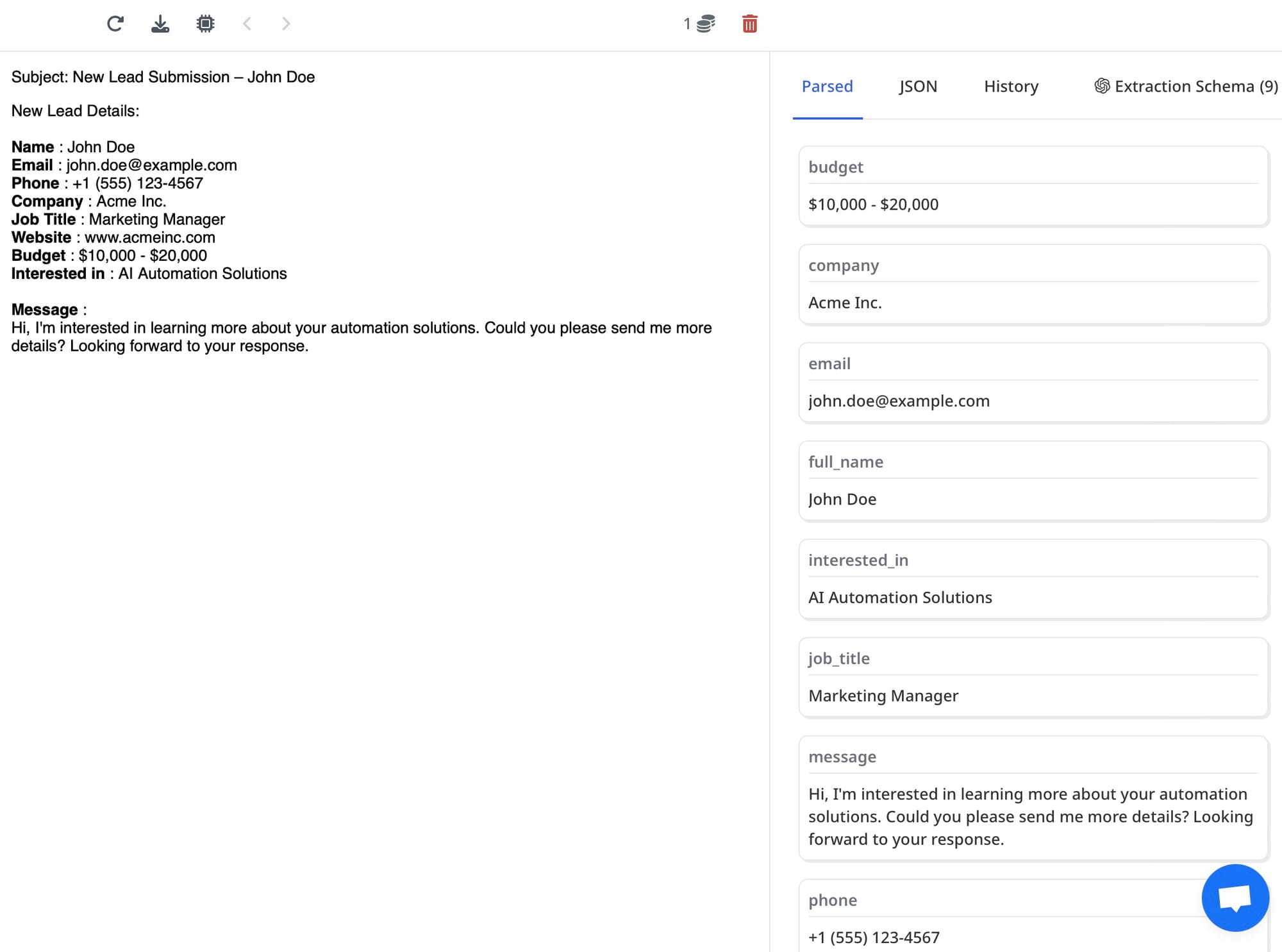
How It Works
- Extract customer names, emails, and phone numbers from incoming messages.
- Automatically add new leads to a CRM like HubSpot or Salesforce.
- Assign leads to the right sales representatives.
Read more: How to Automate Lead Data Extraction from Emails & Web Forms
2. Automating Invoice Processing
Finance teams spend hours processing invoices from suppliers. Automated extraction helps speed up payments and reduces errors.
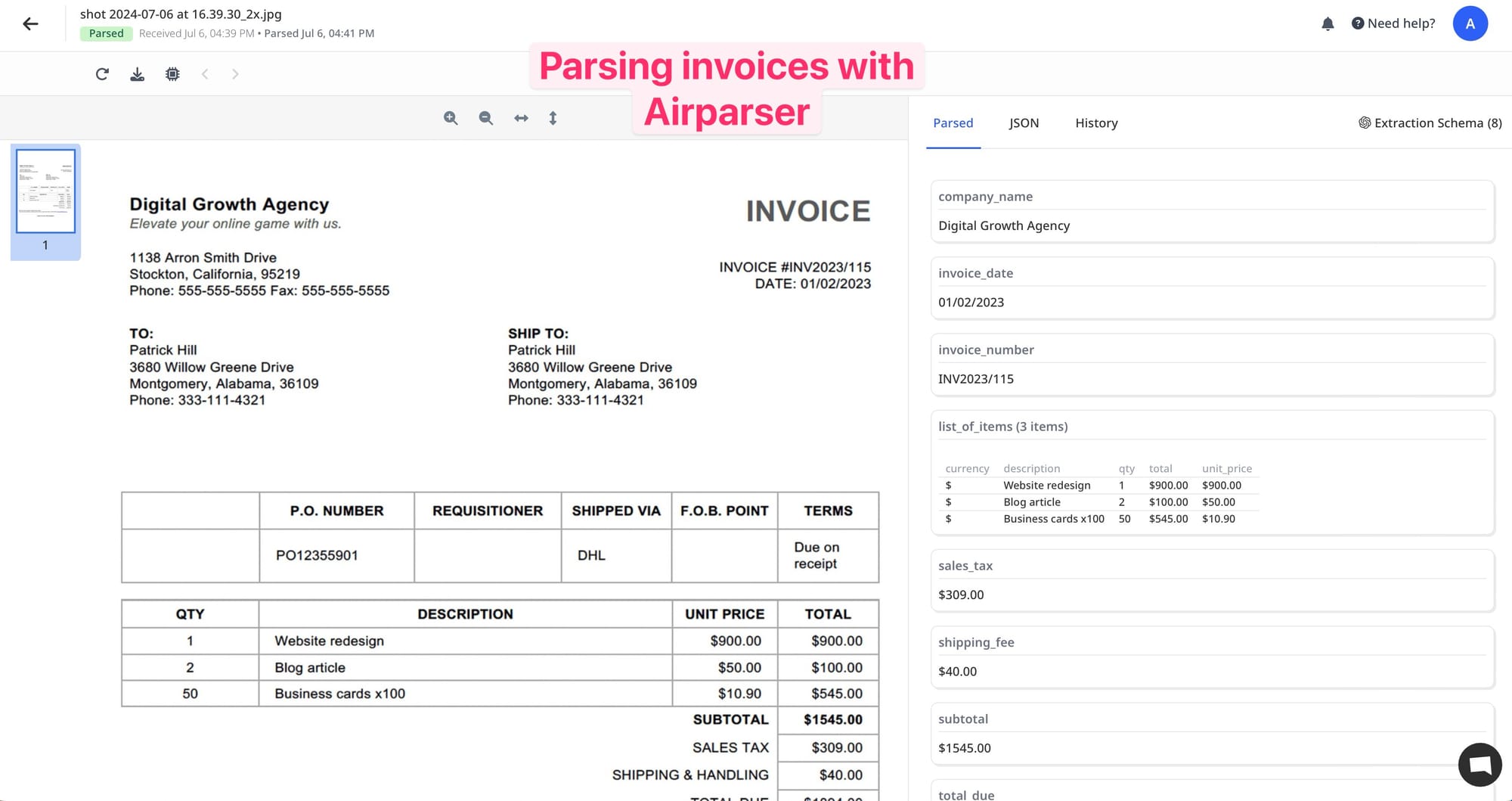
How It Works
- Extract invoice numbers, due dates, and amounts.
- Send structured data to accounting software like QuickBooks.
- Automate approval workflows.
Read more: Automating Invoice Processing: AI vs. Traditional OCR
3. Order Confirmation and Tracking
E-commerce businesses process hundreds of orders daily. Automating order tracking helps improve customer service.
How It Works
- Extract order numbers, shipping details, and tracking links.
- Update customers automatically with tracking updates.
4. Recruitment and Resume Parsing
HR teams receive resumes via email. Manually processing applications takes too much time.
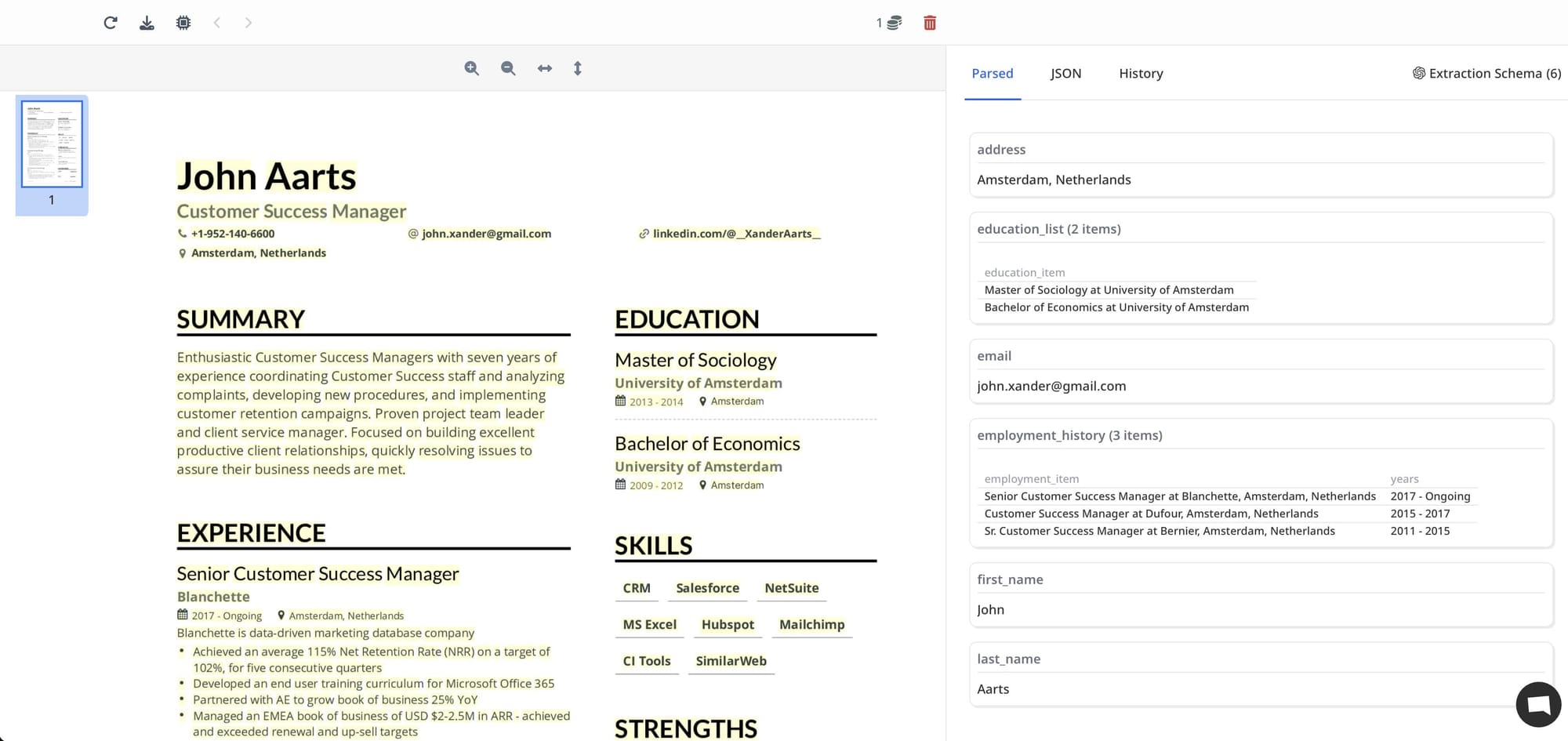
How It Works
- Extract candidate names, skills, and contact information from resumes.
- Send structured data to an applicant tracking system (ATS).
Read more: How to Parse CV and Resumes with AI
5. Customer Support Automation
Businesses receive support requests through email. Automating ticket processing improves response times.
How It Works
- Extract ticket numbers and customer inquiries.
- Assign emails to the correct support teams.
- Automate responses for common questions.
Read more: Improving Customer Service with Automated Email Parsing
6. Extracting Business Card Information
Networking events generate a lot of business cards. Instead of typing them manually, companies can automate the process.
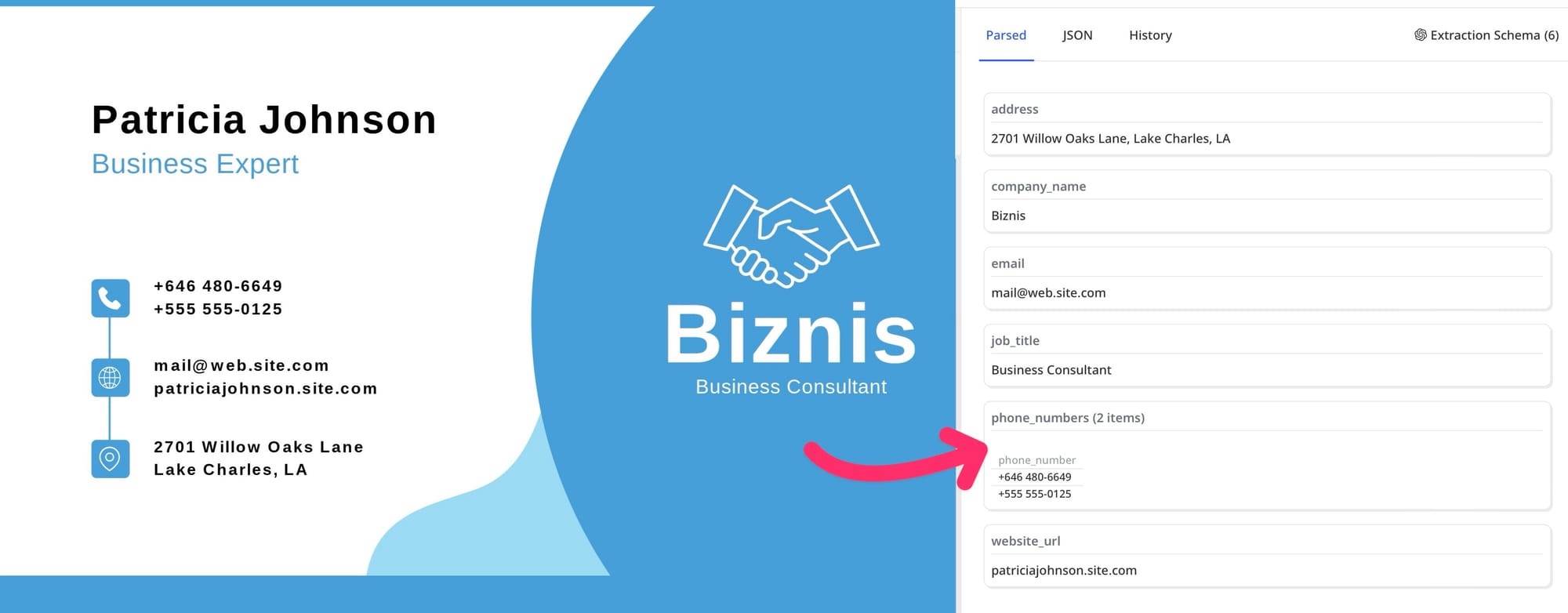
How It Works
- Extract names, phone numbers, and company details.
- Save contact details in a CRM.
Read more: Using AI to Automate Business Card Data Extraction
7. Travel Itineraries and Booking Confirmations
Travel agencies, hotels, and employees receive flight and hotel details via email. Automating itinerary processing saves time.
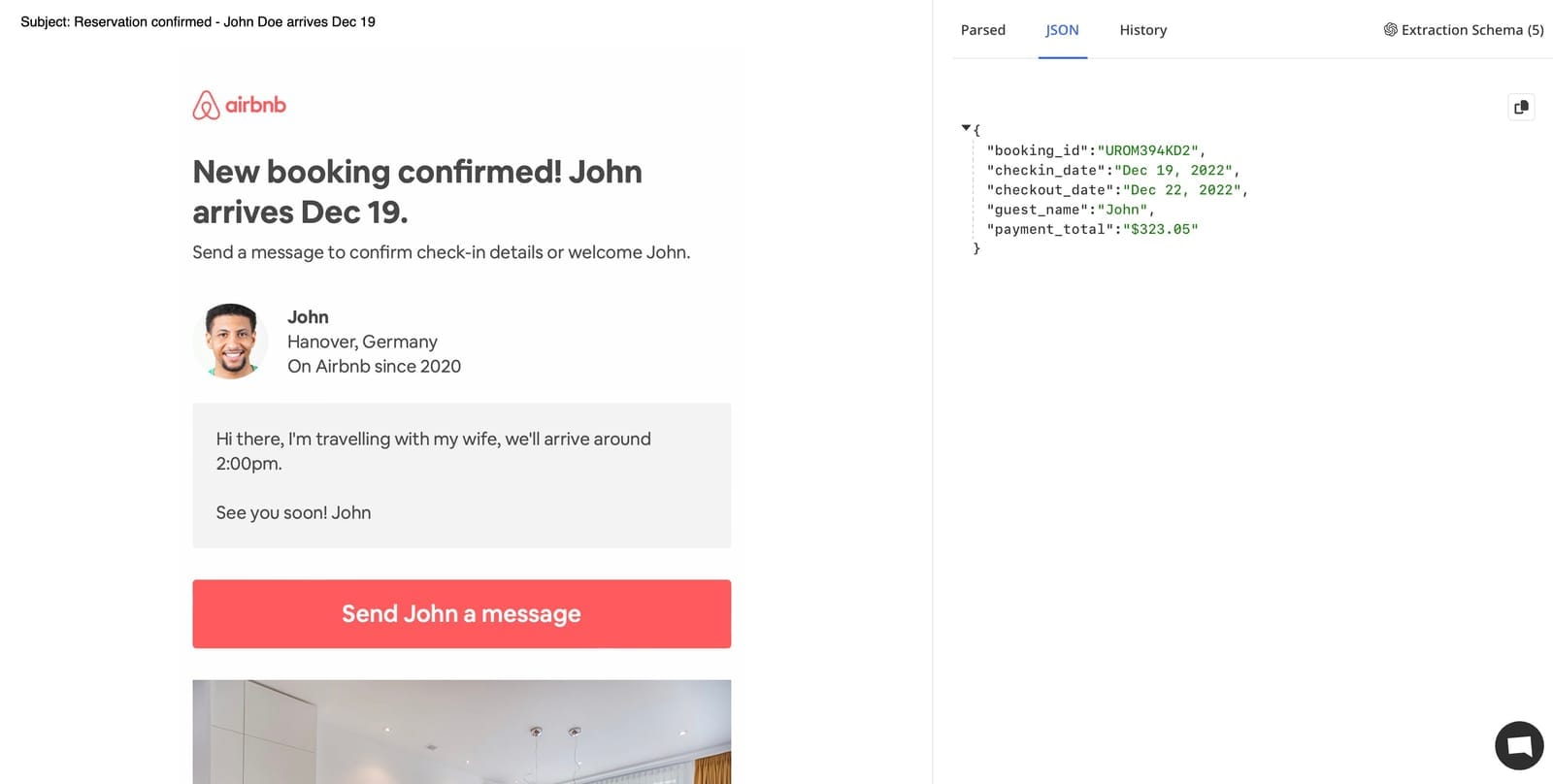
How It Works
- Extract flight times, hotel details, and booking numbers.
- Add travel details to an expense management system.
Read more: Automating Data Extraction from Hotel Bookings and Travel Itineraries
8. Extracting Data from Purchase Orders
Manufacturers and wholesalers process many purchase orders daily. Automating purchase order management speeds up order fulfillment.
How It Works
- Extract product names, quantities, and prices.
- Send structured data to an inventory management system.
9. Financial Statement Processing
Finance teams deal with bank statements and transaction records. Automated data extraction helps keep records accurate.
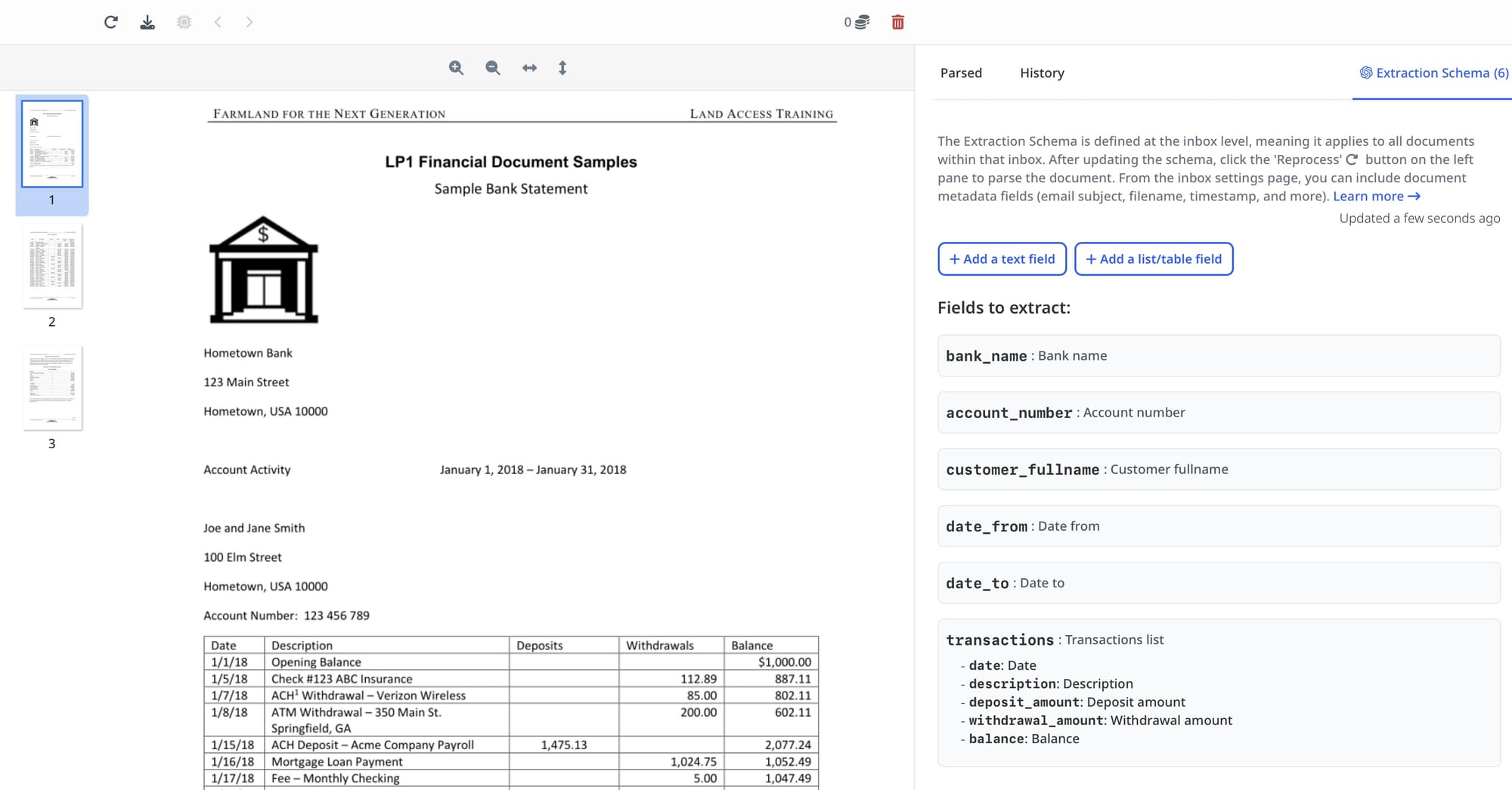
How It Works
- Extract account numbers, transaction amounts, and dates.
- Automate financial reporting.
Read more: How to Convert PDF Bank Statements to Excel or CSV
10. Legal Document and Contract Management
Law firms and businesses handle many legal agreements via email. Tracking contract terms manually is inefficient.
How It Works
- Extract important dates, contract clauses, and obligations.
- Automate contract tracking and reminders.
Read more: What is Automated Document Classification?
How to Use Airparser for Email Data Extraction
Step 1: Connect Your Email Inbox
- Sign up for Airparser.
- Link your email account.
- Select the email types you want to process.
Step 2: Set Up Parsing Rules
- Choose the data fields you need (invoice numbers, names, order details, etc.).
- Use Airparser's AI-powered extraction to pull structured data.
Step 3: Export Data
- Send extracted data to a spreadsheet, CRM, or accounting tool.
- Automate workflows using Zapier or API integrations.
Conclusion
Automating email data extraction improves efficiency and reduces manual work. Businesses across different industries can benefit from extracting structured data from emails.
Airparser makes email automation easy by extracting key details and sending structured data to business tools. Companies that integrate email parsing into their workflows save time, reduce errors, and improve decision-making.