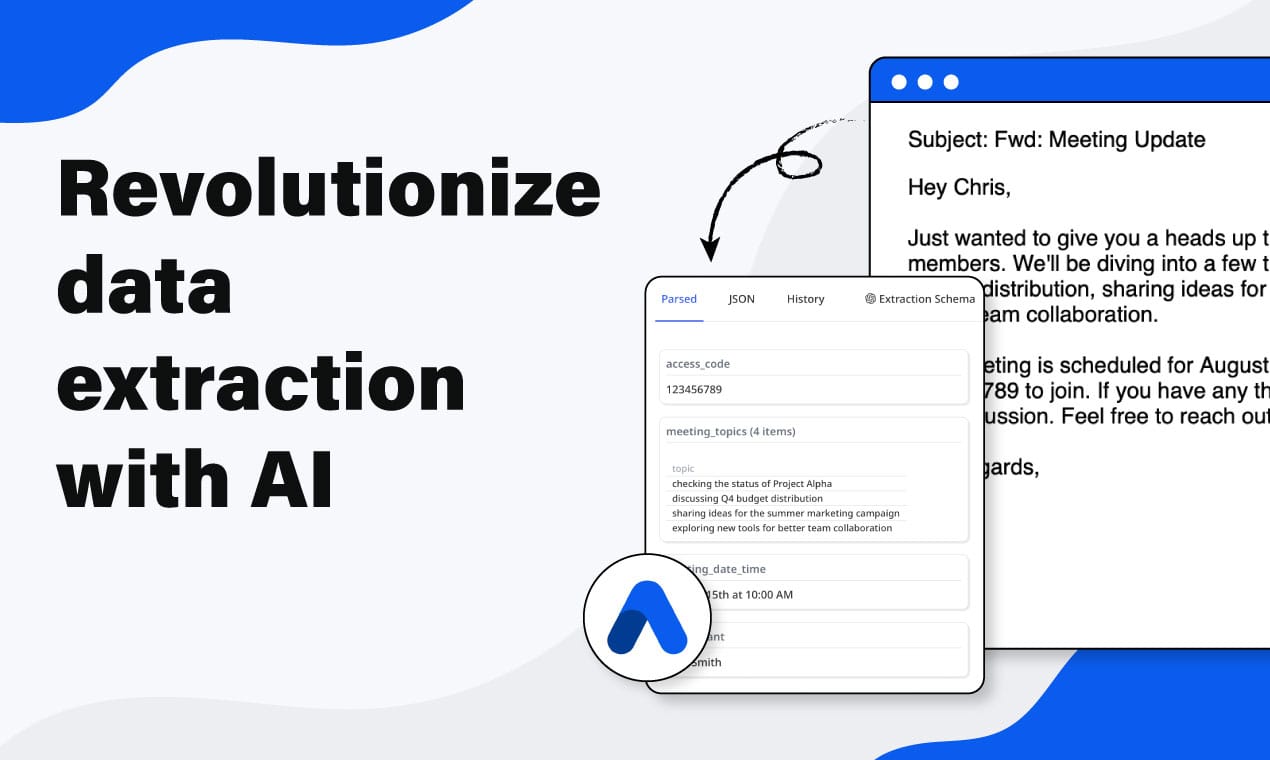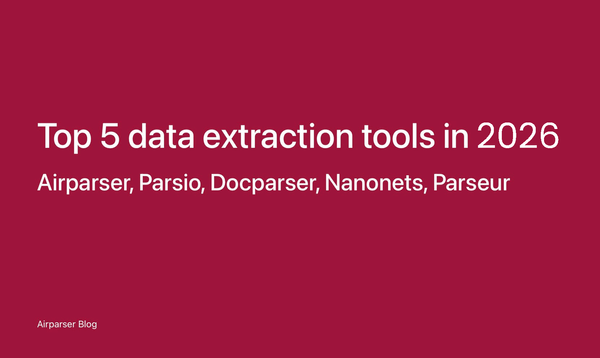What is Electronic Data Interchange (EDI)?
Learn what Electronic Data Interchange (EDI) is, its benefits, and how to automate EDI data extraction using Airparser for seamless business integration.

Businesses exchange thousands of documents every day—orders, invoices, shipping details. Traditionally, this process involved paper, emails, or PDFs. Electronic Data Interchange (EDI) automates these transactions by allowing businesses to exchange structured documents in a standardized format.
EDI is widely used in industries like retail, logistics, and healthcare. Governments also require EDI compliance, particularly in public procurement. In Europe, PEPPOL (Pan-European Public Procurement Online) provides a standardized framework for businesses and government agencies to exchange documents electronically.
This article explains what EDI is, why businesses use it, and how Airparser helps extract and process EDI data automatically.
What is EDI and How Does It Work?
Electronic Data Interchange (EDI) is a system that allows businesses to send and receive documents in a structured digital format. Instead of manually entering data, companies use EDI to automatically process transactions between their systems.
Common EDI Documents
- Purchase Orders (PO) – Sent from buyers to suppliers.
- Invoices – Bills sent from suppliers to buyers.
- Shipping Notices – Information about shipments.
- Payment Confirmations – Details of financial transactions.
EDI Standards
EDI documents follow specific formats to ensure compatibility. Common standards include:
- EDIFACT (Used in Europe)
- ANSI X12 (Used in the US)
- XML-based EDI (More modern, used in APIs)
Benefits of EDI
Faster Transactions
Traditional transactions can take days due to manual processing. EDI automates these steps, allowing documents to be exchanged in seconds.
Cost Savings
Companies using EDI reduce costs related to paper, printing, and data entry.
Accuracy and Compliance
Manual data entry can cause errors. EDI ensures structured data, reducing mistakes. Governments and large corporations also require EDI compliance in contracts.
Secure and Standardized Communication
EDI follows strict security and data integrity standards, making it reliable for businesses dealing with sensitive data.
PEPPOL: A Standard for Public Procurement
Many governments mandate EDI for public procurement. PEPPOL (Pan-European Public Procurement Online) is a framework that standardizes document exchange between businesses and public authorities.
Why PEPPOL Matters
- Ensures standardized invoices and procurement documents.
- Used in Europe, Singapore, Australia, and New Zealand.
- Secure and interoperable across different systems.
Unlike traditional EDI, which requires custom integrations, PEPPOL offers a universal network that simplifies adoption.
EDI vs. API-Based Data Exchange
EDI has been around for decades, but API-based data exchange is becoming popular. Businesses now integrate EDI with APIs to enable real-time data exchange.
Key Differences
| Feature | EDI | API-Based Exchange |
|---|---|---|
| Speed | Batch processing (delayed) | Real-time |
| Flexibility | Fixed formats (X12, EDIFACT) | JSON, XML-based |
| Integration | Requires EDI translators | Direct system-to-system |
For companies moving to API-driven automation, tools like Airparser help bridge the gap by extracting EDI data into API-friendly formats.
Extracting EDI Data with Airparser
EDI documents often come in structured text formats (EDIFACT, X12, XML, CSV). Businesses need to extract data from these documents and integrate it into ERP, CRM, or accounting systems.
How Airparser Helps
- Parses EDI invoices, orders, and shipping documents.
- Converts structured and semi-structured EDI data into JSON, CSV, or API-ready formats.
- Automates data extraction and processing, reducing manual effort.
How to Use Airparser for EDI Data Extraction
Step 1: Upload Your EDI Document
Airparser supports multiple document formats, including PDF files, XML and CSV. You can upload files directly or set up an email parser to extract EDI attachments automatically.
Step 2: Define Extraction Rules
Airparser allows you to select specific fields to extract, such as:
- Invoice Number
- Supplier Name
- Total Amount
- Transaction Date
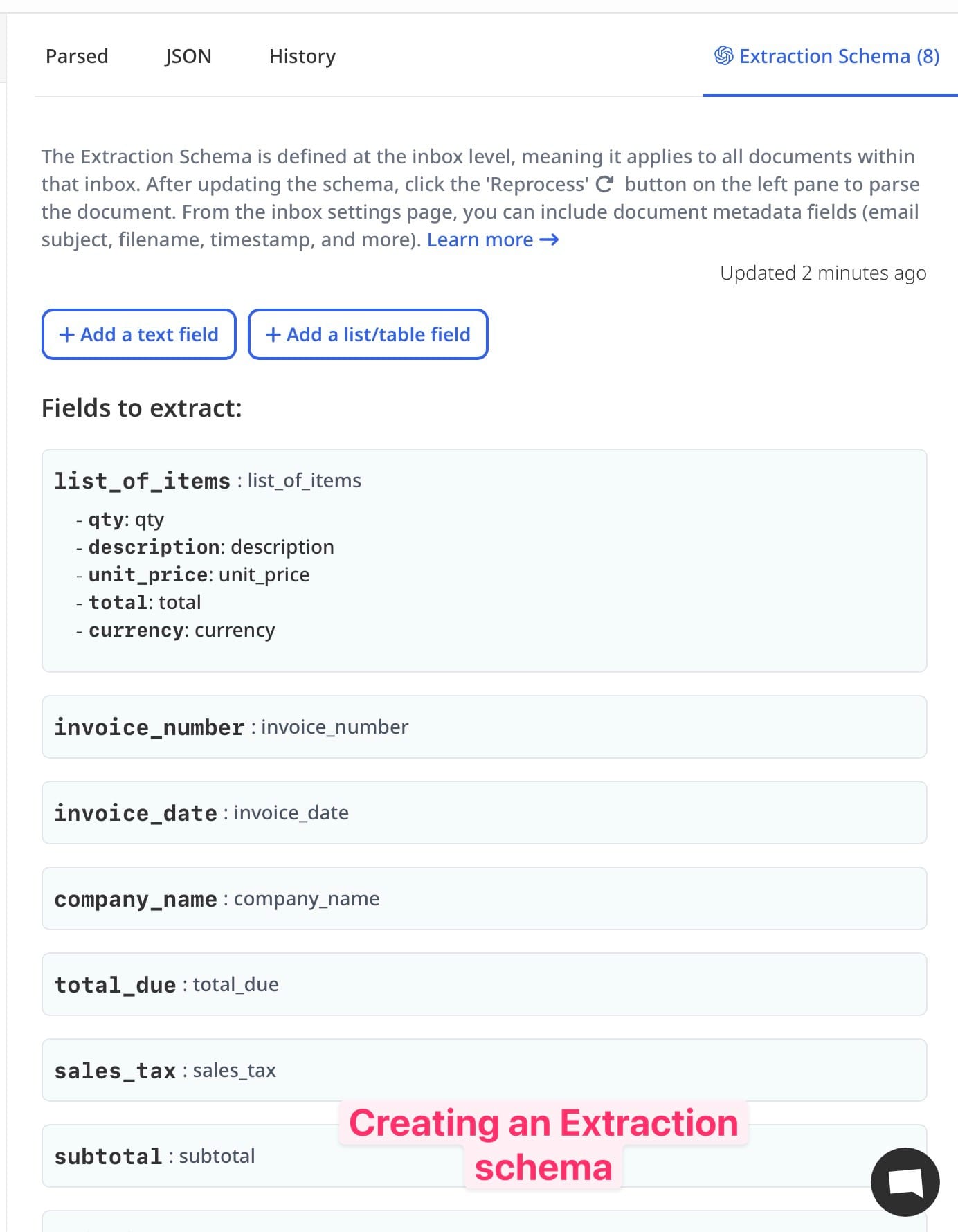
Step 3: Automate Data Parsing
You can configure webhooks or use the API to automatically send extracted data to your ERP or accounting system.
Step 4: Export Structured Data
Airparser lets you export parsed data to CSV, JSON, or integrate it with Google Sheets, CRM, or other systems.
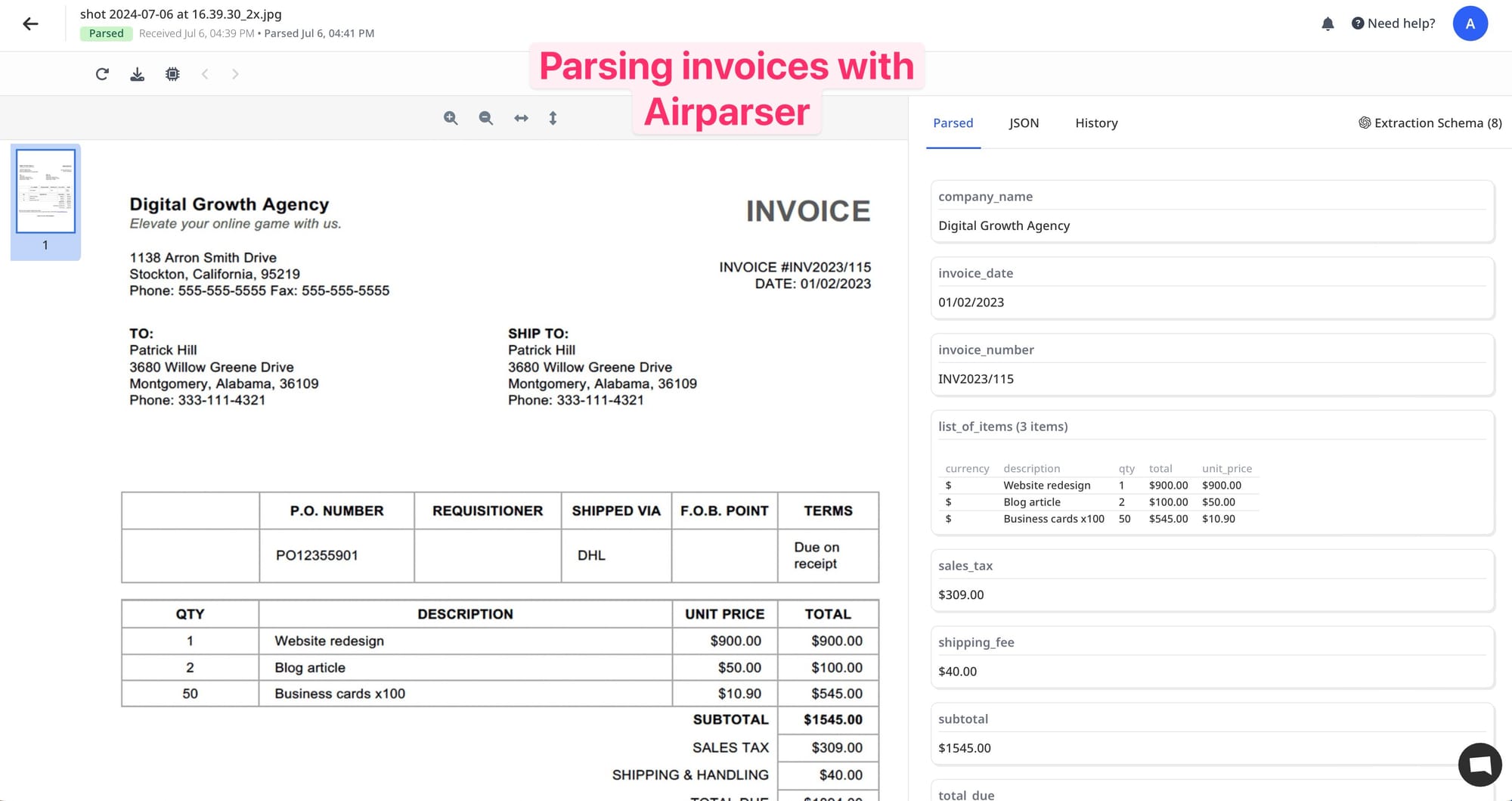
For a similar use case, read: Automating Invoice Processing: AI vs. Traditional OCR
Future of EDI and Business Transactions
While EDI remains a critical tool, businesses are adopting cloud-based EDI and AI-driven automation to improve efficiency. The future trends include:
1. AI-Powered EDI Processing
Artificial intelligence can enhance data extraction and classification, making EDI processing smarter and faster.
2. API-First EDI
Companies are integrating EDI with APIs for real-time data exchange.
3. PEPPOL Expansion
More governments and businesses outside Europe are adopting PEPPOL for standardized procurement.
Conclusion
EDI simplifies business document exchange, reducing costs and improving accuracy. Standards like PEPPOL ensure compliance, while API-driven automation is reshaping traditional EDI workflows.
For businesses handling EDI documents, using a tool like Airparser can automate data extraction and processing, making EDI integration easier and more efficient.
For further reading, check out:
- Extracting Tables from PDFs with AI
- What is Automated Document Classification?
- How to Extract Data from Emails with ChatGPT