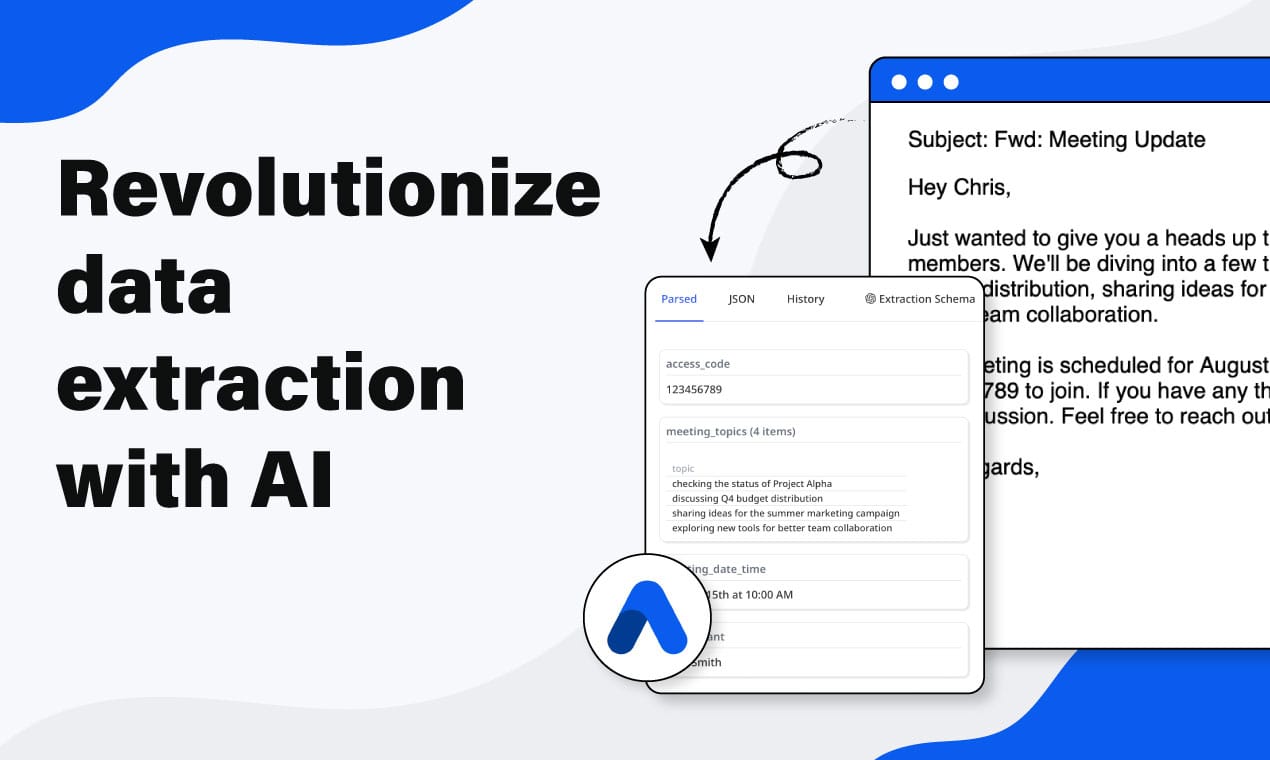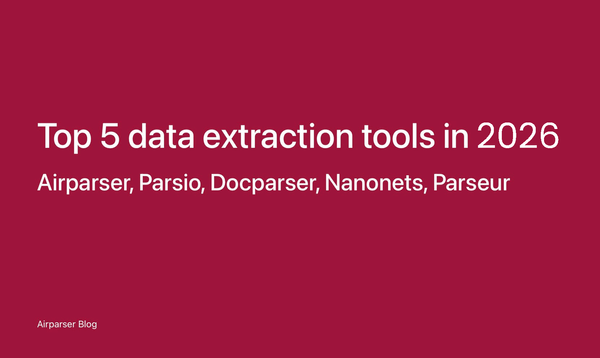What is Email Data Extraction? A Complete Guide
Learn what email data extraction is, how it works, common use cases, and how to automate it using AI-powered tools like Airparser.

Email data extraction is the process of automatically retrieving key information from emails and converting it into a structured format. Businesses receive thousands of emails daily, many containing critical data such as customer inquiries, invoices, purchase orders, and tracking numbers. Manually processing these emails is inefficient and error-prone.
Automated email data extraction solves this problem by using AI-driven tools to extract relevant details and integrate them into databases, CRMs, or other systems. This guide explains how email data extraction works, common use cases, challenges, and how to use Airparser, an AI-powered tool that simplifies the process.
How Email Data Extraction Works
Email data extraction involves scanning emails and attachments to identify structured data such as:
- Sender and recipient details
- Order numbers, invoice amounts, and payment status
- Contact information (names, phone numbers, emails)
- Shipment tracking numbers
- Dates, times, and other relevant details
Once extracted, this data is formatted and exported for further use. Businesses can automate workflows by integrating email data into spreadsheets, databases, or APIs.
Methods of Email Data Extraction
Manual Extraction
This traditional method involves manually reading emails and copy-pasting information into spreadsheets or other software. While simple, it is slow, prone to errors, and not scalable for businesses handling high email volumes.
Rule-Based Parsing
Rule-based parsers use predefined patterns (such as regular expressions) to extract structured data from emails. While effective for consistent formats, they fail when dealing with emails that have different layouts or unstructured text.
AI-Powered Extraction
Modern AI-powered solutions, such as Airparser, use custom LLM (Large Language Model) technology to extract and organize data automatically. Unlike rule-based systems, AI-driven extraction adapts to various email structures and can handle complex, unstructured content in both email bodies and attachments.
Common Use Cases for Email Data Extraction
- Lead Generation – Extract contact details from inquiry emails to feed into CRM systems. (Related: How to Automate Lead Data Extraction from Emails & Web Forms)
- Invoice Processing – Retrieve billing details from vendor emails for accounting automation. (Related: Automating Invoice Processing: AI vs. Traditional OCR)
- Order Confirmation – Capture order details from purchase confirmation emails to update inventory.
- Customer Support – Extract key issue descriptions and customer details to create support tickets.
- Shipping Notifications – Extract tracking numbers and delivery estimates for automated updates.
- Recruitment – Parse resumes and job applications from candidate emails. (Related: Top 5 CV and Resume Parsers in 2025)
Challenges in Email Data Extraction
- Different email formats: No standardized structure makes parsing complex.
- Unstructured content: Emails often contain free-form text, requiring intelligent parsing.
- Attachments: Key data may reside in PDFs, Word files, or images.
- Data accuracy: Ensuring reliable extraction with minimal errors is critical.
How to Use Airparser for Email Data Extraction
Airparser simplifies email data extraction with its custom LLM models that process both email content and attachments. Here’s how to set it up:
1. Sign Up and Create an Inbox
- Create an Account: Visit Airparser and sign up for free.
- Create an Inbox: Set up a new inbox, which generates a unique email address for receiving and processing emails.
2. Import Emails
You can import emails into Airparser through multiple methods:
- Direct Email Forwarding: Send emails to your unique Airparser email address.
- Zapier & Make: Automate email forwarding from services like Gmail, Outlook, or other apps.
- API Integration: Set up API calls to receive and parse emails programmatically.
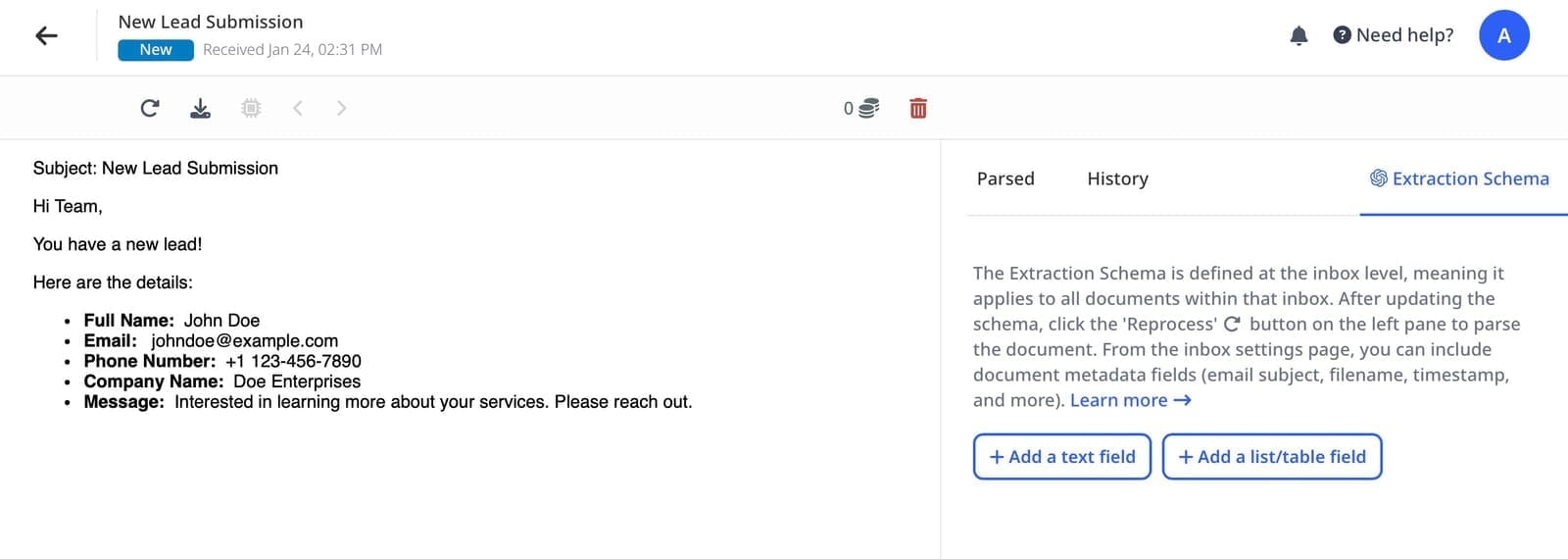
3. Define Extraction Schema
- Select Data Fields: Choose what information you need to extract (e.g., invoice number, total amount, sender email).
- Process Attachments: Airparser can parse data not just from email bodies but also from PDFs, images, and other attached documents.
- Custom AI Parsing: Since Airparser uses LLM-based parsing, you don’t need to train a model manually. Instead, it intelligently understands different email formats and extracts structured data automatically.
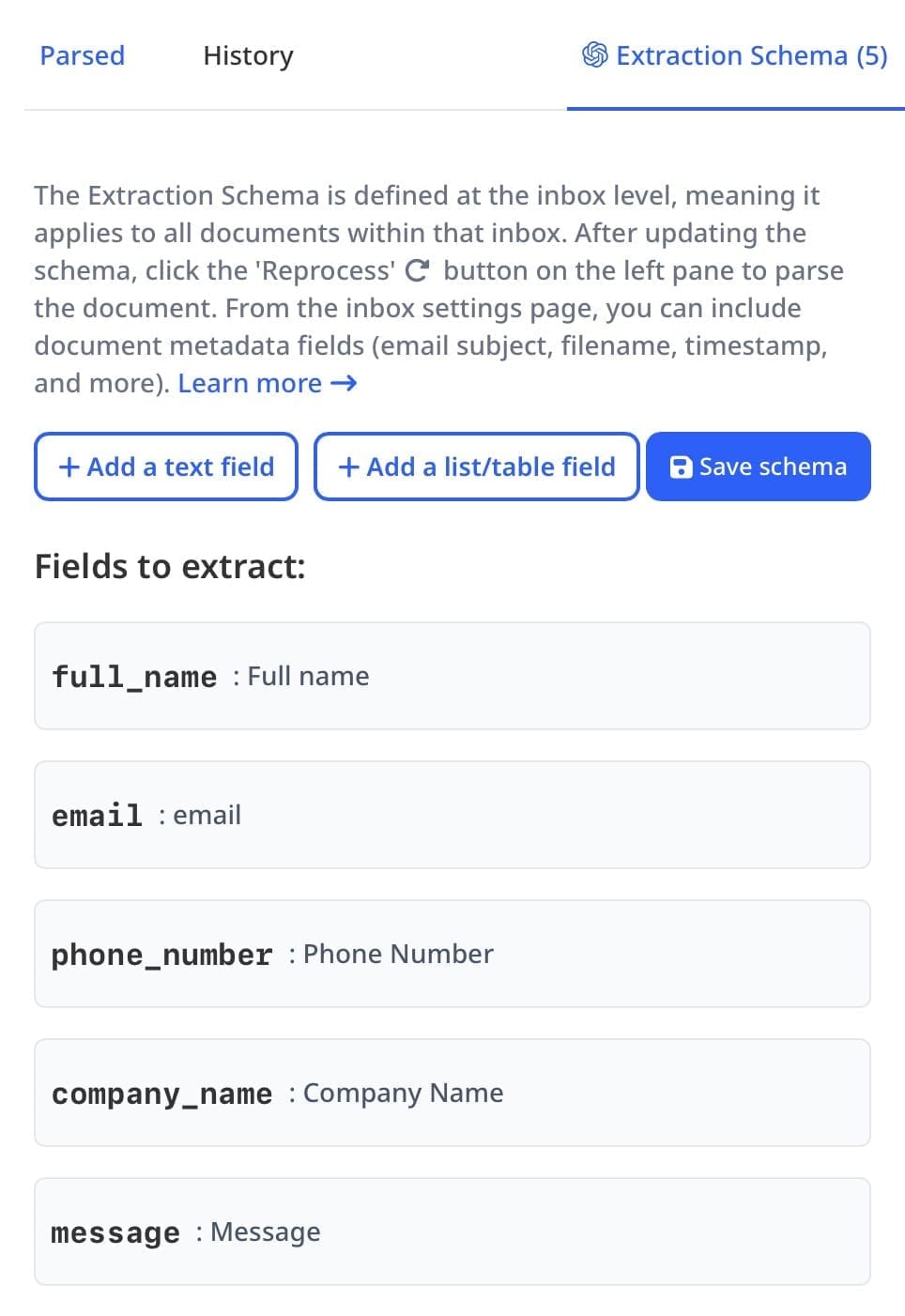
4. Automate the Extraction Process
- Real-Time Parsing: Airparser processes incoming emails instantly.
- Custom Workflows: Define specific actions for extracted data, such as tagging, categorizing, or forwarding information to another system.
5. Export and Integrate Data
Once extraction is complete, you can:
- Download Data: Export in CSV, JSON, or other formats.
- Sync with CRM & Databases: Connect extracted data to Salesforce, HubSpot, Google Sheets, or internal databases.
- Use Automation Tools: Set up triggers with Zapier, Make, or API calls to automate workflows.
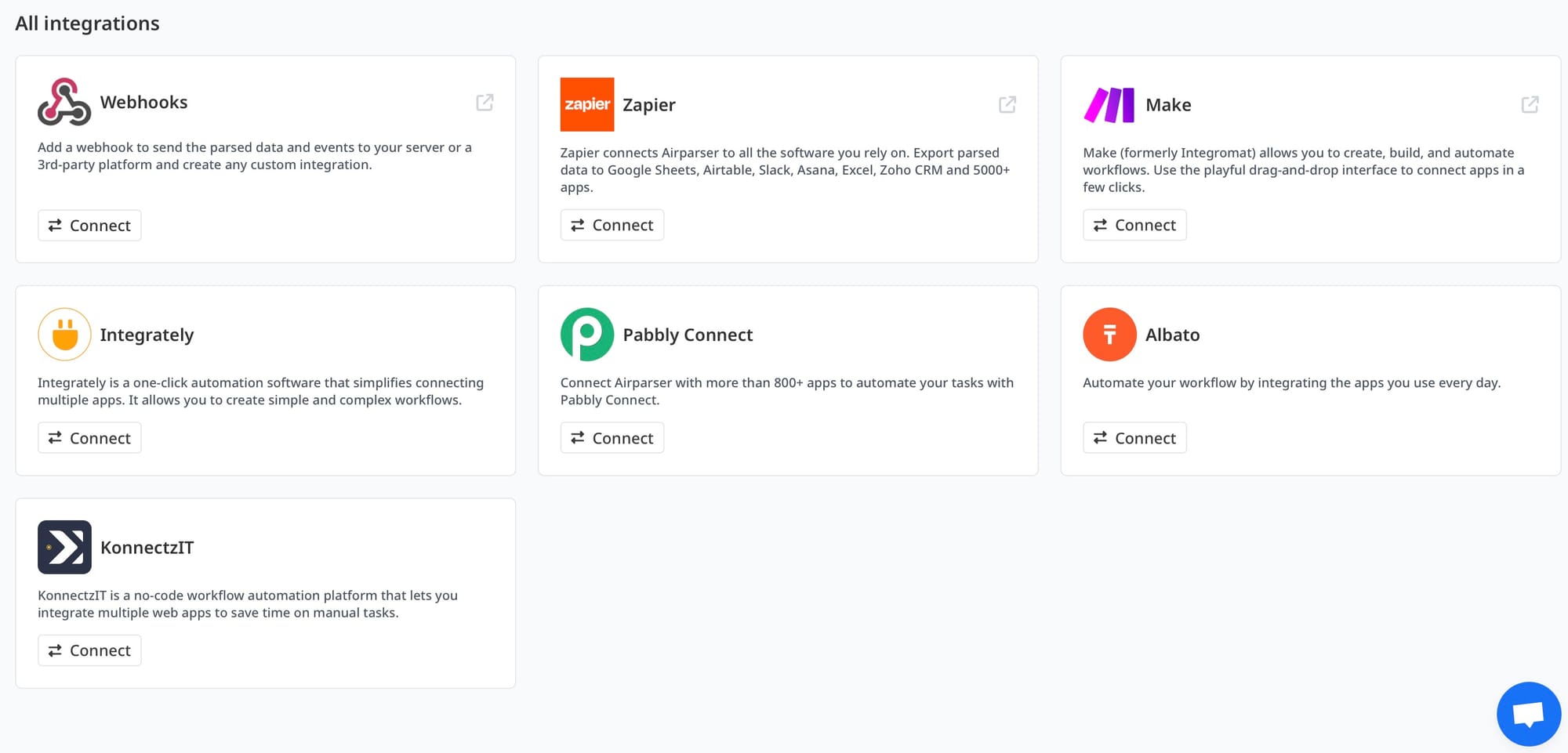
Benefits of Using Airparser for Email Data Extraction
- Time Savings: Eliminates manual data entry.
- Higher Accuracy: AI-powered extraction reduces errors.
- Scalability: Handles high email volumes effortlessly.
- Supports Attachments: Extracts data from PDFs, invoices, and other attached files.
- Easy Integration: Works with existing software via APIs and automation tools.
Conclusion
Email data extraction is essential for businesses looking to automate workflows and improve efficiency. While manual and rule-based methods have limitations, AI-powered solutions like Airparser offer a smarter way to extract structured data from both email bodies and attachments.
By leveraging Airparser’s custom LLM models, businesses can automatically process emails, extract key information, and integrate it seamlessly into their existing systems. Whether you're managing invoices, leads, or shipping notifications, Airparser simplifies email data extraction with minimal setup.
Start automating your email processing today with Airparser.