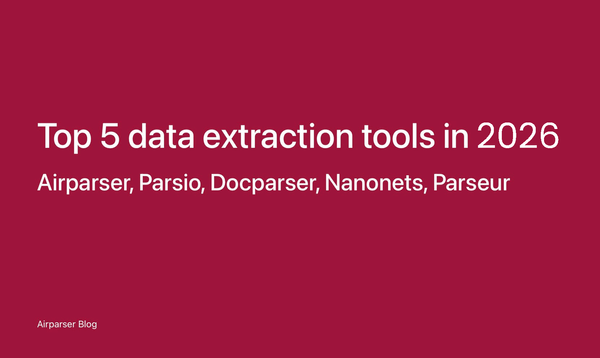What is a PDF Parser and How Can It Help You?
Learn what a PDF parser is, how it works, and why it's essential. Discover how Airparser can help you extract data from PDFs quickly and efficiently.
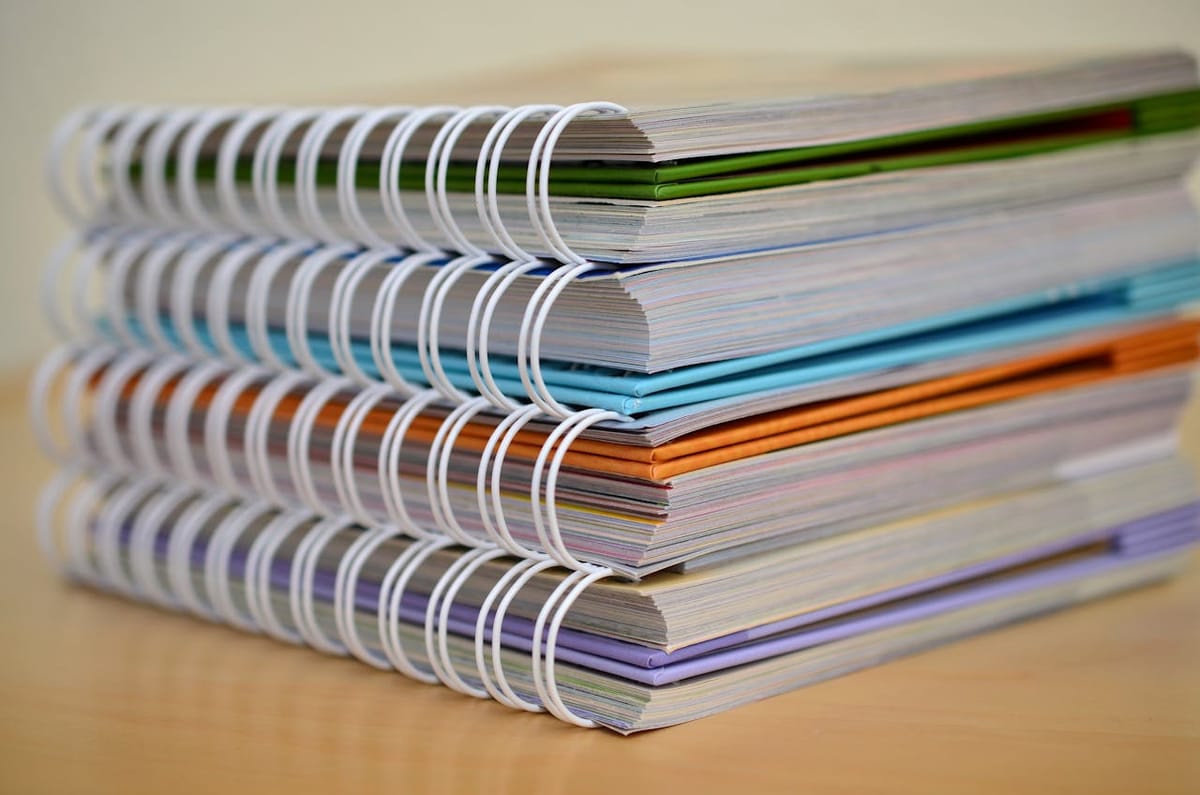
PDFs are everywhere. From invoices to contracts, PDF files have become the standard for sharing documents. But what happens when you need to extract data from a PDF? Copying and pasting is slow and messy. That’s where a PDF parser comes in. A PDF parser can automatically extract the data you need, saving you time and reducing errors.
In this article, we'll explain what a PDF parser is, how it works, and why it can be a game-changer for anyone dealing with PDFs regularly.
What is a PDF Parser?
A PDF parser is a tool that extracts data from PDF files. It can pull out text, tables, images, or even complex data points like invoices or financial statements. Think of it as a way to automate the tedious task of manually copying data from a PDF.
PDF parsers vary in their abilities. Some are simple and can only handle structured PDFs, while others, like Airparser, are advanced and can handle complex layouts and even handwritten text. Airparser is a GPT-powered tool that uses artificial intelligence (AI) to make parsing more accurate and flexible.
How Does a PDF Parser Work?
The process of parsing a PDF can vary depending on the tool and the type of PDF. But here’s a general idea of how it works:
- Upload the PDF: You start by uploading the PDF file to the parser.

- Schema Creation: For tools like Airparser, you can create an extraction schema. This means you list the data points you want to extract. For example, if you’re parsing an invoice, you might want to extract fields like “invoice number,” “total amount,” and “due date.”

- Data Extraction: The parser scans the PDF and extracts the relevant data based on the schema. Advanced parsers like Airparser can handle PDFs with varying layouts, even when the format changes from document to document.

- Export the Data: Once the data is extracted, you can export it to Excel, Google Sheets, or even connect it to over 6,000 apps via Zapier or Make.

Types of PDF Parsers
Not all PDF parsers are the same. Here are the main types:
1. Rule-Based Parsers
These parsers rely on predefined templates or rules. They work well for PDFs with a fixed structure, like invoices that always have the same layout. However, they struggle when the layout changes.
2. AI-Powered Parsers
Tools like Airparser use artificial intelligence to handle more complex documents. They don’t need strict templates and can adapt to different formats, making them ideal for parsing PDFs from different sources, like invoices from various vendors.
3. OCR-Based Parsers
OCR (Optical Character Recognition) is used when you need to extract text from scanned documents or images. Airparser also has OCR features, meaning it can extract data even from handwritten text.
For a deeper dive into the different approaches, check out this article on zonal OCR vs GPT-powered data extraction.

Why Do You Need a PDF Parser?
If you work with PDF documents regularly, manually copying data can be slow and error-prone. A PDF parser can automate this process, making your workflow more efficient. Here are a few common use cases:
1. Invoices and Financial Documents
Instead of entering data from each invoice manually, a PDF parser can extract fields like invoice numbers, amounts, and due dates. This can save hours, especially for businesses processing many invoices each day.
2. Contracts and Legal Documents
Need to extract clauses or specific terms from contracts? A PDF parser can pull out key sections, helping lawyers and businesses work faster.
3. Bank Statements
Parsing financial statements can be a nightmare. With Airparser, you can extract data from PDFs and export it directly into Excel or CSV format. Learn more about how to convert PDF bank statements to Excel.
4. Handwritten Notes
Handwritten text is typically hard to parse. But with advanced tools like Airparser’s OCR capabilities, you can even extract data from handwritten notes.
Features to Look for in a PDF Parser
When choosing a PDF parser, there are a few features that can make a big difference in how effective the tool is. Here’s what to look for:
1. Flexibility with Different Layouts
Not all PDFs are the same. Look for a parser that can handle different formats and layouts. Airparser excels here, as it can adapt to PDFs with varying structures.
2. OCR Capabilities
If you deal with scanned documents or handwritten notes, OCR is a must-have feature. This will allow you to extract text even from non-digital sources.
3. Easy Export Options
The ability to export your data to Excel, Google Sheets, or connect it with other apps is crucial. Airparser integrates with Zapier and Make, allowing you to automate workflows with thousands of apps.
4. AI and GPT-Powered Parsing
Advanced AI capabilities, like those in Airparser, allow for more accurate parsing, especially when dealing with unstructured or complex documents. For example, if you're parsing resumes or CVs, check out how Airparser simplifies the process in this article on parsing CVs and resumes.
How Airparser Can Help
At Airparser, we specialize in making data extraction simple and efficient. Our GPT-powered parser can handle all kinds of document layouts, whether structured or unstructured. Whether you’re parsing invoices, bank statements, or even handwritten notes, Airparser has you covered.
You can create a custom extraction schema by listing the fields you need to extract. Airparser will handle the rest, pulling the data from your documents and allowing you to export it to the tools you already use, like Excel, Google Sheets, or other apps via Zapier and Make.
If you're dealing with more complex data extraction needs, check out our guide on how to extract data from PDFdocuments.

Conclusion
A PDF parser is a must-have tool for anyone dealing with PDF documents regularly. Whether you need to extract data from invoices, contracts, or handwritten notes, a PDF parser can save you time and reduce errors.
With its GPT-powered capabilities, OCR features, and flexible export options, Airparser is an excellent choice for parsing PDFs efficiently. No matter how complex your documents are, Airparser can help you automate your workflow and get the data you need quickly.