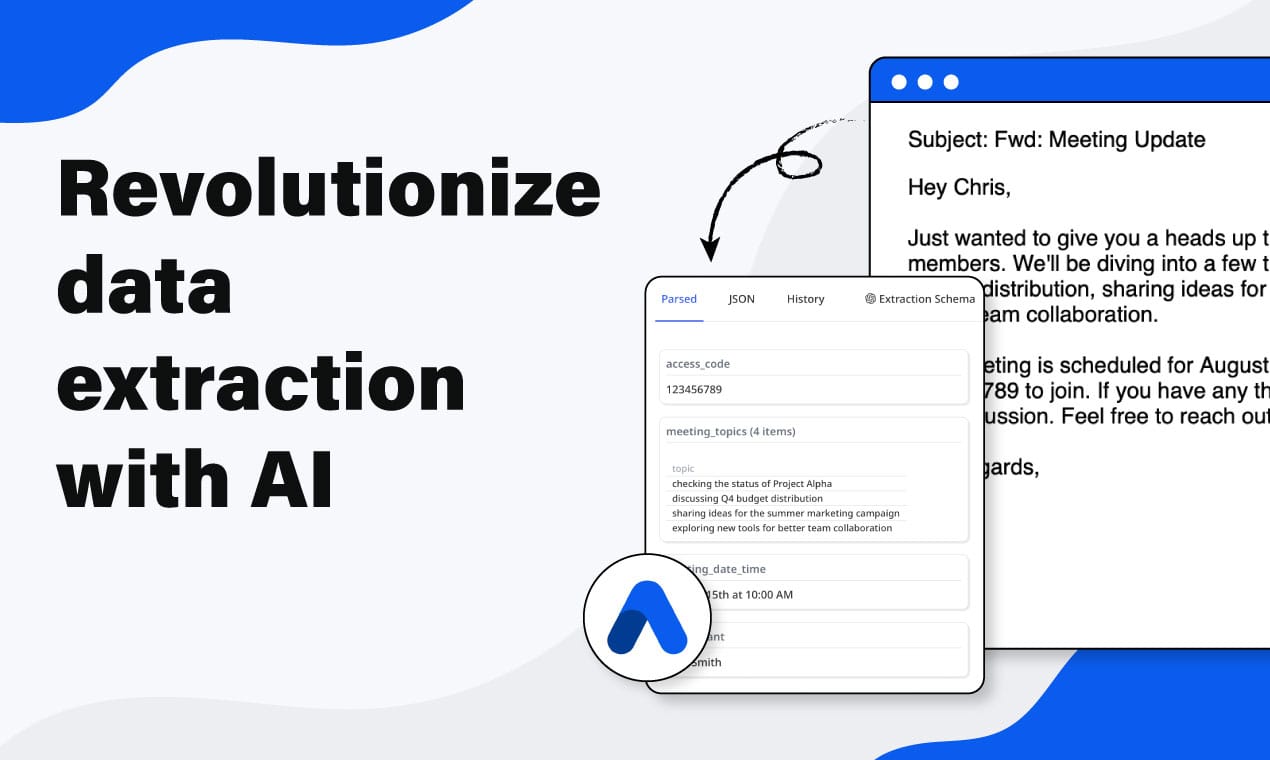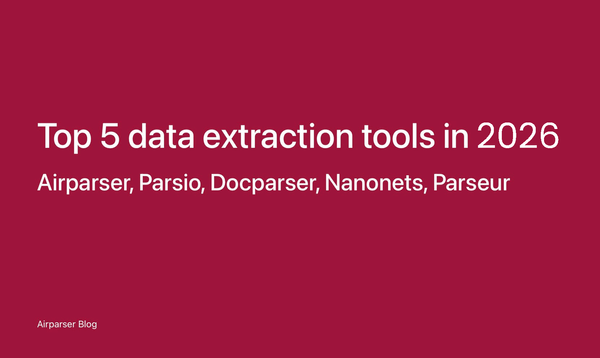How to Extract Data from Scanned Handwritten Forms Using AI
Learn how to extract data from scanned handwritten forms using AI. Discover how Airparser automates handwritten text recognition for better accuracy.

Many businesses still use handwritten forms. These include medical records, invoices, and survey responses. Entering data from these forms manually takes time. It also increases the risk of errors.
AI can extract handwritten text from scanned documents. This article explains how it works and how to use Airparser to automate the process.
Challenges of Extracting Data from Handwritten Forms
Handwriting recognition is difficult for many reasons:
- Handwriting styles vary. Different people write in different ways.
- Scanned documents may be unclear. Some forms are faded or have poor-quality scans.
- Traditional OCR struggles with handwriting. OCR works well for printed text but often fails with handwritten words.
AI offers a better way to process handwritten forms. It learns from many samples and improves accuracy over time.
How AI-Powered Handwriting Recognition Works
AI uses machine learning to detect and recognize handwriting. Unlike traditional OCR, AI does not rely on fixed templates.
How It Works:
- The AI scans the document.
- It identifies handwriting and printed text.
- It converts handwritten words into digital text.
- It recognizes numbers, symbols, and special characters.
- The system improves as it processes more documents.
This method allows AI to extract data accurately, even from different handwriting styles.
AI vs. Traditional OCR: Key Differences
| Feature | Traditional OCR | AI-Powered Handwriting Recognition |
|---|---|---|
| Setup | Needs fixed templates | Learns automatically |
| Accuracy | Low for handwriting | High with training |
| Flexibility | Works best with printed text | Works with different handwriting styles |
| Error Handling | No context understanding | Detects and corrects errors |
AI-powered tools provide better accuracy and require less manual correction.
How to Extract Handwritten Data Using Airparser
Airparser is an AI-powered tool that extracts data from PDFs, emails, invoices, and handwritten forms.
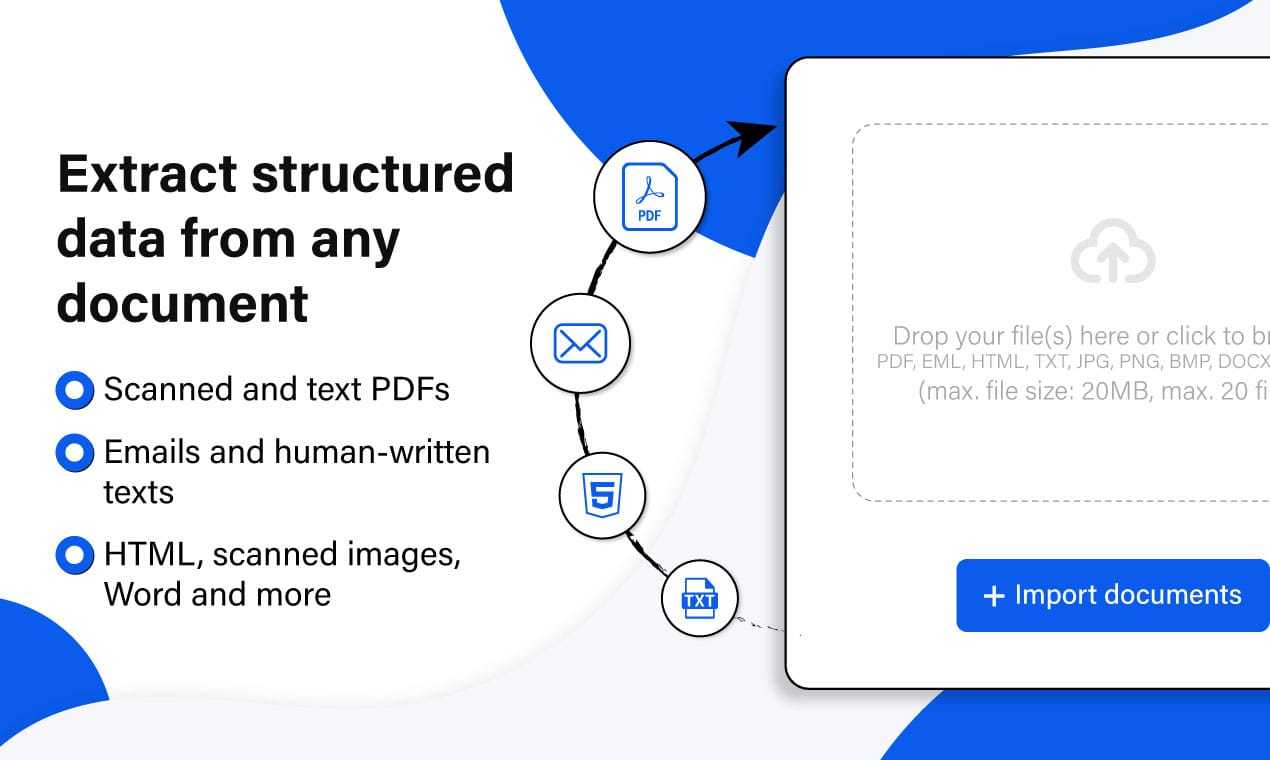
Step 1: Sign Up for Airparser
- Go to Airparser and create a free account.
- No coding skills are required.
Step 2: Upload Your Scanned Handwritten Forms
- You can upload PDFs or images of handwritten documents.
- Airparser’s AI will analyze the document automatically.
Step 3: Set Up Data Extraction Fields
- Select the data you want to extract (names, numbers, dates, etc.).
- Airparser adapts to different handwriting styles without templates.
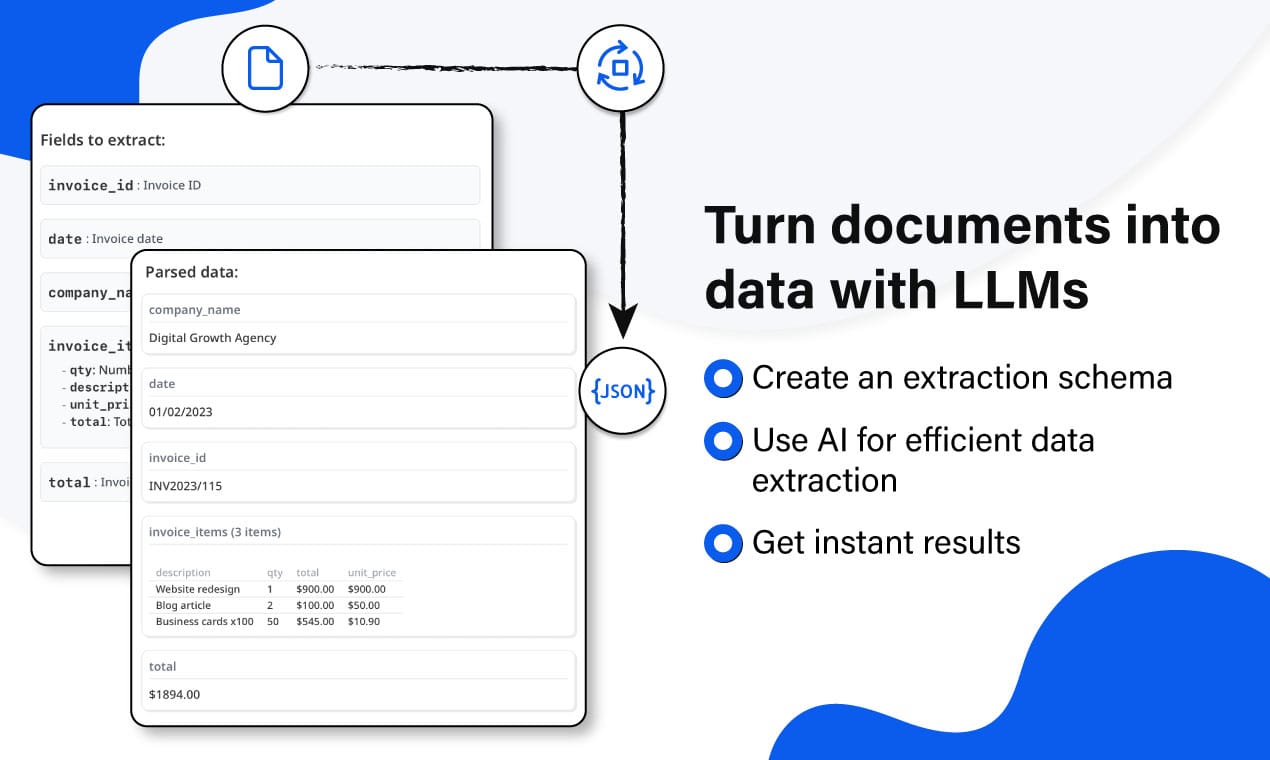
Step 4: Export Data to Your CRM or Database
- Download extracted data as CSV, Excel, or JSON.
- Integrate with tools like Zapier, Make, or API connections.
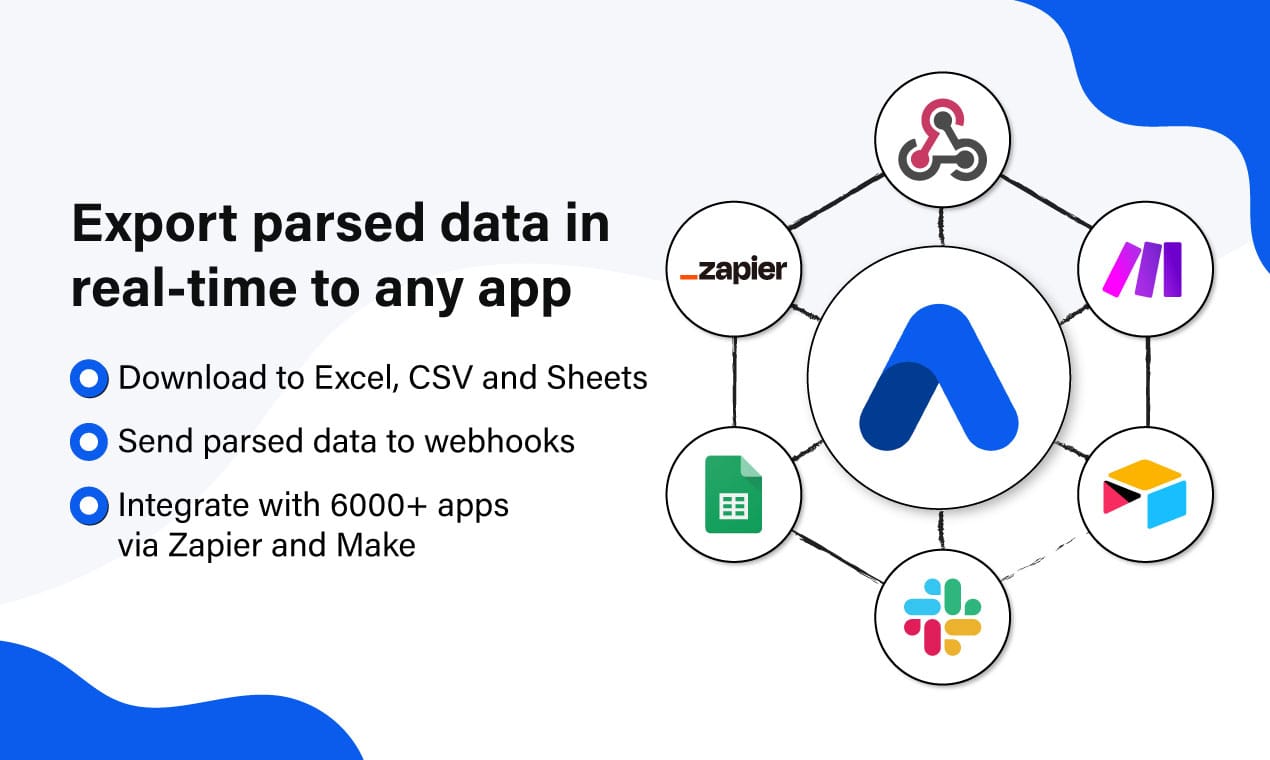
For more automation options, check How to Extract Lead Data from Emails and Forms and Export to Your CRM Automatically.
When to Use AI for Handwritten Forms
AI-powered handwriting recognition is useful in many cases:
- Medical Records: Extract patient details and prescriptions from handwritten notes.
- Invoices & Receipts: Convert handwritten receipts into structured data.
- Surveys & Feedback Forms: Digitize responses for easier analysis.
- Logistics Documents: Automate handwritten delivery notes and order forms.
Conclusion
Traditional OCR struggles with handwriting. AI-powered tools like Airparser improve accuracy and reduce manual work. AI can save time, reduce errors, and automate data extraction from handwritten forms.
Try Airparser today to automate your document processing.