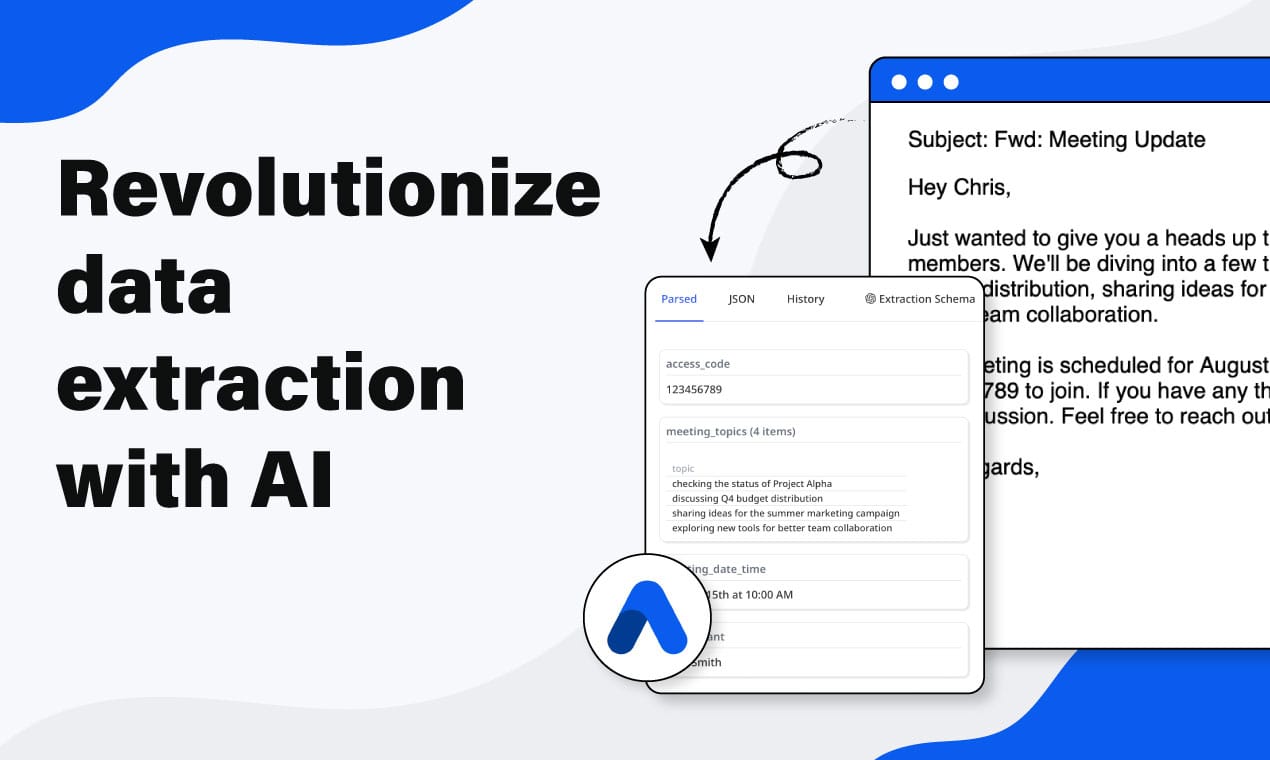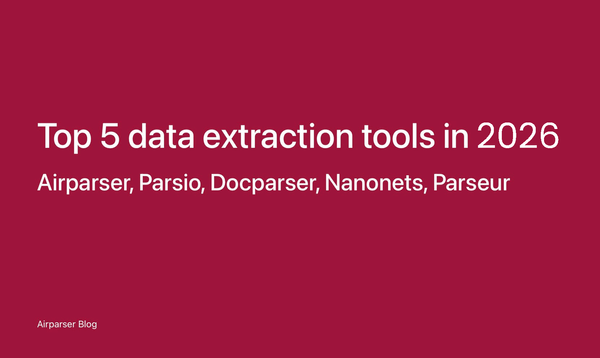What Are AI Agents? A Beginner’s Guide to Intelligent Automation
Learn what AI agents are, how they work, and how they help businesses automate tasks. Discover how Airparser enhances AI-driven automation workflows.

AI agents are changing the way businesses automate tasks. These software programs can make decisions, learn from data, and complete tasks without human help. Many companies use AI agents to improve efficiency and reduce errors.
In this guide, we will explain what AI agents are, how they work, and how they compare to traditional automation. We will also show how Airparser helps businesses process documents more efficiently with AI.
What Is an AI Agent?
An AI agent is a program that can sense its environment, process information, and take action. Unlike basic automation, AI agents can learn and improve over time.
How AI Agents Work
- They collect data from emails, documents, or websites.
- They analyze the data and decide the best action.
- They interact with other systems, like databases or CRMs, to complete tasks.
AI Agents vs. Traditional Automation
Traditional automation follows fixed rules. AI agents, on the other hand:
- Learn from data instead of relying on strict rules.
- Adapt to changes in their environment.
- Handle unstructured data, like scanned documents and emails.
Types of AI Agents
AI agents can be divided into different categories based on how they work:
1. Reactive Agents
- Follow pre-set rules.
- Do not learn from past actions.
- Example: A chatbot that provides the same response every time.
2. Goal-Oriented Agents
- Work towards specific objectives.
- Adjust actions based on feedback.
- Example: AI that optimizes scheduling based on availability.
3. Learning Agents
- Improve over time.
- Use machine learning to adapt.
- Example: AI that refines email sorting based on user actions.
4. Autonomous Agents
- Operate without human input.
- Handle complex decision-making.
- Example: AI-powered fraud detection systems.
AI Agents in Business
Many companies use AI agents for automation. Some common use cases include:
Customer Support
- AI chatbots handle common questions.
- Virtual assistants schedule meetings.
- AI-powered email responders improve response time.
Read more: Improving Customer Service with Automated Email Parsing
Data Extraction
- AI pulls key details from invoices, resumes, or contracts.
- AI extracts structured data from emails and PDFs.
- AI can detect and classify important fields in documents.
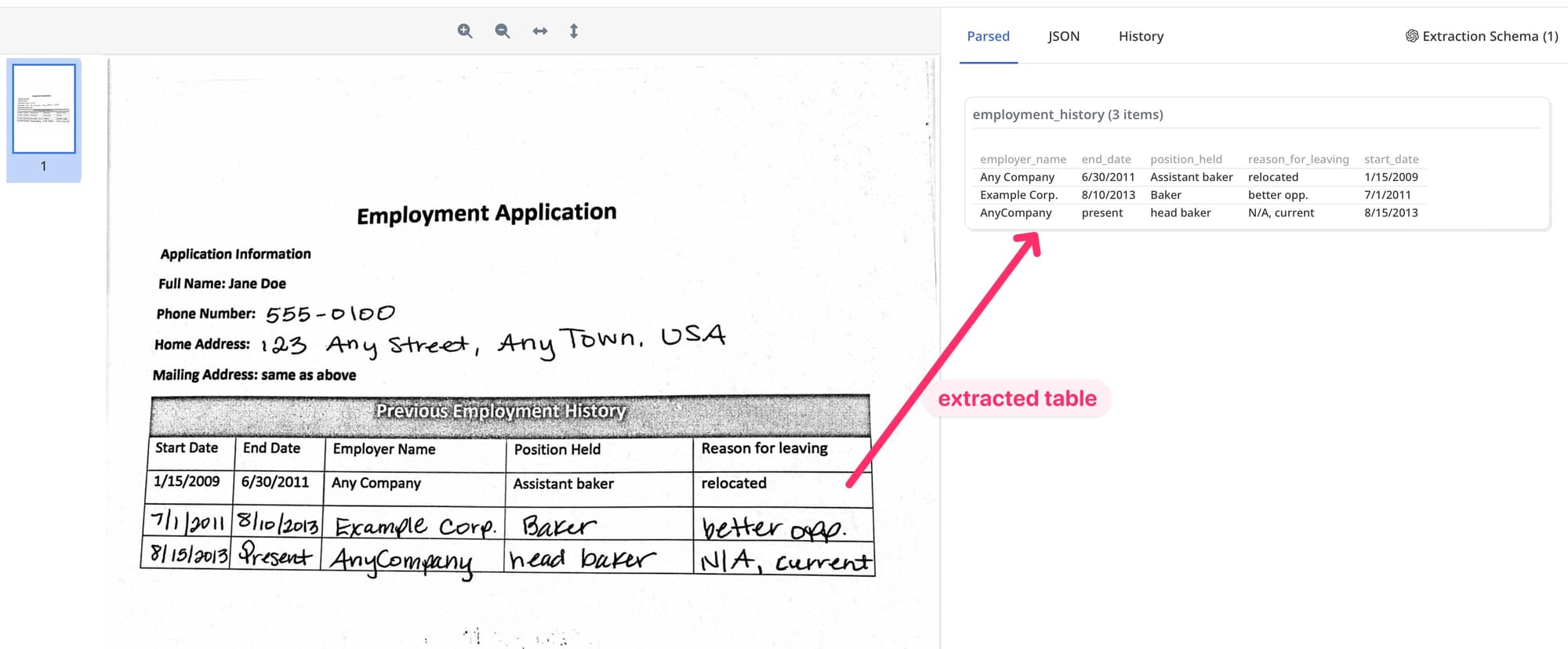
Read more: Extracting Tables from PDFs with AI
Workflow Automation
- AI routes emails to the right department.
- It helps teams complete repetitive tasks faster.
- AI organizes large volumes of incoming documents.
Decision-Making Support
- AI analyzes trends and makes predictions.
- It helps businesses make better choices.
- AI agents assess risk and suggest the best course of action.
How Airparser Enhances AI-Driven Automation
AI agents often need structured data to function properly. Airparser helps by extracting important details from unstructured documents.
Example: Automating Invoice Processing
Many businesses still process invoices manually. AI agents can automate this by using Airparser to extract key details.
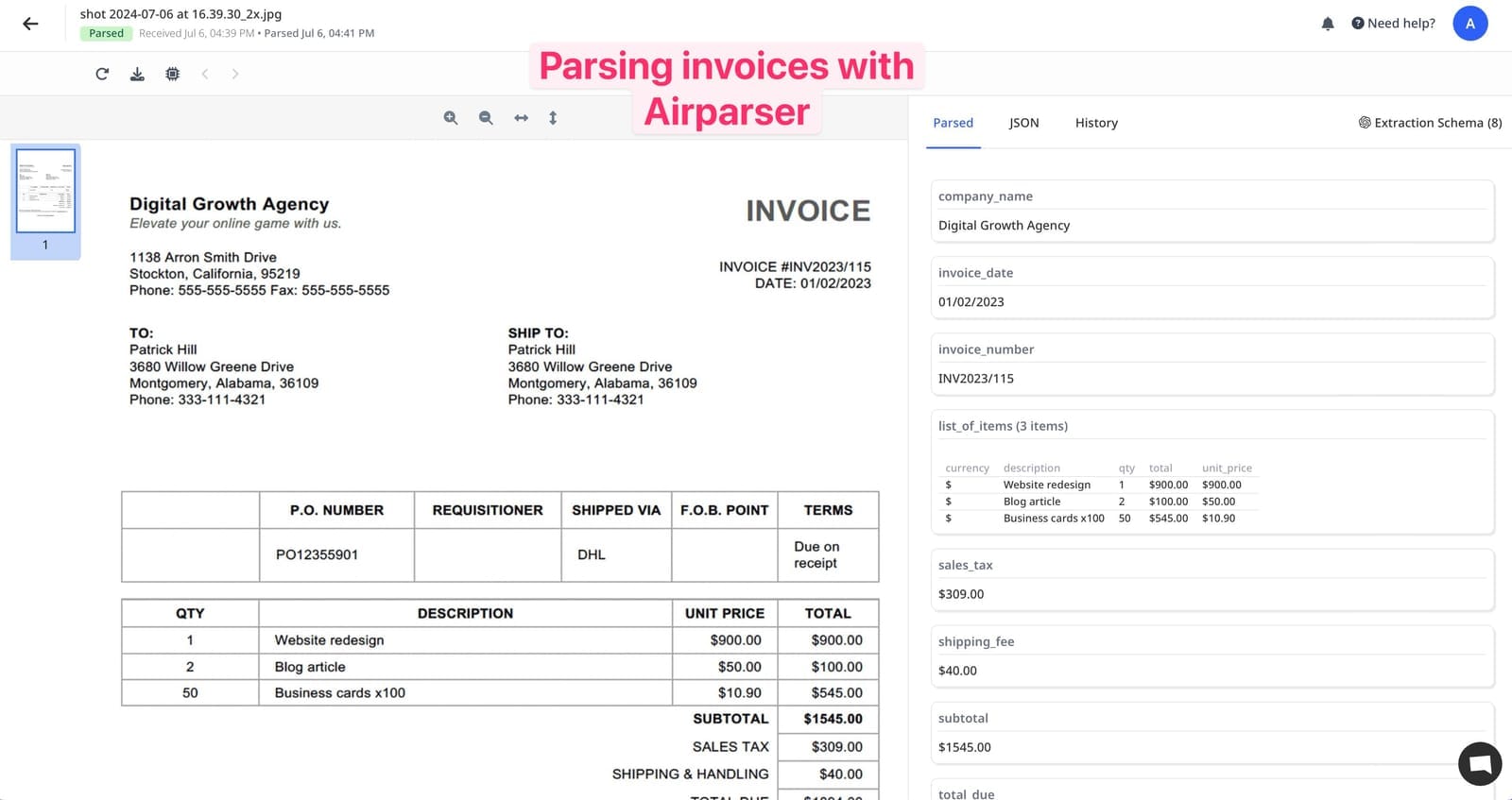
- Upload an invoice (PDF, scanned document, or email attachment).
- Define the fields (invoice number, date, total amount, vendor name).
- Export the structured data to an AI agent.
- The AI agent processes the data, updating accounting records automatically.
This reduces manual work and prevents errors.
Read more: Automating Invoice Processing: AI vs. Traditional OCR
How to Use Airparser with AI Agents
- Log into Airparser.
- Upload your document (invoice, email, contract, etc.).
- Set up parsing rules by selecting the data fields you need.
- Integrate Airparser with your AI agent by exporting the structured data.
- Let the AI agent process the data and automate the next steps.
- Optimize workflows by adjusting parsing rules based on AI agent feedback.
Advanced AI Agent Capabilities
AI-Powered Document Classification
- AI can sort documents into different categories.
- It detects document types and extracts only relevant data.
Read more: What is Automated Document Classification?
AI in Financial Automation
- AI agents handle expense tracking and fraud detection.
- AI extracts transaction details from bank statements.
- AI ensures financial compliance through automated reports.
Read more: How to Convert PDF Bank Statements to Excel or CSV
The Future of AI Agents in Automation
AI agents will continue to improve. Here are some key trends:
1. AI Will Become More Independent
- AI agents will handle more tasks without human input.
- Businesses will rely on them for decision-making.
- AI agents will integrate seamlessly into business software.
2. AI and RPA Will Work Together
- AI will enhance Robotic Process Automation (RPA).
- Intelligent automation will handle both structured and unstructured data.
- AI agents will learn from RPA execution patterns and optimize workflows.
Read more: What Is Robotic Process Automation (RPA)?
3. AI Agents Will Improve Business Security
- AI will detect fraud and cybersecurity threats.
- Automated monitoring will protect sensitive data.
- AI will detect anomalies in financial transactions.
Conclusion
AI agents are transforming business automation. They can handle complex tasks, adapt to new situations, and improve over time. When combined with tools like Airparser, businesses can extract structured data easily and automate workflows more efficiently.
Companies that embrace AI-driven automation will save time, reduce costs, and improve accuracy in their operations.